-
marclouAsked on December 17, 2015 at 4:00 AM
Dear JotFormers,
My form is in english, and I also set the langage of my form in English. But there is still some words in french in the form, for the months in the calendar, for the submit button "please wait" ...
Do you have any ideas how to change it ?
Thanks !
-
Chriistian Jotform SupportReplied on December 17, 2015 at 4:26 AM
Hi,
I checked your form and it seems that the form is not setup to multilingual.

To make your forms multilingual, just follow the instructions provided in this article: How to make your forms multilingual.
Do let us know if ou need further assistance.
Regards. -
marclouReplied on December 17, 2015 at 4:45 AMHello Chriistian !
I don’t really need a multilingual form, English is enough. But even if i set the default langage into English, there is still some french word in it …
Thanks for your help,
Marc
... -
Chriistian Jotform SupportReplied on December 17, 2015 at 5:13 AM
Hi Marc,
I checked your form and I was not able to notice any french word in it. If you still find a french word in your form, you can directly edit the labels of your form in the Form Builder.

If you are having difficulty in editing the label in your form, can you tell us what field did you notice the french word so we can further investigate? If you can provide us a screenshot of the issue then that would be great. To add a screenshot in the thread, just follow the instructions provided in this article: How to add screenshots/images to questions in support forum.
Do let us know if the issue still persists.
Regards. -
marclouReplied on December 17, 2015 at 5:45 AMThere is form when you want to fill in a date, it opens a calendar and the months are in french !
... -
mert JotForm UI DeveloperReplied on December 17, 2015 at 9:18 AM
Hi there,
If your browser's default language is set for French, that field detects it automatically and generates the texts in your browser's default language. (French)
Please, try to set it as English and try the same scenario with those settings. Also, you can find the guide about how to do it from the link below:
http://pchelp.ricmedia.com/change-apple-safari-language-settings-mac/
Thanks.
-
marclouReplied on December 17, 2015 at 9:45 PMHey !
I tried with other english computers and the months in calendar are still in french… I guess it’s maybe because i created the form with my french computer … but i dont know how to deal with it .. ..
... -
Chriistian Jotform SupportReplied on December 18, 2015 at 1:24 AM
Hi,
I was able to see what you are reporting. The popup Calendar of the Date Time field is in French language.
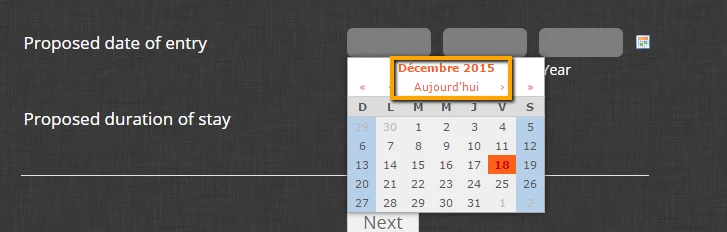
Even when I try to clone the form the popup calendar is still in French language. Please try to remove and add a new Date Time field and see if this will fix the issue.
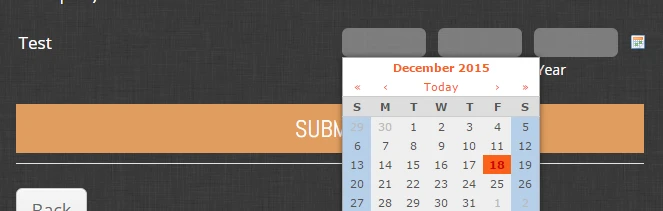
Do let us know if the issue still persists.
Regards. -
marclouReplied on December 18, 2015 at 2:45 AMHey !
Thanks for your help, i tried but it’s still in French …
... -
marclouReplied on December 18, 2015 at 2:45 AM
-
Chriistian Jotform SupportReplied on December 18, 2015 at 4:03 AM
Hi,
May I know if your Form Builder Language is in French? If so, before you add the new datetime field please try to set the language Form Builder to English and see if it will work. You can find the Language selector at the bottom of the Form Builder page.

Do let us know if the issue still persists.
Regards. -
Chriistian Jotform SupportReplied on December 18, 2015 at 4:04 AM
Regarding on your other concern, I have moved it to a separate thread so we can better assist you. You can check the thread here: http://www.jotform.com/answers/728369. We will attend to your concern on that thread as soon as possible.
-
marclouReplied on December 18, 2015 at 4:45 AMIt was in French, and it works now !
Thanks so much for your help :)
... -
mert JotForm UI DeveloperReplied on December 18, 2015 at 6:58 AM
On behalf of Chriistian, you are most welcome. If you have other issues, please always feel free to contact us.
Thanks.
- Mobile Forms
- My Forms
- Templates
- Integrations
- INTEGRATIONS
- See 100+ integrations
- FEATURED INTEGRATIONS
PayPal
Slack
Google Sheets
Mailchimp
Zoom
Dropbox
Google Calendar
Hubspot
Salesforce
- See more Integrations
- Products
- PRODUCTS
Form Builder
Jotform Enterprise
Jotform Apps
Store Builder
Jotform Tables
Jotform Inbox
Jotform Mobile App
Jotform Approvals
Report Builder
Smart PDF Forms
PDF Editor
Jotform Sign
Jotform for Salesforce Discover Now
- Support
- GET HELP
- Contact Support
- Help Center
- FAQ
- Dedicated Support
Get a dedicated support team with Jotform Enterprise.
Contact SalesDedicated Enterprise supportApply to Jotform Enterprise for a dedicated support team.
Apply Now - Professional ServicesExplore
- Enterprise
- Pricing






























































