-
blakefamAsked on December 17, 2015 at 4:54 AM
I have successfully set up 15 images into the 'orderable list' widget.
Only 7 show in the development area
When viewed online, only 7 images show with the submit button after the 7th image
If you drag 1 or 2 images to new places then all 15 images show . . . . .
However, the list then slides under the submit button.
I need to know how to have all 15 images showing with the submit button where it should be
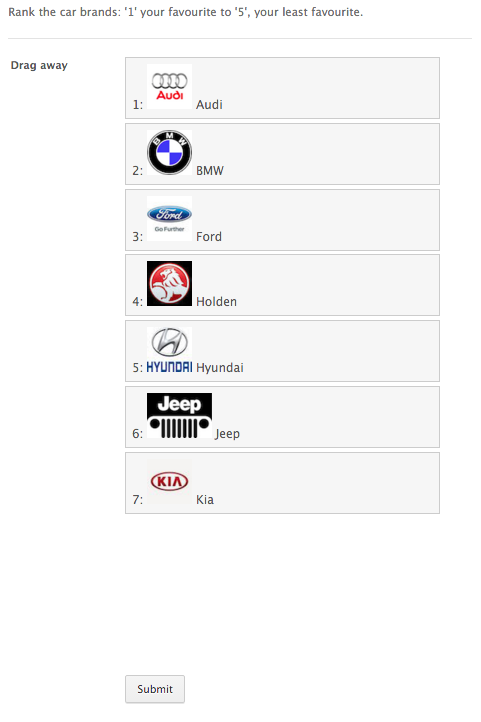 Page URL: https://form.jotform.co/53470614797868?
Page URL: https://form.jotform.co/53470614797868? -
beril JotForm UI DeveloperReplied on December 17, 2015 at 8:17 AM
Can you add the Css code below to your custom CSS? At that time, it will work properly.
li {
height: 27px !important;
}
img{
height: 27px !important;
}

At that time it will work properly.
Here is how it works:

If you require any further information, feel free to contact us. We will be happy to assist you.
-
blakefamReplied on December 17, 2015 at 4:16 PM
Great support - thank you.
It is working nicely!
-
jonathanReplied on December 17, 2015 at 6:11 PM
On bahalf of our colleague you are quite welcome. : )
Contact us again anytime for any assistance you need on JotForm
Cheers
- Mobile Forms
- My Forms
- Templates
- Integrations
- INTEGRATIONS
- See 100+ integrations
- FEATURED INTEGRATIONS
PayPal
Slack
Google Sheets
Mailchimp
Zoom
Dropbox
Google Calendar
Hubspot
Salesforce
- See more Integrations
- Products
- PRODUCTS
Form Builder
Jotform Enterprise
Jotform Apps
Store Builder
Jotform Tables
Jotform Inbox
Jotform Mobile App
Jotform Approvals
Report Builder
Smart PDF Forms
PDF Editor
Jotform Sign
Jotform for Salesforce Discover Now
- Support
- GET HELP
- Contact Support
- Help Center
- FAQ
- Dedicated Support
Get a dedicated support team with Jotform Enterprise.
Contact SalesDedicated Enterprise supportApply to Jotform Enterprise for a dedicated support team.
Apply Now - Professional ServicesExplore
- Enterprise
- Pricing






























































