-
megfennAsked on December 17, 2015 at 12:39 PM
That is very helpful. Thank you. Only one more question now (I hope), the shipping option seems to have disappeared. When I set up the Paypal payment using the guide you sent, it does not show me the page where I can choose shipping and then set an amount per item. It needs to be £5 per item for each item. Please let me know how I can set the shipping fee. Thank you.
http://www.biologicaltestingservices.co.uk/tests-choosewithdiscounts.php
-
BJoannaReplied on December 17, 2015 at 1:13 PM
It is not possible to add shipping inside of donation form. You would need to perform additional calculation inside of your form to calculate shipping.
I have cloned form of my colleague and added "Shipping" field and perform calculation. number of products*5.
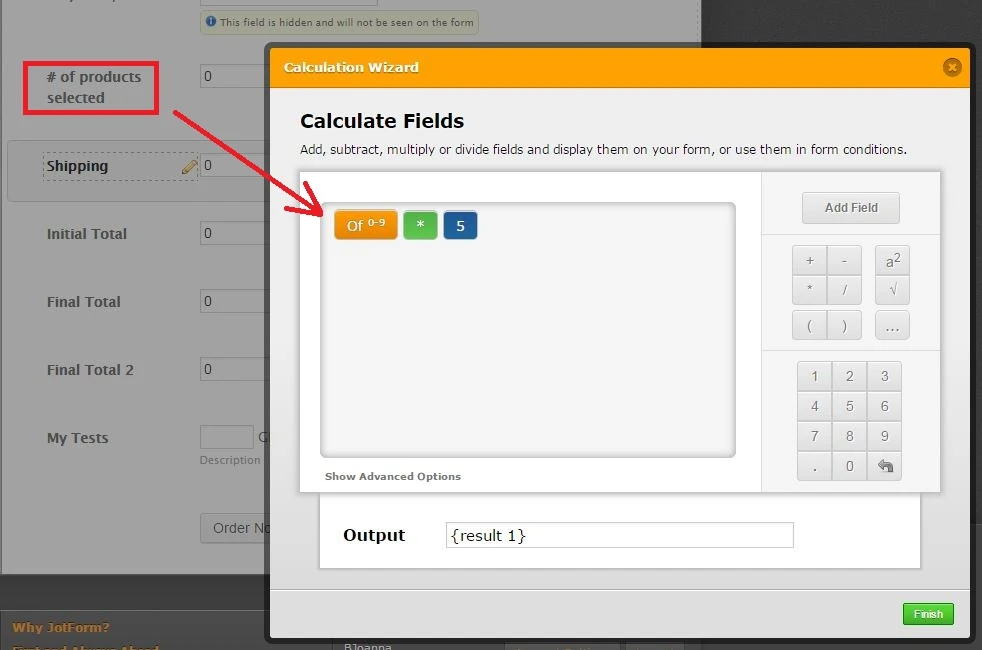
Than I added one more field "Final Total 2" to calculate "Shipping" field and "Final Total" field.
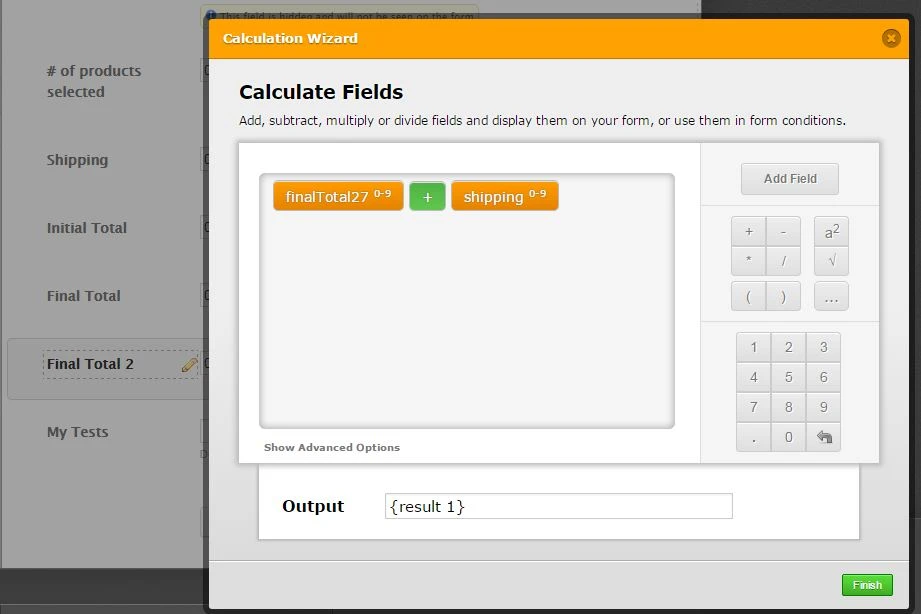
And finally I updated payment field to get amount form "Final Total 2" field.
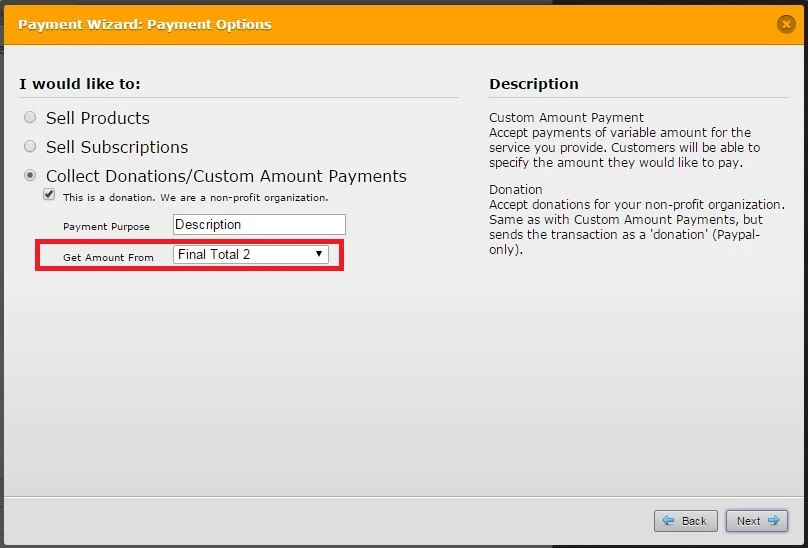
Here is my demo form: https://form.jotform.com/53504871273961?
Feel free to clone it.
Hope this will help. Let us know if you need further assistance.
-
megfennReplied on December 18, 2015 at 1:43 AM
Hi, thank you that's great. However, tests number 8 and 10 - the tests without the discount are not calculating any shipping cost. Those tests also are £5 shipping per test even though no discount is allowed. If I try to add a condition to them, it will add on the discount which is wrong. Is there a way to add £5 shipping to those two tests without adding them to the discount calculation?
http://www.biologicaltestingservices.co.uk/tests-choosewithdiscounts.php
Thank you!
-
CharlieReplied on December 18, 2015 at 7:22 AM
Perhaps you can try this approach, the "# of products selected" is designed for the discounts, that is why test # 8 and 10 are not calculating. Try the steps below.
1. I will use a form calculation widget to count all the check boxes selected (regardless if it has a discount) then multiply it by 5 (shipping per test).

2. To count the check boxes, we will not use text box again and name them as "True/False", instead, we will use a simple formula. This is how my formula is setup:
(count(check box test 1) + count(check box test 2) + count(check box test 3)... ) * 5 = shipping cost
What does the count() function does? In this case, it counts how many check boxes are selected, and because one test is one check box, when it is selected, it is counted as "1", if not, it is counted as "0". Sum all the counts of all the test check boxes then multiply by 5 (shipping per item).

3. After that, add that shipping cost with the final calculation.

I cloned your form and made those changes in my end, you can check how it works here: https://form.jotform.com/53513079773966?. If it works properly, you can clone it and have it in your own account.
I hope that helps.
-
megfennReplied on December 18, 2015 at 8:19 AM
Yes, that's amazing! Thank you so much :-) Really appreciate your help on this.
-
CharlieReplied on December 18, 2015 at 9:26 AM
You are most welcome. I'm glad it worked. Should you need any assistance again, please feel free to open a new thread here in the forum.
Thank you :)
- Mobile Forms
- My Forms
- Templates
- Integrations
- INTEGRATIONS
- See 100+ integrations
- FEATURED INTEGRATIONS
PayPal
Slack
Google Sheets
Mailchimp
Zoom
Dropbox
Google Calendar
Hubspot
Salesforce
- See more Integrations
- Products
- PRODUCTS
Form Builder
Jotform Enterprise
Jotform Apps
Store Builder
Jotform Tables
Jotform Inbox
Jotform Mobile App
Jotform Approvals
Report Builder
Smart PDF Forms
PDF Editor
Jotform Sign
Jotform for Salesforce Discover Now
- Support
- GET HELP
- Contact Support
- Help Center
- FAQ
- Dedicated Support
Get a dedicated support team with Jotform Enterprise.
Contact SalesDedicated Enterprise supportApply to Jotform Enterprise for a dedicated support team.
Apply Now - Professional ServicesExplore
- Enterprise
- Pricing































































