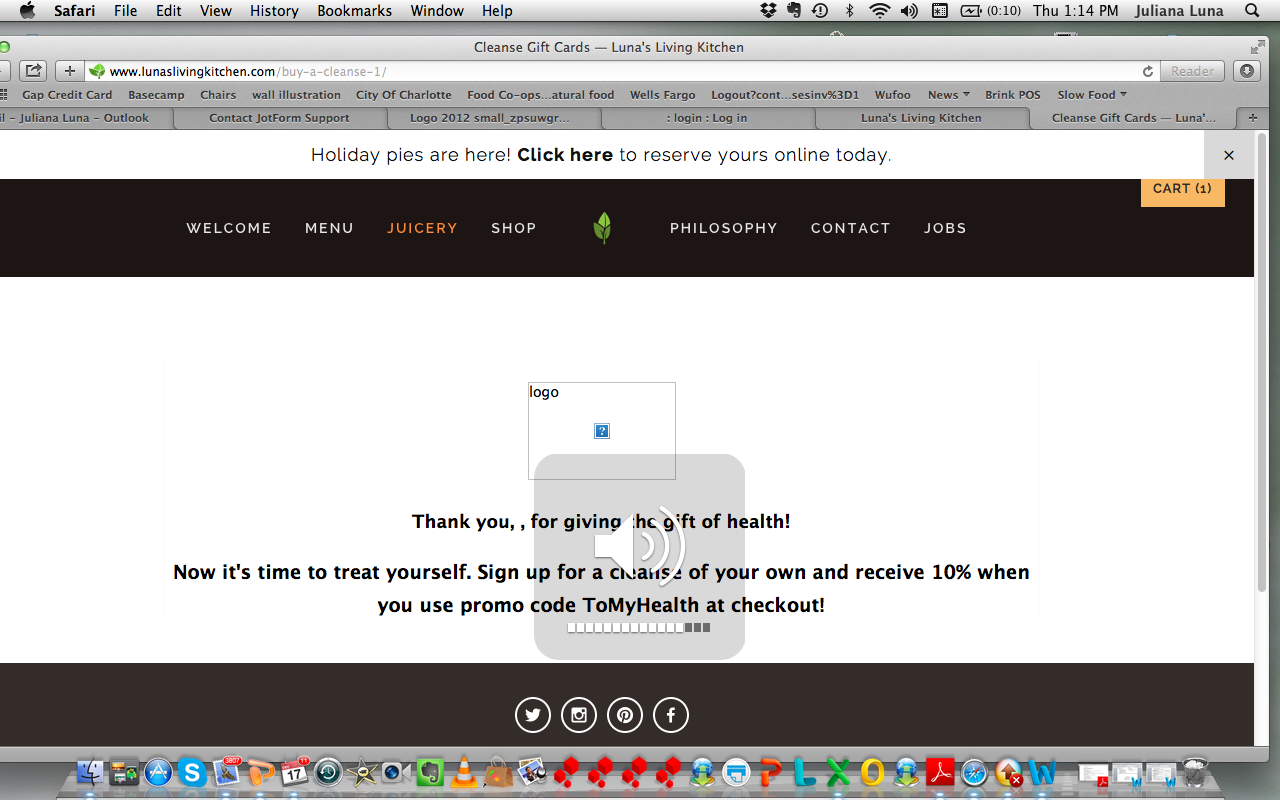-
lunasformsAsked on December 17, 2015 at 1:40 PM
-
Mike_G JotForm SupportReplied on December 17, 2015 at 3:18 PM
I need assistance adding the logo image to the "Thank You" notification that customers receive after buying my product.
I would like to apologize for any inconvenience. I understand that you're having issues adding a logo/image to the Thank You page of your form. I was able to reproduce the issue when I clone your form, it seems that photos that you're trying to upload from your computer are not accepted as of this moment and I will have to raise that to our developers so they can check.

There is another way for you to upload an image to the Thank You page. You can try to use the link of an image and paste it to the Source field of the Insert Image tool. You can upload your image here, http://www.jotform.com/help/image_upload.php?naked=true. Get the link and use it like what I did as shown on the image below.

I hope this helps. Let us know if you need any further assistance. Thank you.
-
Mike_G JotForm SupportReplied on December 17, 2015 at 3:26 PM
I'm sorry, I almost forgot. Regarding your second question,
Also, the Thank You notification does not show after the purchase happens.
I have moved it to a new thread. We believe that we can better assist you if you will have a thread of your own for every question that you have to avoid confusion with the answers. You can get to the new thread by clicking this link.
Thank you.
-
hasan JotForm DeveloperReplied on December 23, 2015 at 4:23 AM
Hello,
Adding images from toolbar should be fine by now.
Thank you for your report.
-
landkshawReplied on December 28, 2015 at 8:08 PM
The file upload option does not appear for me after clicking on the "browse" button. It automatically places the broken image icon on the page when I click the browse button.
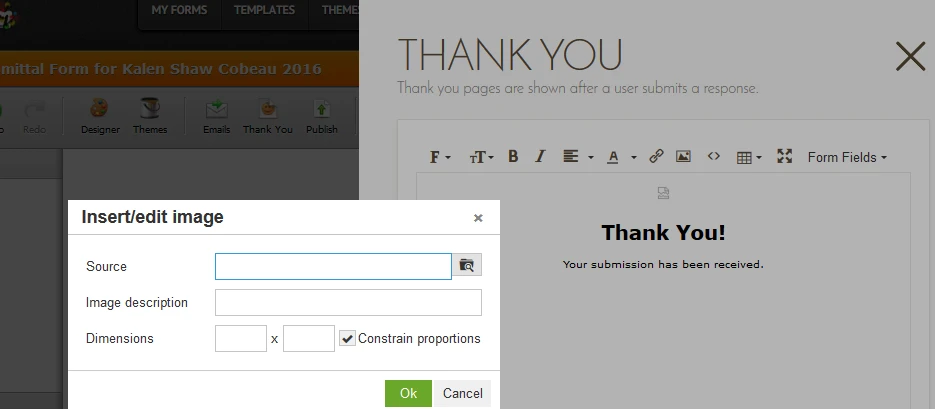
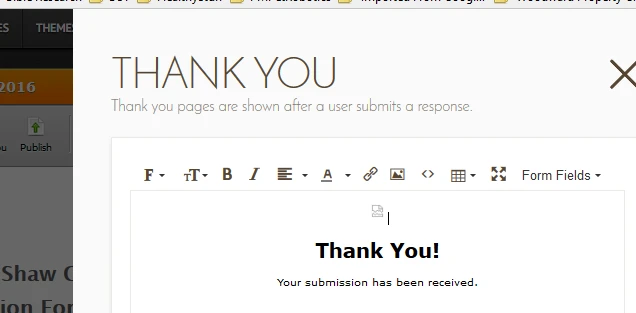
-
mert JotForm UI DeveloperReplied on December 29, 2015 at 3:33 AM
Hi there,
We replicated the same issue on previous version of Safari browser. Our developers are looking for the solution for this problem. While the fixing process continues, you can upgrade your Safari version to the newest one. Unfortunately, Safari browsers on Mac OS are insource applications, so to update it you need to update the version of your Mac OS.
You can see the document about it from the link below:
https://support.apple.com/en-ap/HT204416
Alternatively, you can use Chrome or Firefox to beat this issue, there is no error on them according to my tests. For further assistance, you can always reach us from the Support Forum.
Thanks.
- Mobile Forms
- My Forms
- Templates
- Integrations
- INTEGRATIONS
- See 100+ integrations
- FEATURED INTEGRATIONS
PayPal
Slack
Google Sheets
Mailchimp
Zoom
Dropbox
Google Calendar
Hubspot
Salesforce
- See more Integrations
- Products
- PRODUCTS
Form Builder
Jotform Enterprise
Jotform Apps
Store Builder
Jotform Tables
Jotform Inbox
Jotform Mobile App
Jotform Approvals
Report Builder
Smart PDF Forms
PDF Editor
Jotform Sign
Jotform for Salesforce Discover Now
- Support
- GET HELP
- Contact Support
- Help Center
- FAQ
- Dedicated Support
Get a dedicated support team with Jotform Enterprise.
Contact SalesDedicated Enterprise supportApply to Jotform Enterprise for a dedicated support team.
Apply Now - Professional ServicesExplore
- Enterprise
- Pricing