-
PawPrinceAsked on December 18, 2015 at 6:29 PM
-
abajan Jotform SupportReplied on December 18, 2015 at 9:51 PM
Hi again :)
This can be achieved by adding the following rule to the bottom of the form's CSS:
.form-address-country option {
color: #0F0;
}To add the code, click the Designer button
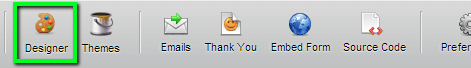
and then the CSS tab and insert it in the work area indicated by the second arrow below:
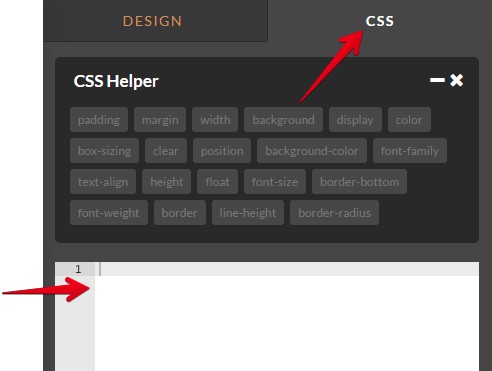
and save the change:

Of course, #0F0 can be changed to any color of your choice. This thread may also be of interest.If you would like further assistance with this, please inform us.
Thanks
- Mobile Forms
- My Forms
- Templates
- Integrations
- INTEGRATIONS
- See 100+ integrations
- FEATURED INTEGRATIONS
PayPal
Slack
Google Sheets
Mailchimp
Zoom
Dropbox
Google Calendar
Hubspot
Salesforce
- See more Integrations
- Products
- PRODUCTS
Form Builder
Jotform Enterprise
Jotform Apps
Store Builder
Jotform Tables
Jotform Inbox
Jotform Mobile App
Jotform Approvals
Report Builder
Smart PDF Forms
PDF Editor
Jotform Sign
Jotform for Salesforce Discover Now
- Support
- GET HELP
- Contact Support
- Help Center
- FAQ
- Dedicated Support
Get a dedicated support team with Jotform Enterprise.
Contact SalesDedicated Enterprise supportApply to Jotform Enterprise for a dedicated support team.
Apply Now - Professional ServicesExplore
- Enterprise
- Pricing



























































