-
AA_CAsked on December 19, 2015 at 9:58 AM
On my formID=52934584917973 I have a section for requesting a rulebook.
I have realized that if the first or second options are selected we really do not get a value of 1 for either on our submissions.
The third option opens a window to request up to 10 copies and this value appears on the submissions.
I have added a calculated value of 1 to the first two options but now I'm stuck as to how to make the value appear on submissions.
Do I make a calculated field that is hidden and show this value on the submissions form?
Or could I use the existing "Number of books required" field that has a minimum value of 1 only if option 1 or 2 are selected?
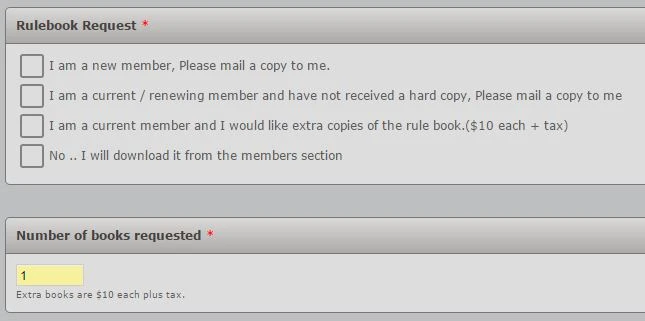
TNX,
Robert
-
Welvin Support Team LeadReplied on December 19, 2015 at 12:36 PM
The calculation value is used to give the text options a number value for the calculation. If you would like the options to appear as "1" in the form submissions, you could use the "Number of books requested" field approach.
You can also get the value by adding the field in the calculation. Here's how: http://www.jotform.com/help/259-How-to-perform-calculation-in-the-form.
Let us know if you need help for this.
-
AA_CReplied on December 19, 2015 at 12:41 PM
Hi,
So either way will work. I think I will try the second and if I get messed up I will call for HELP!
Thank you,
Regards and Seasons Greetings
Robert
-
Welvin Support Team LeadReplied on December 19, 2015 at 1:55 PM
Yes :) We're here to help, just please let us know if you need one.
-
AA_CReplied on December 19, 2015 at 3:25 PM

-
Welvin Support Team LeadReplied on December 19, 2015 at 4:34 PM
Yes, the conditions should work. But the field is hidden so you will have to change the settings from "Clear Hidden Field Values" to "Dont Clear". Otherwise, the value will be cleared on submit.
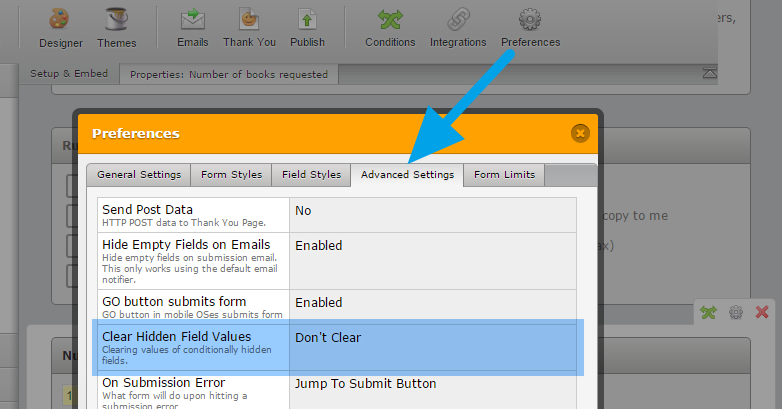
Or, show the Number of books requested when the options are selected instead of hiding it from the form.
Please try that and let us know if there are problems.
-
AA_CReplied on December 20, 2015 at 2:00 PM
OK so I did as suggested but the value is not showing up in the number of books requested field in my submissions reports.
Question: Do I really have to put a calculated value into the fields, Rulebooks Request, if the Number of books requested field already has a value of 1 as default?
-
David JotForm Support ManagerReplied on December 20, 2015 at 2:19 PM
From my point of view, that's not needed, the Number of books requested field has a default value of "1":

And if Rulebook Request field is equal to "I am a new member, Please mail a copy to me" or "I am a current / renewing member and have not received a hard copy, Please mail a copy to me", a value of "1" will be updated to Number of books requested field.
So, no really what you are trying to accomplish here.
-
Ashwin JotForm SupportReplied on December 21, 2015 at 11:47 AM
Hello AA_C,
I did check your form and did not find any issue with that. I cloned your form and tested it with multiple combinations. I am unable to replicate the issue you are having. When I selected "I am a new member, Please mail a copy to me", the value of "Number of books requested" was captured correctly. Please check the screenshot below:

On which submission you had this issue? I did check last several submissions you have received in your form #52934584917973 and none of them have selection of "I am a new member, Please mail a copy to me".
Please let us know the on which submission you have this issue and we will take a look.
We will wait for your response.
Thank you!
-
AA_CReplied on December 21, 2015 at 12:12 PM
On SubmissionID: 326438654221337651
-
AA_CReplied on December 21, 2015 at 12:18 PM
As you say the number of people requesting a book is few and far between.
This was not the case early on, before I made the change so perhaps I need to wait for one asking for a book before I see if a problem exists or not.
Thank you
Robert
-
Ashwin JotForm SupportReplied on December 21, 2015 at 12:21 PM
Hello AA_C,
Have you updated your field "Rulebook Request" recently? The submission you have received have selected value as "Not Required" which is no longer in your form field. Please check the screenshot below:

You have added condition where if the value is "I am a new member, Please mail a copy to me" then only the value will be populated in the textbox. Please check the screenshot below:

You may also like to check the "Calculation Values" setting of your check box question as well and you seems to have only added for two option. Please check the screenshot below:

Thank you!
-
AA_CReplied on December 21, 2015 at 12:39 PM
1. As you see the answer: Not required appears because the form is embedded at our site. I changed the value so the mail recipient only gets required info not a long statement.
2. On your second point in calculated fields. So should I remove them as they do nothing for the form?
3. For the 4 options values and I only have a 1 for the first 2, you suggest a value for the next two,so perhaps a 0 for fourth but the third can be a value between 1 and 10, should be be set to 1 or what value would you put there.
TNX
Robert
-
Kiran Support Team LeadReplied on December 21, 2015 at 1:33 PM
1. Did you embed your form using source code? If the form is embedded using normal Javascript embed method or iframe embed method, the form should be automatically updated on your webpage. If you have embedded the form using source code, you'll need to re-embed the form with the updated source code again.
2. The condition may be updated as shown below to simplify the calculation.

This would help in inserting the RuleBook calculation value to No. of books requested field. The calculation values for the field Rulebook request can be set as shown below.

Since the number of books requested field is displayed only when extra copies option is selected, the default option will be shown as 1 and can be increased upto 10.
Hope this information helps!
-
AA_CReplied on December 21, 2015 at 1:39 PM
Hi,
I embed using source code and always update my changes.
The information is very helpful.
Many thanks to all,
Robert
-
AA_CReplied on December 21, 2015 at 1:54 PM
This may be a new post.
I have another question about the form. Where the options are there is a lot of text for each. This text is inserted into the #_input value. When the email submission is sent all this text appears. Because I embed my form I can change this to very small answers for the recipient.
Question: Is it possible to change the questions value answers for submissions to much small text.
Example. "I am a new member, please mail a copy to me." Becomes " New member - send 1"
and so on. As I say I can do this if I embed source code. This would be great for JF forms.
TNX
Robert
-
Kevin Support Team LeadReplied on December 21, 2015 at 3:27 PM
Hi,
On behalf of my colleagues, you are welcome.
Your second question has been moved to this thread :
http://www.jotform.com/answers/730068
This is in order to avoid any confusion and assist you better.
Thanks.
-
AA_CReplied on December 22, 2015 at 10:58 AM
Hi, I just received a new submission and the field had a value. So it works as planned.
We can considered this one RESOLVED.
Many Thanks To One and All for a job well done, AGAIN!
Seasons Greetings from the AAC
Robert
-
Ashwin JotForm SupportReplied on December 22, 2015 at 11:21 AM
Hello Robert,
On behalf of my colleagues, you are welcome.
I am glad to know that your issue is resolved.
Do get back to us if you have any questions.
Thank you!
- Mobile Forms
- My Forms
- Templates
- Integrations
- INTEGRATIONS
- See 100+ integrations
- FEATURED INTEGRATIONS
PayPal
Slack
Google Sheets
Mailchimp
Zoom
Dropbox
Google Calendar
Hubspot
Salesforce
- See more Integrations
- Products
- PRODUCTS
Form Builder
Jotform Enterprise
Jotform Apps
Store Builder
Jotform Tables
Jotform Inbox
Jotform Mobile App
Jotform Approvals
Report Builder
Smart PDF Forms
PDF Editor
Jotform Sign
Jotform for Salesforce Discover Now
- Support
- GET HELP
- Contact Support
- Help Center
- FAQ
- Dedicated Support
Get a dedicated support team with Jotform Enterprise.
Contact SalesDedicated Enterprise supportApply to Jotform Enterprise for a dedicated support team.
Apply Now - Professional ServicesExplore
- Enterprise
- Pricing







































































