-
garth.hallAsked on December 19, 2015 at 2:12 PM
Hi,
My form reverts to a previous version when published. It does not contain any of the theme/background changes etc I have made.
Could you have a look for me please?
Thanks,
Garth
-
Welvin Support Team LeadReplied on December 19, 2015 at 4:04 PM
This is how your form appeared to my end:
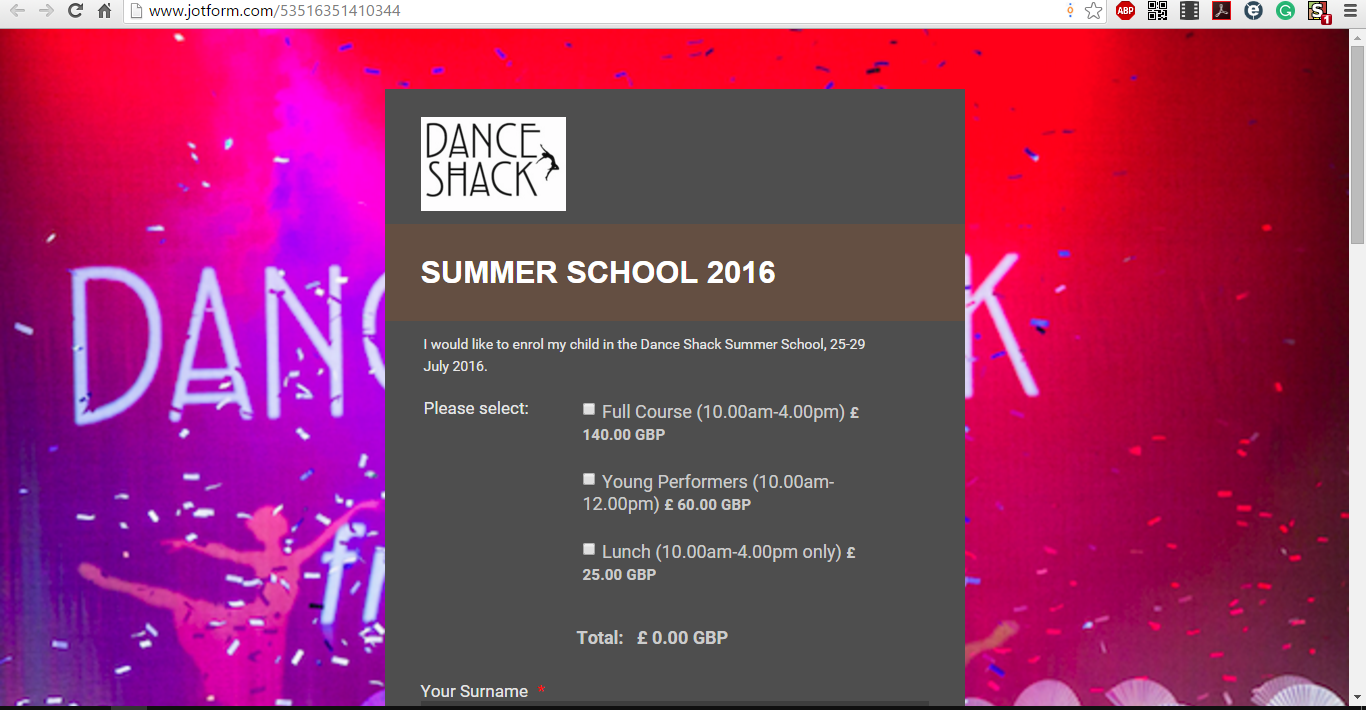
Is this not the correct design? If so, please check your form revision history for the lost changes: https://www.jotform.com/help/294-How-to-View-Form-Revision-History. Otherwise, please try checking it in the designer and re-save it again.
Let us know if you need help.
-
garth.hallReplied on December 19, 2015 at 5:55 PM
Hi,
if you click preview, and then view in separate tab, it does not appear like this, but in an older version. Likewise if I click on the direct link, as a customer would.
thanks,
Garth
-
Kevin Support Team LeadReplied on December 20, 2015 at 12:07 AM
Hi,
I have checked your form and I can see it is being displayed properly :

Please, let us know if it is working on your end now.
Thanks.
-
garth.hallReplied on December 20, 2015 at 4:10 AM
Yes it's fine now. I needed to refresh the new tab on my computer...
Thanks for checking.
Garth
-
Ashwin JotForm SupportReplied on December 20, 2015 at 5:00 AM
Hello Garth,
On behalf of my colleague, you are welcome.
I am glad to know that your issue is resolved. Do get back to us if you have any questions.
Thank you!
- Mobile Forms
- My Forms
- Templates
- Integrations
- INTEGRATIONS
- See 100+ integrations
- FEATURED INTEGRATIONS
PayPal
Slack
Google Sheets
Mailchimp
Zoom
Dropbox
Google Calendar
Hubspot
Salesforce
- See more Integrations
- Products
- PRODUCTS
Form Builder
Jotform Enterprise
Jotform Apps
Store Builder
Jotform Tables
Jotform Inbox
Jotform Mobile App
Jotform Approvals
Report Builder
Smart PDF Forms
PDF Editor
Jotform Sign
Jotform for Salesforce Discover Now
- Support
- GET HELP
- Contact Support
- Help Center
- FAQ
- Dedicated Support
Get a dedicated support team with Jotform Enterprise.
Contact SalesDedicated Enterprise supportApply to Jotform Enterprise for a dedicated support team.
Apply Now - Professional ServicesExplore
- Enterprise
- Pricing






























































