-
herbalifeahAsked on December 20, 2015 at 4:56 AM
Good day
I would like to change the currency on a order form to South African Rand, but there is no option in the choices, Is there another method to change it please?
Kind regards
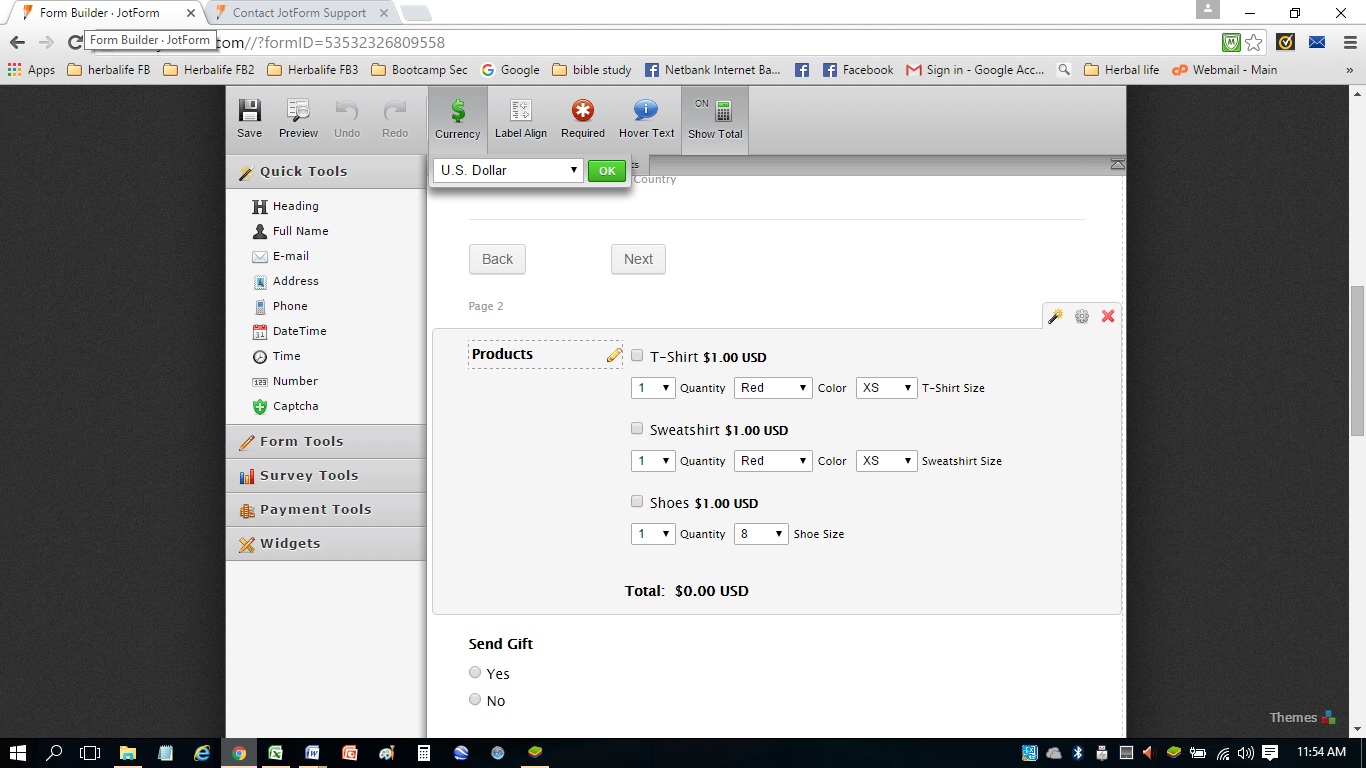
-
BorisReplied on December 20, 2015 at 5:42 AM
I'm afraid that you can only select one of the currencies that are listed in the Currency field of the Payment Tool. If South African Rand is not available in the list, then either our integration or the payment processor itself does not support that currency as the currency for receiving payments.
Usually, payment processors only support the most common currencies as the currencies for receiving payments. When our developers were developing the Payment Tools, they could only build the integration for the currencies that the Payment Processor allows.
In other words, if you want to use South African Rand as the currency in which to accept payments, you must use a Payment Tool for the payment processor which supports it. For example, Purchase Order tool allows for this currency to be selected, because the Purchase Order does not depend on limitations in any external payment processor:
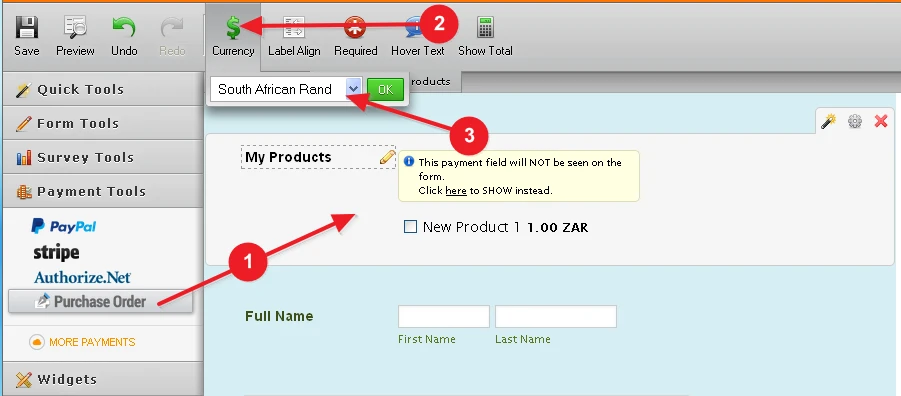
Stripe seems to also support payments in this currency:
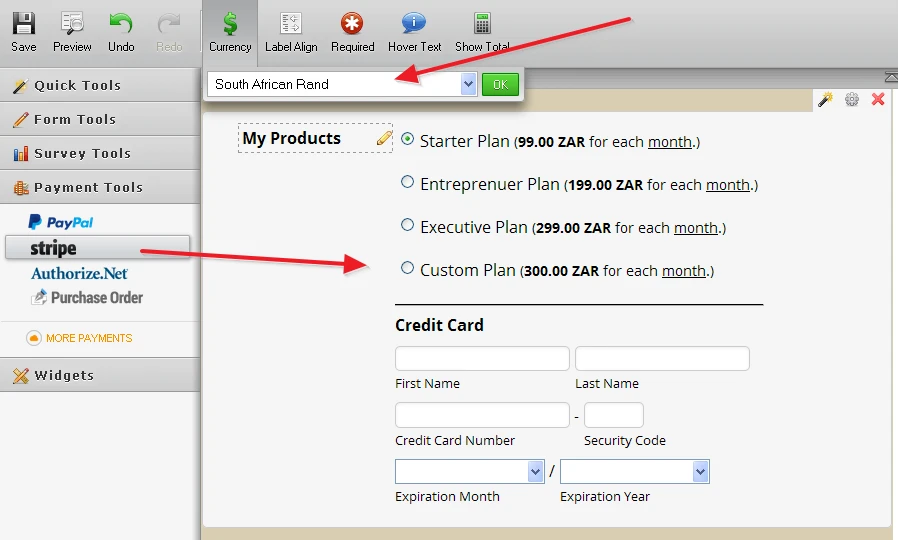
Please let us know if you need any further clarifications or assistance, and we will be happy to help.
- Mobile Forms
- My Forms
- Templates
- Integrations
- INTEGRATIONS
- See 100+ integrations
- FEATURED INTEGRATIONS
PayPal
Slack
Google Sheets
Mailchimp
Zoom
Dropbox
Google Calendar
Hubspot
Salesforce
- See more Integrations
- Products
- PRODUCTS
Form Builder
Jotform Enterprise
Jotform Apps
Store Builder
Jotform Tables
Jotform Inbox
Jotform Mobile App
Jotform Approvals
Report Builder
Smart PDF Forms
PDF Editor
Jotform Sign
Jotform for Salesforce Discover Now
- Support
- GET HELP
- Contact Support
- Help Center
- FAQ
- Dedicated Support
Get a dedicated support team with Jotform Enterprise.
Contact SalesDedicated Enterprise supportApply to Jotform Enterprise for a dedicated support team.
Apply Now - Professional ServicesExplore
- Enterprise
- Pricing



























































