-
IDECORPAsked on December 20, 2015 at 6:17 AM
Olá!
1. Como traduzir a mensagem que informa que um campo obrigatório não foi preenchido?
2. E depois que o usuário clica em "voltar", ele não é redirecionado para a tela anterior.
Obs. Neste momento, os campos não são mais obrigatórios.
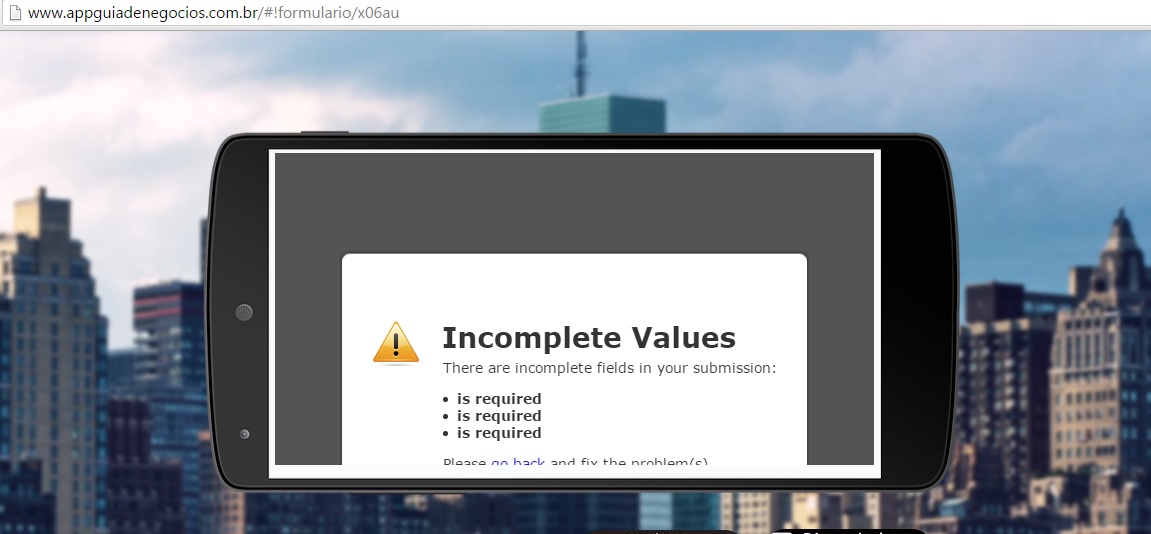
-
BorisReplied on December 20, 2015 at 6:32 AM
You can change and translate the form warning that are displayed directly when your users are navigating through your form by following this guide:
http://www.jotform.com/help/61-How-to-Change-Translate-Form-Warnings
In other words, you can translate the warnings that are displayed directly when your users are still filling out the form:

However, there is no way to translate the page that is showing in your attached screenshot, because that is the internal error message of our server. You will only see the message regarding unfilled required fields by our server (as in your screenshot) if the field validation was somehow bypassed on the form itself.
The form by itself should instead always present error messages as shown in my attached image above, and these error messages that are shown by the form can be translated by following the guide linked above. If that is not how your form is behaving, we highly recommend embedding your form with the iFrame embed method - which will help prevent scripting conflicts and will allow your form to check if required fields are empty for itself.
I hope this helps. Please let us know if you need further clarifications or assistance, and we will be happy to help.
-
IDECORPReplied on December 20, 2015 at 7:45 AMOlá!
Consegui!
Obrigado pelo rápido retorno!
Cordialmente,
James Warley Pereira Ribeiro
IDECORP | Aplicativo Móvel
(19)99907-1998 | Skype: jameswarley
www.idecorp.com.br
www.aplicativomovel.com.br
De: JotForm [mailto:noreply@jotform.com]
Enviada em: domingo, 20 de dezembro de 2015 09:31
Para: diretoria@idecorp.com.br
Assunto: Re: How to change error message of required fields
A new response has been received:
JOTFORM
Answered by Boris
You can change and translate the form warning that are displayed directly when your users are navigating through your form by following this guide:
http://www.jotform.com/help/61-How-to-Change-Translate-Form-Warnings
In other words, you can translate the warnings that are displayed directly when your users are still filling out the form:
However, there is no way to translate the page that is showing in your attached screenshot, because that is the internal error message of our server. You will only see the message regarding unfilled required fields by our server (as in your screenshot) if the field validation was somehow bypassed on the form itself.
The form by itself should instead always present error messages as shown in my attached image above, and these error messages that are shown by the form can be translated by following the guide linked above. If that is not how your form is behaving, we highly recommend embedding your form with the iFrame embed method - which will help prevent scripting conflicts and will allow your form to check if required fields are empty for itself.
I hope this helps. Please let us know if you need further clarifications or assistance, and we will be happy to help.
View this thread on browser » Unsubscribe Thread
1450611121
---
Este email foi escaneado pelo Avast antivírus.
https://www.avast.com/antivirus
... -
JanReplied on December 20, 2015 at 9:23 AM
On behalf of Boris, you're welcome. Let us know if you need any help. Thank you.
- Mobile Forms
- My Forms
- Templates
- Integrations
- INTEGRATIONS
- See 100+ integrations
- FEATURED INTEGRATIONS
PayPal
Slack
Google Sheets
Mailchimp
Zoom
Dropbox
Google Calendar
Hubspot
Salesforce
- See more Integrations
- Products
- PRODUCTS
Form Builder
Jotform Enterprise
Jotform Apps
Store Builder
Jotform Tables
Jotform Inbox
Jotform Mobile App
Jotform Approvals
Report Builder
Smart PDF Forms
PDF Editor
Jotform Sign
Jotform for Salesforce Discover Now
- Support
- GET HELP
- Contact Support
- Help Center
- FAQ
- Dedicated Support
Get a dedicated support team with Jotform Enterprise.
Contact SalesDedicated Enterprise supportApply to Jotform Enterprise for a dedicated support team.
Apply Now - Professional ServicesExplore
- Enterprise
- Pricing





























































