-
windirectAsked on December 20, 2015 at 10:51 AM
I have the same problem. My form starts very slowly!
http://it.win-direct.com/preventivo-infissi/#form
-
BorisReplied on December 20, 2015 at 11:27 AM
I've examined both the page where the form is embedded, and your form itself.
1. I can see that, when your form itself is opened directly, it takes about 4 or 5 seconds to load just the form. This is because your form is using several heavier widgets, such as ddSlick widget, where each create its own little iFrame (something like a new HTML page for the widget), inside which it is loading all the scripts that allow the widget to have all its functions and appearance.
In order for all the scripts and resources in all the widgets on your form to be loaded, it takes the form up to 4 or 5 seconds:
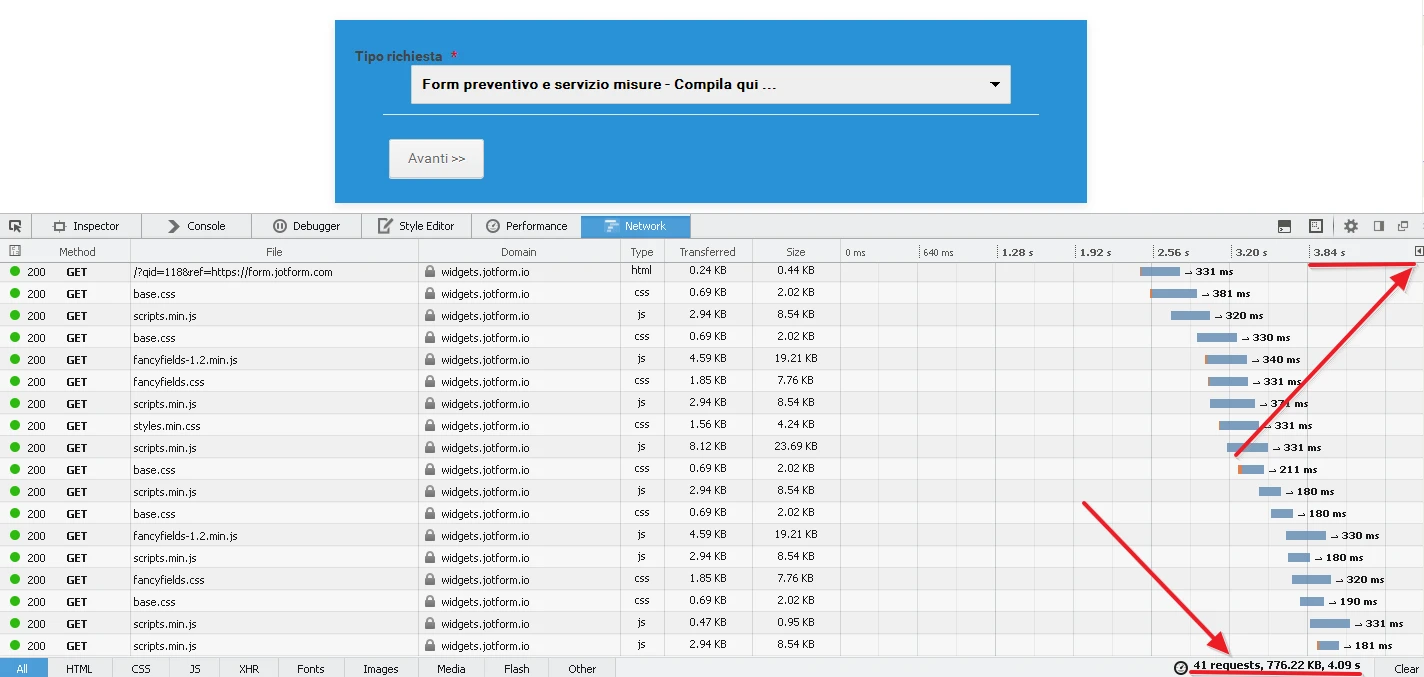
The form of itself is loading fine and correctly, it is just that the widgets that are being used are a bit heavy for the browser to load them all, and it takes a few seconds.
2. Additionally to the time it takes for the form itself to get loaded, there are also other elements on your website that are present on the same page where the form is, which are additionally slowing things down.
Your page alone, when there is no form on that page, takes a full 7-9 seconds to be loaded. The slowest loading element on that page seems to be your image:
http://it.win-direct.com/files/2015/05/Preventivo-infissi-pvc-rilievo-misure-tecnico.jpg?7b71fd
Please take a look at the following image that shows loading time of that specific page of your website, when it is not loading any forms. The website without the form took over 8 seconds to load. (I have blocked loading of JotForm forms for myself while testing this, in order to get correct website loading times without the form).
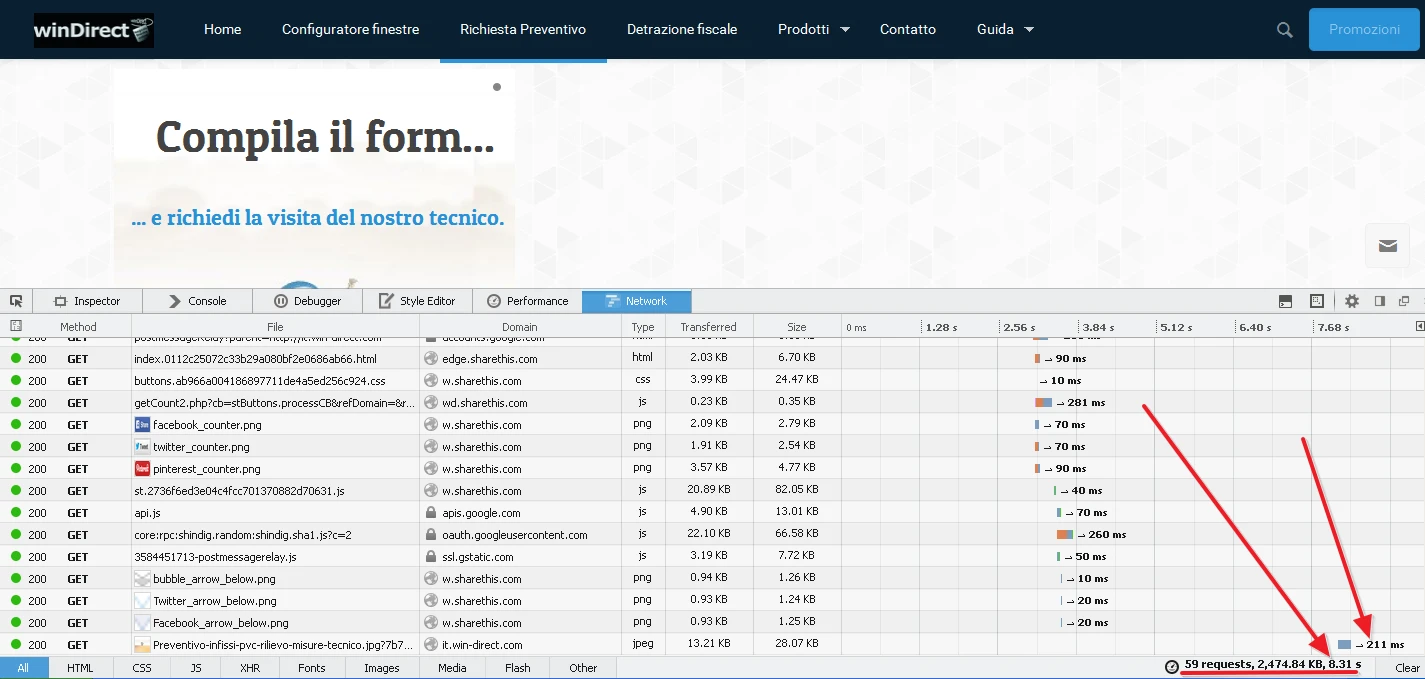
As you can see, the rest of your website was loaded in roughly 3-4 seconds, but it took your website an additional 4 or 5 seconds after the rest was loaded, until that last image was finally loaded.
I hope this information helps. If you are concerned with the loading times of that particular webpage, you may test with removing the "fancy slider" that is on the left side of that page, and see if it helps with making that page load a little faster.
You can also speed up the loading times of your form itself if you were to use ordinary Drop Down fields instead of the ddSlick widgets, though please keep in mind that the ordinary Drop Down fields do not support such rich and beautiful presentation of their items as the ddSlick widgets do.
Please let us know how it goes.
-
windirectReplied on December 20, 2015 at 2:02 PM
okay.
I have optimized the images.
Would it be possible to move some css code on my web page ? Would that help ?
Thanks
Google PageSpeed Test
https://developers.google.com/speed/pagespeed/insights/?url=http%3A%2F%2Fit.win-direct.com%2Fpreventivo-infissi%2F&tab=mobile
-
jonathanReplied on December 20, 2015 at 3:02 PM
I also have checked your website where the form was used. And I can attest that the loading was normal and there was no prominent slow loading issue that is highly evident and would have stop using the form.
On your next question...
Would it be possible to move some css code on my web page ? Would that help ?
Can you please clarify what you meant? Provide more details so we can assist you better.
From what I got so far, could it be you meant move some of the form's CSS direct to the page where the form was embedded? I don't the form's style will be affected by the CSS codes if you move it out of the form.
Thanks.
- Mobile Forms
- My Forms
- Templates
- Integrations
- INTEGRATIONS
- See 100+ integrations
- FEATURED INTEGRATIONS
PayPal
Slack
Google Sheets
Mailchimp
Zoom
Dropbox
Google Calendar
Hubspot
Salesforce
- See more Integrations
- Products
- PRODUCTS
Form Builder
Jotform Enterprise
Jotform Apps
Store Builder
Jotform Tables
Jotform Inbox
Jotform Mobile App
Jotform Approvals
Report Builder
Smart PDF Forms
PDF Editor
Jotform Sign
Jotform for Salesforce Discover Now
- Support
- GET HELP
- Contact Support
- Help Center
- FAQ
- Dedicated Support
Get a dedicated support team with Jotform Enterprise.
Contact SalesDedicated Enterprise supportApply to Jotform Enterprise for a dedicated support team.
Apply Now - Professional ServicesExplore
- Enterprise
- Pricing




























































