-
jbruno4224Asked on December 21, 2015 at 8:54 AMI am creating a registration form and inserting an agenda. I want all columns to line up. You don't have a TAB feature or do you?
-
CharlieReplied on December 21, 2015 at 10:22 AM
I believe you'll need to use a table to properly position the text content in your "Agenda".
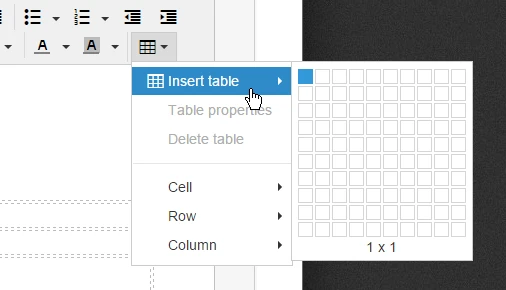
With that, you can easily format the width and positioning of the columns. I cloned your form and currently testing if I can position it properly. I'll get back to you and share the changes I made after I have finished it.
-
CharlieReplied on December 21, 2015 at 10:37 AM
Here's my cloned form: https://form.jotform.com/53543597815971. You can clone it and have a copy of it in your account. You can check the source code my HTML table in the Text field to see how it is setup.
I hope that helps.
-
jbruno4224Replied on December 21, 2015 at 1:45 PMThanks. How do I see your edits? I don’t see the “cloned” one in my account.
I know how to clone something. Want to see your edits. Or just tell me how you did it.
Thanks,
... -
Kiran Support Team LeadReplied on December 21, 2015 at 3:07 PM
You can clone the form https://form.jotform.com/53543597815971 provided by our colleague to your account by following the guide below :
http://www.jotform.com/help/42-How-to-Clone-an-Existing-Form-from-a-URL
So that you may edit the cloned form in your account with the necessary changes.
Hope this information helps!
- Mobile Forms
- My Forms
- Templates
- Integrations
- INTEGRATIONS
- See 100+ integrations
- FEATURED INTEGRATIONS
PayPal
Slack
Google Sheets
Mailchimp
Zoom
Dropbox
Google Calendar
Hubspot
Salesforce
- See more Integrations
- Products
- PRODUCTS
Form Builder
Jotform Enterprise
Jotform Apps
Store Builder
Jotform Tables
Jotform Inbox
Jotform Mobile App
Jotform Approvals
Report Builder
Smart PDF Forms
PDF Editor
Jotform Sign
Jotform for Salesforce Discover Now
- Support
- GET HELP
- Contact Support
- Help Center
- FAQ
- Dedicated Support
Get a dedicated support team with Jotform Enterprise.
Contact SalesDedicated Enterprise supportApply to Jotform Enterprise for a dedicated support team.
Apply Now - Professional ServicesExplore
- Enterprise
- Pricing




























































