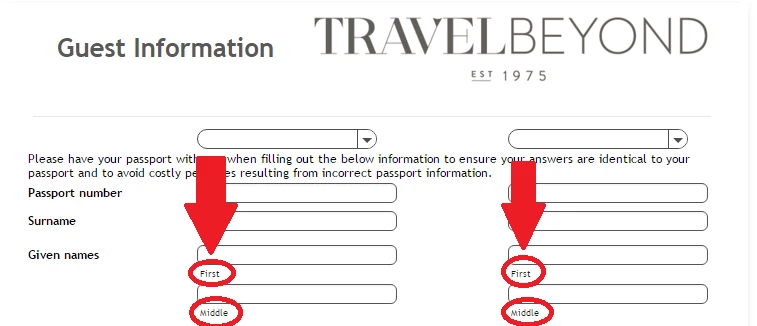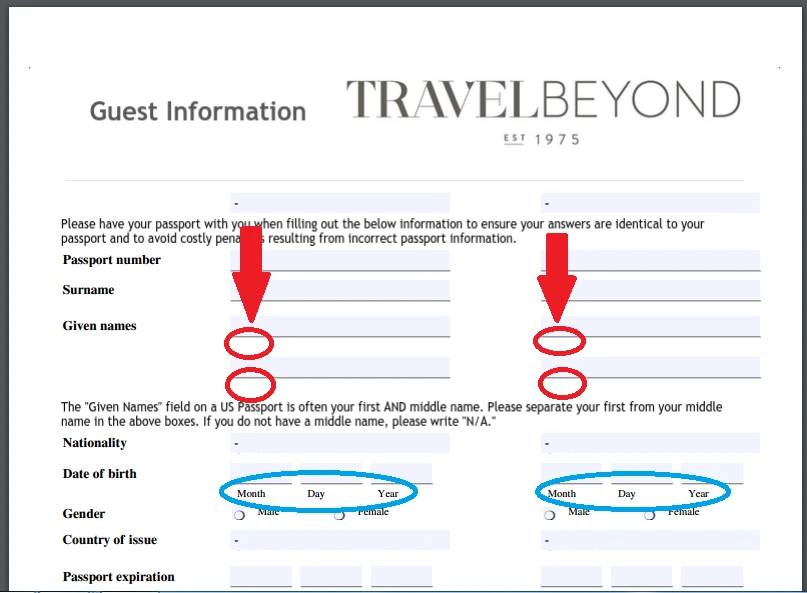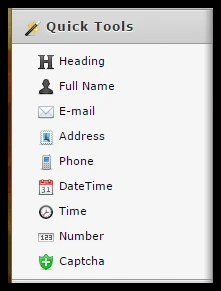-
sydneybealAsked on December 21, 2015 at 4:39 PM
-
Kevin Support Team LeadReplied on December 21, 2015 at 5:54 PM
Hi,
You can try following this guide, in order to show the text : http://www.jotform.com/help/305-How-to-show-headers-or-text-for-contracts-terms-agreements-in-the-PDF-format-of-a-submission
In regards to the font, you can change it by following these steps.
1. While on the Submissions View , click on Get PDF and then click on Customize PDF :

2. There you will be able to change the font as well as the font size.

Hope this helps.
Feel free to contact us if you need further assistance.
Regards.
-
sydneybealReplied on December 22, 2015 at 1:51 PM
Our form doesn't use the submissions feature so it says there are no results to display. I'm just designing it through Jotform and we'll be utilizing the PDF Form option. So I am just wondering about how we can make sure the sublabels are visible when the form is converted to a PDF form. It seems like it is automatically generated, but is there a way to customize it a bit more?
Thanks,
Sydney

-
Kevin Support Team LeadReplied on December 22, 2015 at 2:59 PM
Hi,
Sorry for the confusion, if you are getting your form as PDF, you should be able to make the changes there and they will be reflected when you get the PDF form, also the labels and and all texts should be there.
Please, read this guide in order to get more info about PDF forms : http://www.jotform.com/help/312-Fillable-PDF-Everything-you-need-to-know-about-JotForm-Fillable-PDF-Creator
Thanks.
-
sydneybealReplied on December 22, 2015 at 3:13 PM
I've read everything and I understand the process of creating the form. It's just that it seems like the "Create PDF Form" for some reason removes the sublabels from beneath the input boxes that I included and need to be visible on the form, which are clearly visible while editing the form and in the web version.
My form has sublabels:
And the PDF version does not (except for the day, month and year):
-
Kevin Support Team LeadReplied on December 22, 2015 at 3:57 PM
Hi,
I have tested and I can confirm the sub label is not shown, but this is only with the text box field, since if you add the field with sub labels as default, it is shown in the PDF form.
If you would like to show the sub label in your PDF form, you should use some of the fields with it configured by default, I think this is due to when you add a custom sub label , it is added with some scripts and it could be the reason why it is not shown in the PDF Form, also this is due to a PDF reader does not work the same as a Browser, and there are some features that do not work with PDF forms only with web forms.
Thanks.
-
Kevin Support Team LeadReplied on December 22, 2015 at 4:24 PM
Hi,
I think you have replied to the email received from this thread, please in order to show your answer on the forum, post your reply here : http://www.jotform.com/answers/730131
Thanks.
- Mobile Forms
- My Forms
- Templates
- Integrations
- INTEGRATIONS
- See 100+ integrations
- FEATURED INTEGRATIONS
PayPal
Slack
Google Sheets
Mailchimp
Zoom
Dropbox
Google Calendar
Hubspot
Salesforce
- See more Integrations
- Products
- PRODUCTS
Form Builder
Jotform Enterprise
Jotform Apps
Store Builder
Jotform Tables
Jotform Inbox
Jotform Mobile App
Jotform Approvals
Report Builder
Smart PDF Forms
PDF Editor
Jotform Sign
Jotform for Salesforce Discover Now
- Support
- GET HELP
- Contact Support
- Help Center
- FAQ
- Dedicated Support
Get a dedicated support team with Jotform Enterprise.
Contact SalesDedicated Enterprise supportApply to Jotform Enterprise for a dedicated support team.
Apply Now - Professional ServicesExplore
- Enterprise
- Pricing