-
stevenrc12Asked on December 21, 2015 at 6:49 PM
Hi,
Currently we have many inspector that inspect assets while uploading images into electronic forms.
The problem is that when they get a email coming back to them, either with PDF attachment as the form results or email results.
The image they upload come back a a link or not as an embedded picture.
Is there an ability for Jotform to generate a thumbnail of embedded images , and place it with the PDF attachment or within the email itself?
Thanks
Steven
-
Kevin Support Team LeadReplied on December 21, 2015 at 8:29 PM
Hi,
Thank you for contacting us.
If the uploaded file is an image it will be shown as thumbnail by default in the PDF form, in regards to the email notification, it's shown by default as link, but you can change it easily doing this :
Just add the field as shown in the image below :
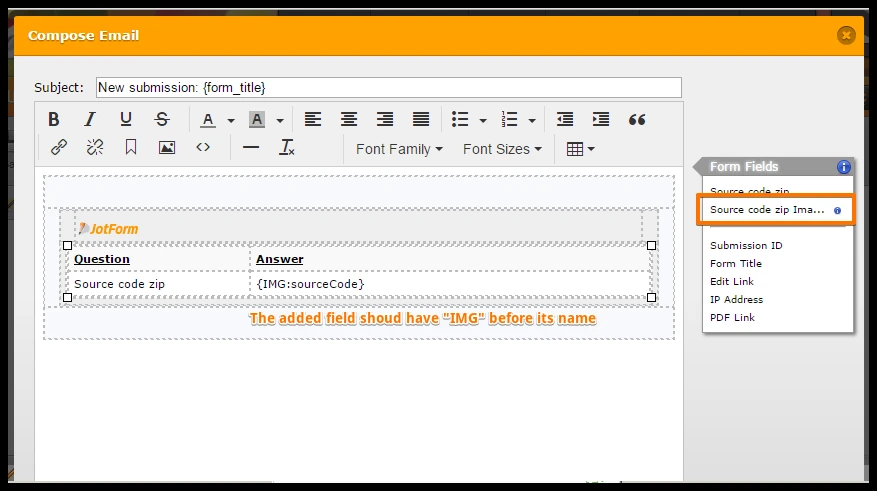
Hope this helps.
Feel free to contact us anytime if you need more help, we will be glad to assist you.
Regards.
-
StevenReplied on December 25, 2015 at 8:38 AM
Thanks , the image function worked
however , the form renders the entire image rather than inserting a thumbnail, is there a way I can
modify the size and width of the uploaded image?
thanks
-
CharlieReplied on December 25, 2015 at 1:16 PM
If you hover on the "i" or information icon under the "Form Fields" list in your email template, you'll see the additional parameters you can add in the IMG tag.

With that, you can set width and height of the upload image by following this format:
{IMG:fieldName:width:height}
Let us know if that works.
-
CharlieReplied on June 29, 2016 at 10:15 AM
Hi,
We are pleased to inform you that you can now have the file uploads as attachments in your email alerts. You can learn more about it on this blog post https://www.jotform.com/blog/223-New-Feature-Get-Uploaded-Files-as-Email-Attachments
We hope you will like it.
Thank you.
- Mobile Forms
- My Forms
- Templates
- Integrations
- INTEGRATIONS
- See 100+ integrations
- FEATURED INTEGRATIONS
PayPal
Slack
Google Sheets
Mailchimp
Zoom
Dropbox
Google Calendar
Hubspot
Salesforce
- See more Integrations
- Products
- PRODUCTS
Form Builder
Jotform Enterprise
Jotform Apps
Store Builder
Jotform Tables
Jotform Inbox
Jotform Mobile App
Jotform Approvals
Report Builder
Smart PDF Forms
PDF Editor
Jotform Sign
Jotform for Salesforce Discover Now
- Support
- GET HELP
- Contact Support
- Help Center
- FAQ
- Dedicated Support
Get a dedicated support team with Jotform Enterprise.
Contact SalesDedicated Enterprise supportApply to Jotform Enterprise for a dedicated support team.
Apply Now - Professional ServicesExplore
- Enterprise
- Pricing






























































