-
infoquickAsked on December 22, 2015 at 11:20 AM
I would like to embed an address lookup script into one of my forms. Is this possible and do you recommend any particular company for the UK?
-
victorReplied on December 22, 2015 at 12:40 PM
Not really sure of what you are looking for? JotForm is a web application that enables to create all types of forms. It might be possible to create a Postcode form, if you can give as a bit more detail on what you would like.
I have also search our past threads and found a similar thread asking the same thing.
http://www.jotform.com/answers/284011-UK-Postcode-Validation
Not sure if this helps, please let us know if you have any additional question.
-
BrianReplied on December 22, 2015 at 1:58 PM
Thanks for your reply however postcode validation was not what I was looking for even though that's what I actually asked for so apologies for that.
This is a link to a company here in the UK who provide exactly the type of service I'm looking for but I want to know if I can embed this into my Jotform form.
http://www.pcapredict.com/en-gb/index/
Kind regards
Brian
-
victorReplied on December 22, 2015 at 3:32 PM
If you like to embed any page into your form, we have a widget IFRAME EMBED widget. This allows you to embed any page into your form

Jotform by default use secure URL (HTTPS). Please keep in mind when you are embedding pages. If for some reason you do no see the page, please verify if you get the following error
MIXED CONTENT ERROR
This indicates that you have tried embedding a un-secure page.
If you have any question or issue, please let us know and we will be glad to help.
-
infoquickReplied on December 22, 2015 at 3:45 PM
Ok thanks I will try this and see how I get on.
Kind regards
Brian
-
victorReplied on December 22, 2015 at 3:50 PM
You are very welcome. If you have any question or issue with this, please let us know. We will be glad to help.
Happy Holidays
-
infoquickReplied on December 22, 2015 at 4:20 PM
I've embedded the code into the Iframe and it all fits nicely in to the form but it should show a field next to "Postcode" where the user enters their UK Postcode but it's not there!
Is this something that you can help with or is it best for me to speak with the company which is this company and not the previous link I sent to you... http://www.postcodesoftware.net/sdk.htm
This is the link to the page where the form is...
http://infoquick.co.uk/register.html
Brian
-
Mike_G JotForm SupportReplied on December 22, 2015 at 7:59 PM
I have checked the form(https://form.jotformeu.com/53542405995361) embedded on the website, http://infoquick.co.uk/register.html and I can't see the field embedded as an iframe on your form with the help of the Iframe Embed widget.
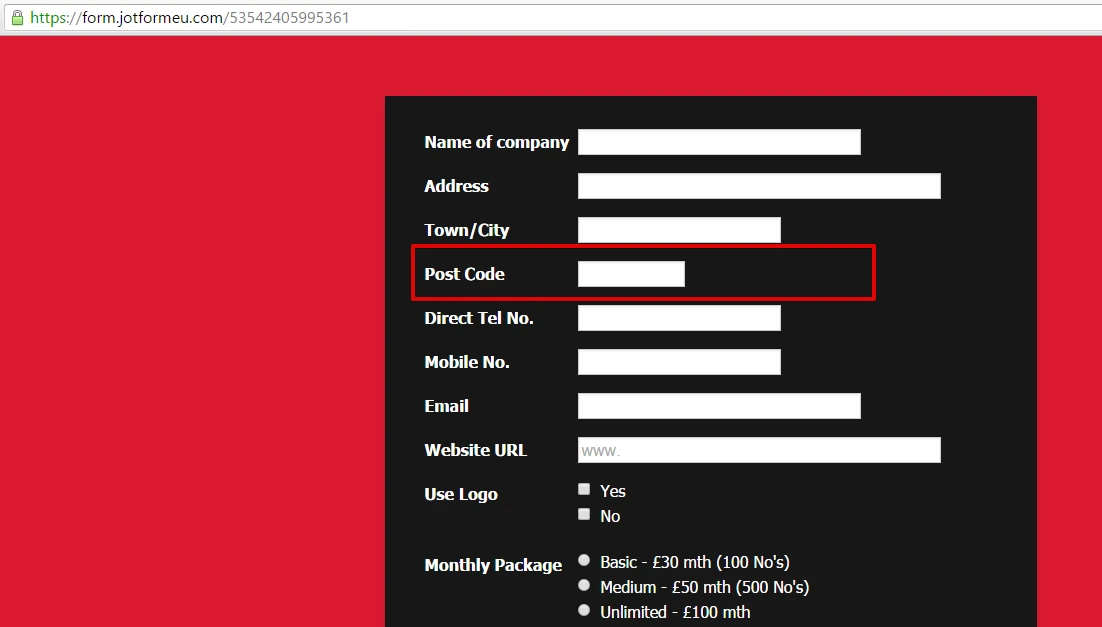
I have cloned your form so I can inspect it. But there is no Iframe Embed widget in it. To my understanding, you're trying to embed a form similar to this, http://www.postcodesoftware.net/asp_example.asp to your form here on Jotform, is that correct? I have checked the website you have provided, http://www.postcodesoftware.net/sdk.htm#2 and I can't seem to find where I can get the iframe code that I can embed to the form from Jotform. You can try to ask them if it's possible for you to get an Iframe code that you can use to embed their form. However, if they can provide the link to the form from http://www.postcodesoftware.net/sdk.htm#2, then you can try to create a custom iframe code(http://www.w3schools.com/tags/tag_iframe.asp)
I hope I was able to understand your concern correctly. If not, please feel free to let us know and give us more details so we can further help you. If you have any other questions, please do not hesitate to ask us and we will be glad to help you. Thank you.
-
infoquickReplied on December 23, 2015 at 3:44 AM
Hi... a few problems occurred whilst I was trying to get this set up in that where the postcode entry box was it was showing a 501 error so I deleted everything and haven't had chance until now to re look at it so I guess you were looking at the form after I had deleted the widget.
I have now integrated your Iframe widget with the SDK URL and still get the problem I mentioned previously in that it has placed itself into my form perfectly but does not show the box where the users are supposed to place their postcode. By the way the fields Address, Town/City and Postcode are the static text boxes I placed prior to trying to test this postcode software lookup feature.
So your Iframe is not the issue it is the appearance of the box but to be honest because I'm not a programmer I'm not sure if I'm setting this up correctly
This is the link to postcode software developer page so you can run your eye over it to see what you think... http://www.postcodesoftware.net/sdk.htm#17 I think the code is further down the page
and this is the link to my form page again but with the widget added
http://infoquick.co.uk/register.html
Thanks
Brian
-
Chriistian Jotform SupportReplied on December 23, 2015 at 4:47 AM
Hi,
We are currently investigating your concern regarding the postcode. I will inform you on this thread once we have found a solution or a suggestion that you can try to implement.
Regards.
-
Chriistian Jotform SupportReplied on December 23, 2015 at 5:06 AM
Hi,
The url (http://ws1.postcodesoftware.co.uk/lookup.asmx/getAddress?account=test&password=test&postcode=LS185NJ) that you have embedded in the iframe widget is not a webpage. I think it is a web service, and therefore will not render or display on your form. For the iframe embed widget to work, the webpage url should be valid. I think you need to create a webpage with postcode field and uses the postcode software or service you have provided. For example, here is a valid webpage url: http://www.postcodesoftware.net/asp_example.asp. When embedded, it displays the fields on your form.
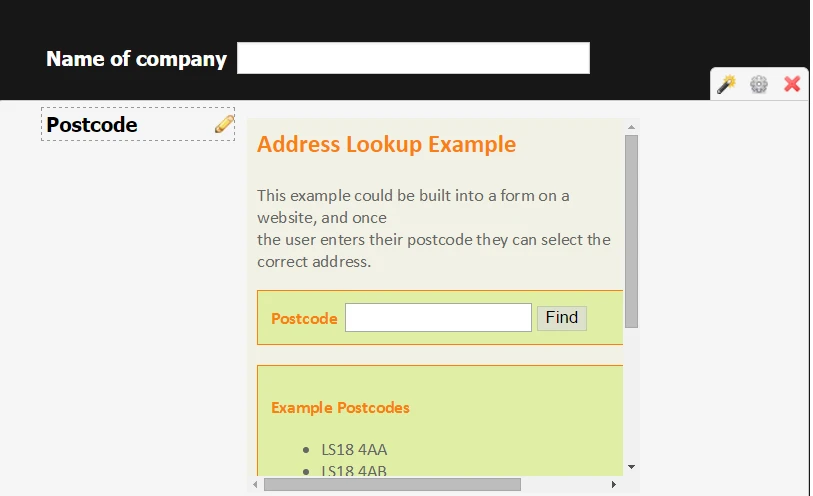
If you know a page similar to this and only postcode field is the content, I think it will work.
Do inform us if you need further assistance,
Regards.
- Mobile Forms
- My Forms
- Templates
- Integrations
- INTEGRATIONS
- See 100+ integrations
- FEATURED INTEGRATIONS
PayPal
Slack
Google Sheets
Mailchimp
Zoom
Dropbox
Google Calendar
Hubspot
Salesforce
- See more Integrations
- Products
- PRODUCTS
Form Builder
Jotform Enterprise
Jotform Apps
Store Builder
Jotform Tables
Jotform Inbox
Jotform Mobile App
Jotform Approvals
Report Builder
Smart PDF Forms
PDF Editor
Jotform Sign
Jotform for Salesforce Discover Now
- Support
- GET HELP
- Contact Support
- Help Center
- FAQ
- Dedicated Support
Get a dedicated support team with Jotform Enterprise.
Contact SalesDedicated Enterprise supportApply to Jotform Enterprise for a dedicated support team.
Apply Now - Professional ServicesExplore
- Enterprise
- Pricing































































