-
lagartijo13Asked on December 23, 2015 at 4:46 AM
How to create 2 forms that share information. Different profiles.
I would like to create 1 single form (e.g. a Curriculum Vitae) with different profiles.
I managed successfully to hide/show fields with the "Conditions", depending on the user selections.
However, I want to manage 2 or 3 different profiles, so that potential customers or employers can see different things. I know how to set a specific "default" value, but that default should change depending on who the form is addressed to (in the screenshot, the first selectable field).
Do I need to create an additional form (from scratch, or from the already created), so that the "default" values are changed?, or 2 forms could share information, and whatever is changed in one of them is also changed in the other?
Thanks in advance
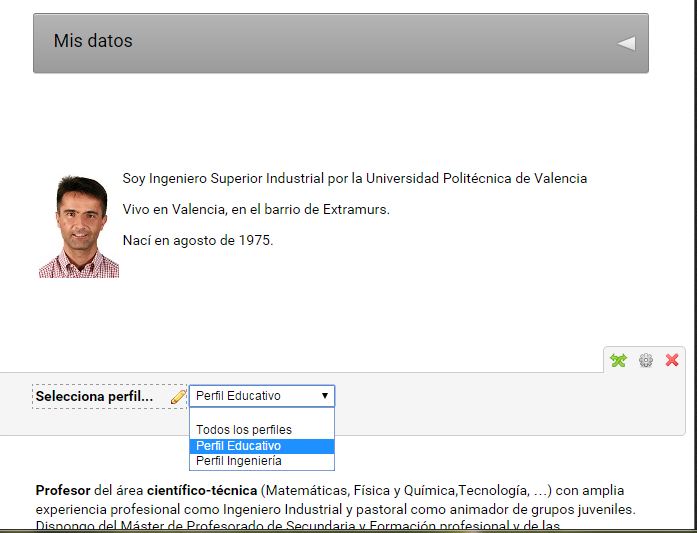
-
MikeReplied on December 23, 2015 at 6:00 AM
Thank you for contacting us.
This is possible to populate drop down value by using URL parameters, we have a guide available here:
Prepopulating fields to your JotForm via URL parameters
For example, you can access the form by following links to see the drop down selection difference.
https://form.jotformeu.com/53273553904356?seleccionaPerfil42=Perfil%20Ingenier%C3%ADa
https://form.jotformeu.com/53273553904356?seleccionaPerfil42=Perfil%20Educativo
https://form.jotformeu.com/53273553904356?seleccionaPerfil42=Todos%20los%20perfiles
If you are looking for something else, please provide us with additional information on your inquiry.
-
lagartijo13Replied on December 23, 2015 at 6:45 AMThanks, Mark.
That was exactly what I was looking for
El 23/12/2015 11:59, "JotForm" escribió:
...
- Mobile Forms
- My Forms
- Templates
- Integrations
- INTEGRATIONS
- See 100+ integrations
- FEATURED INTEGRATIONS
PayPal
Slack
Google Sheets
Mailchimp
Zoom
Dropbox
Google Calendar
Hubspot
Salesforce
- See more Integrations
- Products
- PRODUCTS
Form Builder
Jotform Enterprise
Jotform Apps
Store Builder
Jotform Tables
Jotform Inbox
Jotform Mobile App
Jotform Approvals
Report Builder
Smart PDF Forms
PDF Editor
Jotform Sign
Jotform for Salesforce Discover Now
- Support
- GET HELP
- Contact Support
- Help Center
- FAQ
- Dedicated Support
Get a dedicated support team with Jotform Enterprise.
Contact SalesDedicated Enterprise supportApply to Jotform Enterprise for a dedicated support team.
Apply Now - Professional ServicesExplore
- Enterprise
- Pricing



























































