-
elronAsked on December 25, 2015 at 12:33 AM
We're currently testing our form. When we submitted it, the screen went white and presented us with a server 500 error. When we logged into our jotform account, the test form submission did not show up in our submissions folder. What's more, all the data was cleared from the browser cache, so we lost all of the data from the form we filled out. We don't want this same thing to happen to our clients when we make the form live.
Is it possible to submit a form without clearing the cache? That way, if there is a server 500 error, our client's data is still intact. They can go back to their original email, click the link, and re-submit the form. (We've set the browser cache to expire in 4 weeks.)
Thanks!
Ron
-
BJoannaReplied on December 25, 2015 at 4:08 AM
Sorry for inconvenience this may caused you.
I have tested your form and I was not able to replicate mentioned issue. When I submitted your form I got redirected to Thank You page.
I have tested your form in Google Chrome.
It was probably a temporary issue. If you are still unable to submit your form, please tell us which browser and device are you using. If you have embedded your form to website, please provide us URL of your website so that we can test your form there.
I have inspected your form and I saw that you have enabled Auto Fill Feature. With Auto Fill Feature previously entered data will be saved if users accidentally close the windows or refresh the screen while filling the form out. User will need to use same browser to access data. However when form is submitted all data will be cleared.
Hope this will help. Let us know if you need further assistance.
-
elronReplied on December 26, 2015 at 4:24 PM
Thanks for checking on my form, and for your response.
When using the Auto Fill Feature, is it possible to submit the form without clearing the data?
-
jonathanReplied on December 26, 2015 at 6:01 PM
Please refer also to the user guide: How-to-Enable-Auto-Fill-Feature
It will make the form to autofill with the last updated info, if users accidentally close the windows or refresh the screen while filling the form out, the info will be still there!! Once you submit the form, it will auto clear.
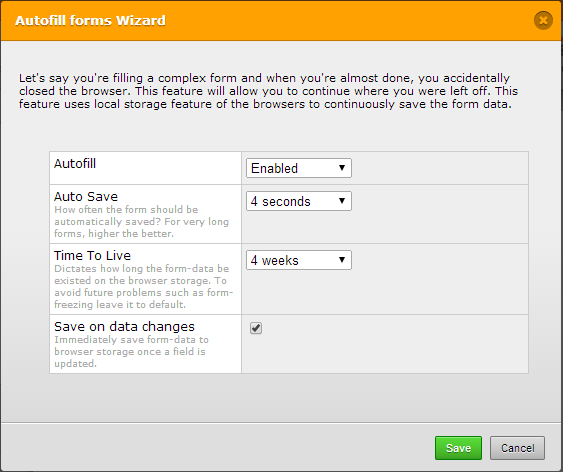
As is now, submitting the form finally will auto clear the save session data.
May I inquire what it is you wanted to achieve why you do not want to clear the filled data after submission?
Perhaps we can find a workaround that can override this feature.
We will wait for your response.
Thanks.
-
elronReplied on December 26, 2015 at 7:45 PM
Thanks for looking into this so quickly!
The form I am currently building has my clients inputing several thousand words, as well a photos. Recently, when I was testing the form, I got to the end and clicked the Submit button. The browser window went white and displayed a Server 500 error code. Oh no! The submitted form was lost and the data was cleared from my browser cache — a double loss.
I realize the Server 500 Error is extremely rare, but I do not want any of my clients to lose their data and have to start completely over again.
My observation:
If the browser cache had not been cleared, I could have reopened the form (all my data would still be there) and resubmitted the form (most likely successfully). True, the form data would persist in my browser cache, but not indefinitely; I've set the browser cache to clear itself in 4 weeks (via JotForm preferences).
Having the data remain in the cache for a while after submitting the form is a kind of insurance. Any help you could offer in this matter would be greatly appreciated.
Thanks!
Ron
-
Kevin Support Team LeadReplied on December 26, 2015 at 11:30 PM
Hi,
As my colleagues explained above, the data will auto clear once the form is submitted, now when you submit the form, the data will be cleared from the storage and will not be used for the Auto Fill Feature anymore, only if you fill the form again, but I think you can access to the data saved in your history or in your browser's cache, see this sample for further guidance, the data is not there when I refresh the form, and I have not configured the Auto Fill Feature, but the data previously submitted could be entered again, because it is saved in the browser storage :

I think it is the only way to access the previous entered data once the form us submitted, and it will be there until you clear your browser's history or cache.
Hope this helps.
- Mobile Forms
- My Forms
- Templates
- Integrations
- INTEGRATIONS
- See 100+ integrations
- FEATURED INTEGRATIONS
PayPal
Slack
Google Sheets
Mailchimp
Zoom
Dropbox
Google Calendar
Hubspot
Salesforce
- See more Integrations
- Products
- PRODUCTS
Form Builder
Jotform Enterprise
Jotform Apps
Store Builder
Jotform Tables
Jotform Inbox
Jotform Mobile App
Jotform Approvals
Report Builder
Smart PDF Forms
PDF Editor
Jotform Sign
Jotform for Salesforce Discover Now
- Support
- GET HELP
- Contact Support
- Help Center
- FAQ
- Dedicated Support
Get a dedicated support team with Jotform Enterprise.
Contact SalesDedicated Enterprise supportApply to Jotform Enterprise for a dedicated support team.
Apply Now - Professional ServicesExplore
- Enterprise
- Pricing






























































