-
JasonPAsked on December 26, 2015 at 12:35 PM
I've been trying to get a contact form on my WP site and it ain't working:
https://shakespeareinthemountains.wordpress.com/home-in-the-mountains/practical/contact/
I've come from here:
http://www.jotform.com/help/4-Adding-Forms-to-Wordpress
I've followed all those steps (I think) so is there something I am missing?
Thanks for your help.
Jason
-
jonathanReplied on December 26, 2015 at 3:36 PM
Hi Jason,
I was able to see the problem when I checked on your https://shakespeareinthemountains.wordpress.com/home-in-the-mountains/practical/contact/.

From what I see, the problem it seems that you have NOT embedded the form -- but instead had only added its URL/link https://form.jotformeu.com/form/53593726994372 to the page.
--
On Step#4 of the guide it shows how to embed (see image below)
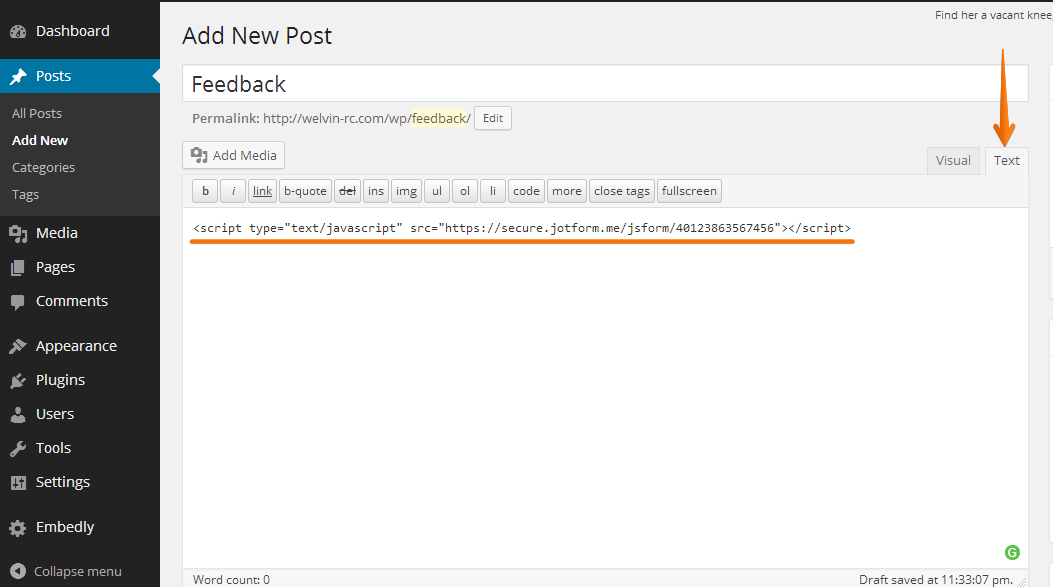
so in your Wordpress admin panel, in a post or page you must select first the Text Tab where you will add the script code of the form -- not its URL/link.
Please try again. Follow the user guide https://www.jotform.com/help/4-Adding-Forms-to-Wordpress
The method was working following the user guide when I checked it also.
Hope this help. Let us know if you are still not able to do it successfully.
Thanks.
-
JasonPReplied on December 26, 2015 at 6:46 PMThanks for your time and your assistance. That doesn't really help. It
doesn't matter which way I do it, it still comes out NOT embedded. I've
tried using the Wordpress icon that brackets with `[embed] and I've tried
exactly what you suggested here. I have done it on the page I already had,
deleted the page and set up another one. I still haven't been able to get
it to work.
I can SEE that it is not embedded. I was really hoping for some help on
WHY it is not embedded.
J
... -
JasonPReplied on December 26, 2015 at 6:46 PMQuestion: Does it not work because I am in Sapin and the address is
jotformeu not jotformpro? That is the only difference that I can see
between what I have done and what is on the webpage tutorials-
... -
Kevin Support Team LeadReplied on December 26, 2015 at 8:06 PM
Hi,
This is quite odd, since your forms is being displayed as link and not as embedded form, could you share us a screenshot from the page where you are pasting the code please ?
The URL should not make any difference when embedding your form, it should work as needed.
We will wait your response.
Thanks.
-
JasonPReplied on December 27, 2015 at 9:46 AMOK. Here goes. This is the screen shot:
[image: Inline images 1]
... -
JasonPReplied on December 27, 2015 at 9:47 AMThis doesn't work either:
... -
JasonPReplied on December 27, 2015 at 9:47 AMThanks for your patience.
... -
Welvin Support Team LeadReplied on December 27, 2015 at 2:43 PM
Our forum can't accept an inline image attachment, you will have to access this thread and upload the screenshots. Here's how: https://www.jotform.com/answers/277033.
Anyway, you are following the wrong guide. It's for the Wordpress.ORG website, self-hosted. You are using WordPress.COM hosted website so you should follow this guide: https://www.jotform.com/help/299-How-to-Embed-Form-to-Wordpress-com.
You have to click the "Text" tab and paste the form link there:
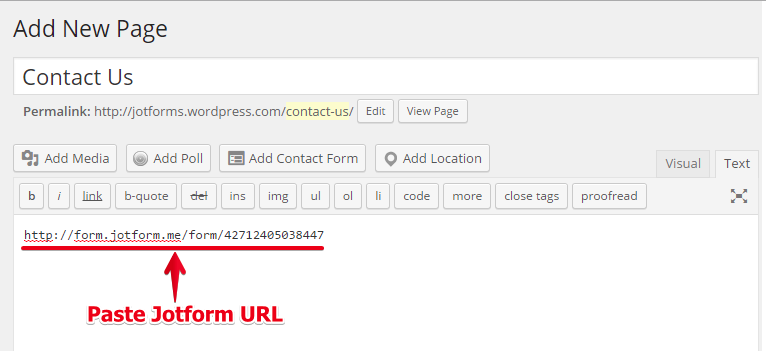
Please get back to us if you need further assistance.
- Mobile Forms
- My Forms
- Templates
- Integrations
- INTEGRATIONS
- See 100+ integrations
- FEATURED INTEGRATIONS
PayPal
Slack
Google Sheets
Mailchimp
Zoom
Dropbox
Google Calendar
Hubspot
Salesforce
- See more Integrations
- Products
- PRODUCTS
Form Builder
Jotform Enterprise
Jotform Apps
Store Builder
Jotform Tables
Jotform Inbox
Jotform Mobile App
Jotform Approvals
Report Builder
Smart PDF Forms
PDF Editor
Jotform Sign
Jotform for Salesforce Discover Now
- Support
- GET HELP
- Contact Support
- Help Center
- FAQ
- Dedicated Support
Get a dedicated support team with Jotform Enterprise.
Contact SalesDedicated Enterprise supportApply to Jotform Enterprise for a dedicated support team.
Apply Now - Professional ServicesExplore
- Enterprise
- Pricing





























































