-
leo8nardo8Asked on December 28, 2015 at 7:39 AM
I'm having this problem
This is in the JotForm Answer
And in the Google Sheets, this date come like this
In my form, the date format is set DD/MM/YYYY, and all the submissions are OK, but in the Sheet i'm having this format problem.
How can I solve this?
-
victorReplied on December 28, 2015 at 9:34 AM
Sorry for this inconvenience. I have just cloned your form and was not able to recreate your issue. Could you please try to re-integrate your spreadsheet and see if this resolves the issue.
If you still experience this issue, please let us know and we will be glad to take another look.
-
leo8nardo8Replied on December 29, 2015 at 5:38 AM
I try to re-integrate my spreadsheet and I didn't have the same issue.
Thank you.
-
CharlieReplied on December 29, 2015 at 10:29 AM
Glad to hear that re-integrating resolves your problem. Should you need any assistance again, feel free to contact us here in the forum.
Thank you.
-
leo8nardo8Replied on December 30, 2015 at 2:39 PM
I have already re-integrate 3 times my sheet.
Every time I re-integrate the problem is solve, but when I get new submissions this erros repeat.
Look at the last answer, they come with a diferent format, and this cause me problens in others sheets.
What should I do?
-
David JotForm SupportReplied on December 30, 2015 at 6:06 PM
It could be that the format of the spreadsheet is not the correctformat and it needs to be changed, or you can change the format of your date fields to mmddyyyy.
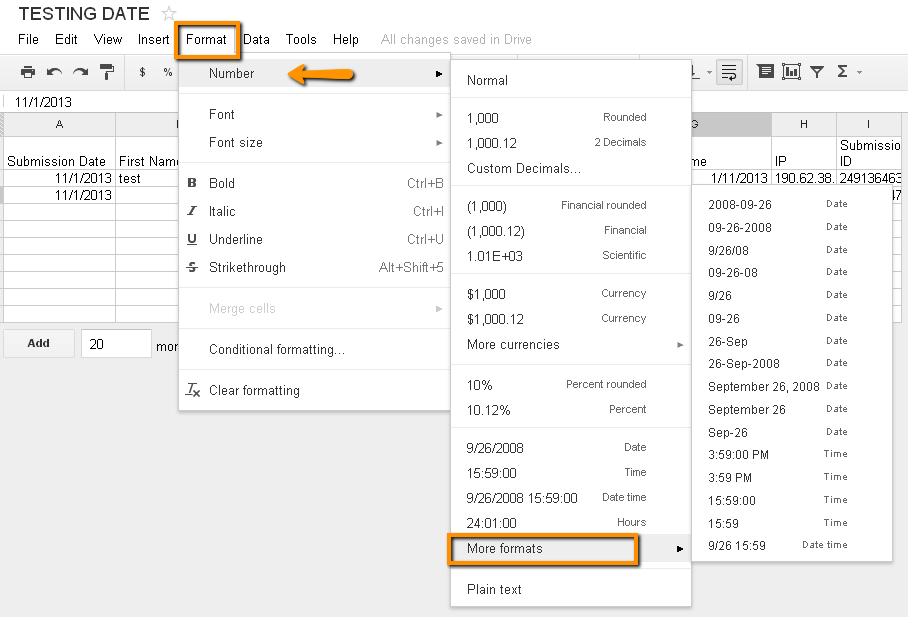
This should change the fields automatically to the proper format.
-
leo8nardo8Replied on December 30, 2015 at 6:52 PM
Thanks, it works!!
:D
-
Mike_G JotForm SupportReplied on December 30, 2015 at 10:33 PM
On behalf of my colleagues who helped you with your concern, you're most welcome! Feel free to contact us anytime if you have any other questions or concerns. Thank you.
-
leo8nardo8Replied on January 13, 2016 at 6:25 AM
Guys everytime I get new submissions I'm geting problems.
They with 3 diferente format, and I cannot correct.
Before the integrate they come with the format dd-mm-aaaa hh:mm:ss
After integrate 5 submissions come with MM/DD/aaaa hh:mm:ss
And the last 3 come tiwh DD/MM/AAAA hh:mm:ss
Same thing in another column
Before integrate dd/mm/aaaa
After integrate 4 with dd/mm/aaaa
3 with mm/dd/aaaa
1 with dd/mm/aaaa
Help pls :)
-
victorReplied on January 13, 2016 at 9:01 AM
Sorry for this inconvenience. I have retest the integration and was not able to replicate the issue. Could you please indicate if this occurs randomly, at certain times, and with the format already set.
I will submit forms for a couple of hours and see if I can replicate the issue. If I'm able to replicate the issue, I will keep you informed.
-
leo8nardo8Replied on January 13, 2016 at 9:06 AM
When I re-integrate the form all the "past" date come with the same format. But after the re-integrate when I get new submissions the format os dates changes.
It seems to be randomly. I tried to set the format to the cells, but didn't work to me.
Thanks for the help.
-
victorReplied on January 13, 2016 at 10:59 AM
Thank you for the update. Like I mentioned, I will be tested on the course of the day. At the moment I have submitted forms but was not able to replicate the issue you are having.
I have played with the format in the spreadsheet, but it does not change when I submit the form. If I find anything, I will let you know.
-
leo8nardo8Replied on January 14, 2016 at 12:08 PM
Any news?
-
victorReplied on January 14, 2016 at 1:23 PM
Sorry for not getting back you sooner. I have been testing the spreadsheet integration. At the moment I was not able to replicate the issue you are having. I have modified the format many times as well as remove and integrated the spreadsheet.
The dates are always entered in the same format.
- Mobile Forms
- My Forms
- Templates
- Integrations
- INTEGRATIONS
- See 100+ integrations
- FEATURED INTEGRATIONS
PayPal
Slack
Google Sheets
Mailchimp
Zoom
Dropbox
Google Calendar
Hubspot
Salesforce
- See more Integrations
- Products
- PRODUCTS
Form Builder
Jotform Enterprise
Jotform Apps
Store Builder
Jotform Tables
Jotform Inbox
Jotform Mobile App
Jotform Approvals
Report Builder
Smart PDF Forms
PDF Editor
Jotform Sign
Jotform for Salesforce Discover Now
- Support
- GET HELP
- Contact Support
- Help Center
- FAQ
- Dedicated Support
Get a dedicated support team with Jotform Enterprise.
Contact SalesDedicated Enterprise supportApply to Jotform Enterprise for a dedicated support team.
Apply Now - Professional ServicesExplore
- Enterprise
- Pricing






























































