-
celtsocAsked on December 28, 2015 at 4:01 PM
I'd like to include a link to a web page in the subheading text of a Heading control but when I type in the html, it is stripped out when displayed. Is it possible to do this?
-
David JotForm SupportReplied on December 28, 2015 at 6:43 PM
Hi,
To add a hyperlink in your form:
Click on Text and the text field will be added to the form, click on Edit HTML

After that, the following screen will pop up:
Write the desired text,highlight it, the link icon will become active, click on it and the Insert/edit link screen will pop up, fill in the blanks.

Do not forget to click on Insert when you are done.
HTML can be added in text fields as well by clicking on the "HTML" button in the bottom right, instead of the aforementioned link button.
-
celtsocReplied on December 28, 2015 at 7:47 PMThanks. What I really wanted to do is add a link to the Subheading text of
a Heading Tool.
... -
Elton Support Team LeadReplied on December 29, 2015 at 2:07 AM
Unfortunately, it is not possible to add a hyperlink code on subheading text so we suggest using the Text Tool instead, it is under Form Tools. This allows pretty much everything like adding hyperlinks, images, tables and etc.
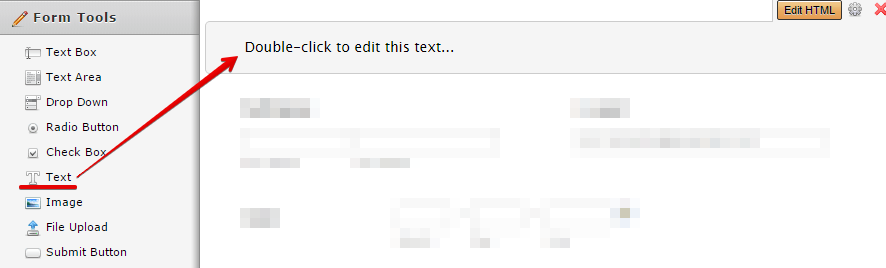
Hope this helps!
-
Elton Support Team LeadReplied on December 29, 2015 at 2:12 AM
By the way, I forgot to mention that it is possible if you are going to embed your form using the form source code. This will allow you to modify the source. So basically, you need to insert the hyperlink code on the heading element within the source code.
http://www.jotform.com/help/104-How-to-Download-a-Source-Code-of-your-Form
- Mobile Forms
- My Forms
- Templates
- Integrations
- INTEGRATIONS
- See 100+ integrations
- FEATURED INTEGRATIONS
PayPal
Slack
Google Sheets
Mailchimp
Zoom
Dropbox
Google Calendar
Hubspot
Salesforce
- See more Integrations
- Products
- PRODUCTS
Form Builder
Jotform Enterprise
Jotform Apps
Store Builder
Jotform Tables
Jotform Inbox
Jotform Mobile App
Jotform Approvals
Report Builder
Smart PDF Forms
PDF Editor
Jotform Sign
Jotform for Salesforce Discover Now
- Support
- GET HELP
- Contact Support
- Help Center
- FAQ
- Dedicated Support
Get a dedicated support team with Jotform Enterprise.
Contact SalesDedicated Enterprise supportApply to Jotform Enterprise for a dedicated support team.
Apply Now - Professional ServicesExplore
- Enterprise
- Pricing






























































