-
hawkramAsked on December 30, 2015 at 1:53 PM
Hello,
This still isn't working for me. I just tested it again and uploaded a .6mb pdf and it wouldn't show up when I received the form? Can you please help me get it going? I've attached a screen shot of the email I get after submitting the form.
Thank you.
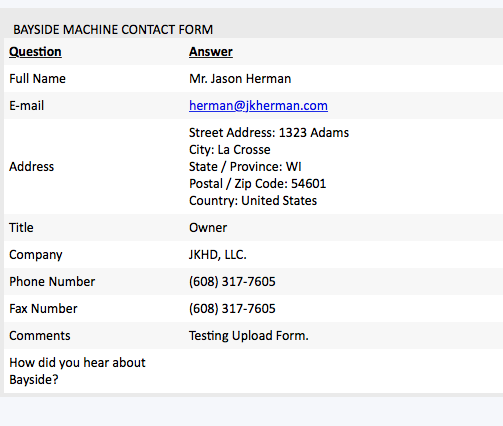
-
Kevin Support Team LeadReplied on December 30, 2015 at 5:15 PM
Hi,
I checked your form and I can see it's uploading the files, I tried using an 8 MB PDF file, and I can see the file is in the submission :

I also checked your email notification, and I can see the attached file is not there, you can add it by clicking on the field as marked in the image below :

Let us know if after adding the field you are still not getting the uploaded file in your email notifications.
We will wait for your response.
Regards.
-
hawkramReplied on December 30, 2015 at 7:12 PM
Hello... I did this, but it showed up here... Not sure why it did this? It shows at the top of the form? But it still didn't work?

-
hawkramReplied on December 30, 2015 at 7:19 PM
AH!!! I think I got it!!! Thank you so much!!!!
-
Kevin Support Team LeadReplied on December 30, 2015 at 9:33 PM
Hi,
Great to know it is working fine now.
Feel free to contact us anytime if you need more help, we will be more than glad to assist you.
Regards.
-
hawkramReplied on January 13, 2016 at 6:22 PM
Hi Kevin... my client is saying this now? He isn't getting the files to show up. Thoughts?

It only works on image based files. JPG, JPEG, PNG, GIF.
PDF, Doc, Docx, XLS, Csv, TXT, RTF, HTML, ZIP, MP3, WMA, MPG,FLV,AVI don’t work.
-
Kevin Support Team LeadReplied on January 13, 2016 at 7:34 PM
Hi
This is why they are uploading other type of files, the option you added only works with images, it allows to preview the image in the email notification and since the uploaded files such as PDF, Doc or XLS are not images, it shows like the link is broken.
If you would like to show the link to the file, you can add it as an option, you may have both links in your email notification, the preview and the direct link to download your file :

Hope this will help you.
Regards.
-
hawkramReplied on January 15, 2016 at 4:29 PM
Yes, that is exactly what I'd like it to do. How do I go about doing that? Thank you!
-
Ashwin JotForm SupportReplied on January 16, 2016 at 8:16 AM
Hello hawkram,
I am not sure if I have understood your question correctly.
Do you want to add the link to uploaded file in the email alert? I did check your form'e email alert and found that you have text format. I would suggest you to please delete the existing email alert and add a new one. A new email alert will always be an HTML version and it should display the link correctly. The following guide should help you on how to:
Delete email alert: http://www.jotform.com/help/132-How-to-Delete-Notifications-Autoresponder
Add new email alert: http://www.jotform.com/help/25-Setting-Up-Email-Notifications
Please be noted that if the uploaded file is not an image, it is not possible to preview in email alert.
Thank you!
-
hawkramReplied on January 19, 2016 at 10:57 AM
I believe I have it working now, thank you!! I see it accepts these files:: pdf, doc, docx, xls, csv, txt, rtf, html, zip, mp3, wma, mpg, flv, avi, jpg, jpeg, png, gif.
Quick question, can I include: ".DWG" ".tiff" ".dxf" and ".sldw" files?
If not, I will note that they have to compress the file. Please let me know, thank you!!
JKHD
-
Ashwin JotForm SupportReplied on January 19, 2016 at 12:11 PM
Hello hawkram,
Do you mean to say that you want your users to upload these additional files too?
Yes it is possible to achieve your requirement by adding these file extensions in the "Extensions" property of your file upload field. Please check the screenshot below:

Hope this helps.
Do get back to us if you have any questions.
Thank you!
-
hawkramReplied on January 19, 2016 at 12:22 PM
GREAT! Thank you so much!!!!
-
Ashwin JotForm SupportReplied on January 19, 2016 at 1:31 PM
Hello hawkram,
You are welcome.
Do get back to us if you have any questions.
Thank you!
- Mobile Forms
- My Forms
- Templates
- Integrations
- INTEGRATIONS
- See 100+ integrations
- FEATURED INTEGRATIONS
PayPal
Slack
Google Sheets
Mailchimp
Zoom
Dropbox
Google Calendar
Hubspot
Salesforce
- See more Integrations
- Products
- PRODUCTS
Form Builder
Jotform Enterprise
Jotform Apps
Store Builder
Jotform Tables
Jotform Inbox
Jotform Mobile App
Jotform Approvals
Report Builder
Smart PDF Forms
PDF Editor
Jotform Sign
Jotform for Salesforce Discover Now
- Support
- GET HELP
- Contact Support
- Help Center
- FAQ
- Dedicated Support
Get a dedicated support team with Jotform Enterprise.
Contact SalesDedicated Enterprise supportApply to Jotform Enterprise for a dedicated support team.
Apply Now - Professional ServicesExplore
- Enterprise
- Pricing


































































