-
skibutteAsked on December 30, 2015 at 5:34 PM
I am using JF with Optimize Press on WordPress. After visitor fills form with name, email and cell, I want them to go directly to my custom url with my video on it. It appears that if I send them directly there, I don't receive an email notification with their form information. How do I get notified without making them type in the secret word prior to getting to my video?
Also, I have made the email address to be verified that it is in the correct format XXX@XXX.XXX but it doesn't seem to be notifying the visotor. It just lets them go to my video if they put anything in there. Suggestions?
Thanks.
Doug N.
Page URL: http://group.carter-brinley.com/info -
Kevin Support Team LeadReplied on December 30, 2015 at 10:14 PM
Hi,
I have checked your form and I can see it's quite different than the form embedded in your website.
I made a test and I was successfully redirected to your custom thank you page :
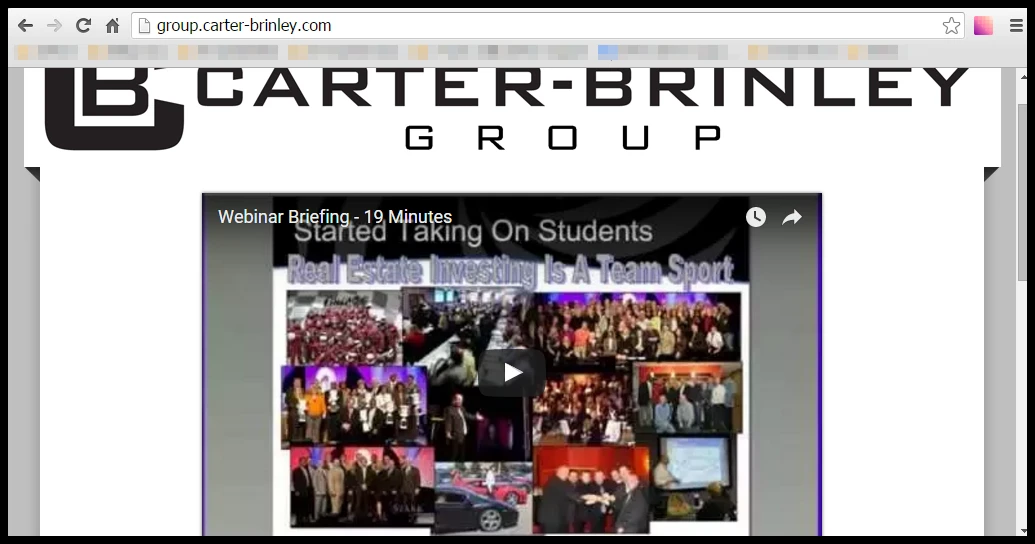
I can also see the email was successfully sent :
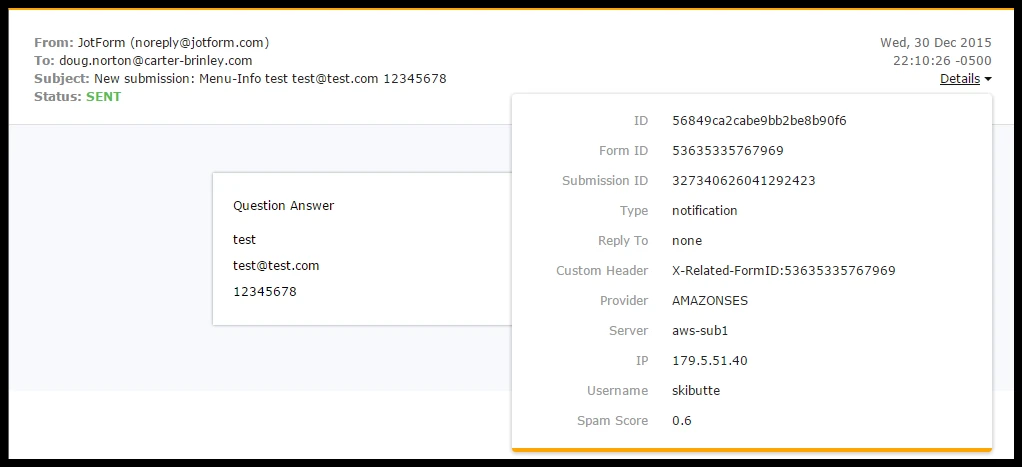
Could you please try again ?
We will wait for your response.
Regards.
-
Kevin Support Team LeadReplied on December 30, 2015 at 10:15 PM
I would also suggest you to re-embed your form again, in order to get a form with all changes, try using the IFrame code : http://www.jotform.com/help/148-Getting-the-Form-iFrame-Code
-
skibutteReplied on January 4, 2016 at 12:11 PM
I tried using the iFrame form and it just kept taking me back to the same form page, meaning it appear as I submitted the info and then still ended up on the same page I just filled out. I also received no warnings when I didn't follow the correct nomenclature for the email address.
I switched back to the HTML embed source code and the form ended up being submitted. I was directed to the Captcha page where I needed to enter the word form the box prior to being directed to the correct page. AGAIN, How do I skip the Captcha page between the form and the re-direct page?
-
Kevin Support Team LeadReplied on January 4, 2016 at 1:37 PM
I checked again your form and I was redirected to the captcha page, also I have checked the code embedded in your website and I can see it's quite different than the original code, I can also see you have added some custom codes and modified the original code.

That is why you are being redirected to the captcha page before being redirected to the thank you page.
This is how the form is displayed in your website :

This is how the form is displayed in JotForm :

I see some functionality in your form that could be achieved in JotForm, for example, you can use the Hint Example instead of the Default Value.

You can also set the default mask for the email field :

If you want to avoid get the captcha page after before to be redirected to the Thank You page, you will need to use a different method than the source code or you shouldn't modify the source code.
Hope this helps.
Thanks.
- Mobile Forms
- My Forms
- Templates
- Integrations
- INTEGRATIONS
- See 100+ integrations
- FEATURED INTEGRATIONS
PayPal
Slack
Google Sheets
Mailchimp
Zoom
Dropbox
Google Calendar
Hubspot
Salesforce
- See more Integrations
- Products
- PRODUCTS
Form Builder
Jotform Enterprise
Jotform Apps
Store Builder
Jotform Tables
Jotform Inbox
Jotform Mobile App
Jotform Approvals
Report Builder
Smart PDF Forms
PDF Editor
Jotform Sign
Jotform for Salesforce Discover Now
- Support
- GET HELP
- Contact Support
- Help Center
- FAQ
- Dedicated Support
Get a dedicated support team with Jotform Enterprise.
Contact SalesDedicated Enterprise supportApply to Jotform Enterprise for a dedicated support team.
Apply Now - Professional ServicesExplore
- Enterprise
- Pricing
































































