-
omalleyfitnessAsked on January 1, 2016 at 12:55 AM
I have created a paypal box to check/tick if you would like to pay via paypal on my booking form. However once this has been checked it cannot be un-checked. Therefore if a client decides to pay via alternate method after checking this it can't be un-checked.
-
BorisReplied on January 1, 2016 at 11:19 AM
The reason that the field can't be un-checked once it has been selected, is that the PayPal payment tool is set so that "users can choose only one product". When selecting this option in the payment tool, products are presented in a radio button field - which can't be un-checked.
If you want the product to be un-checkable, please use "users can select multiple products" option, as depicted in the following image:
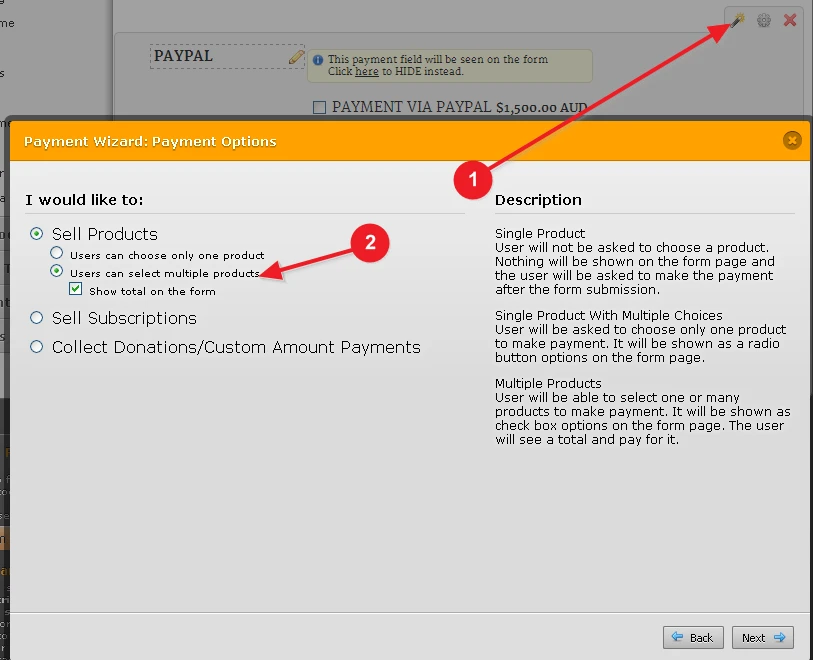
After making this change, the product will be presented in a check box field instead of a radio button, so your users will be able to check and un-check the product.
Please let us know how it goes, or if you need any further assistance with setting it up. We will be happy to help.
- Mobile Forms
- My Forms
- Templates
- Integrations
- INTEGRATIONS
- See 100+ integrations
- FEATURED INTEGRATIONS
PayPal
Slack
Google Sheets
Mailchimp
Zoom
Dropbox
Google Calendar
Hubspot
Salesforce
- See more Integrations
- Products
- PRODUCTS
Form Builder
Jotform Enterprise
Jotform Apps
Store Builder
Jotform Tables
Jotform Inbox
Jotform Mobile App
Jotform Approvals
Report Builder
Smart PDF Forms
PDF Editor
Jotform Sign
Jotform for Salesforce Discover Now
- Support
- GET HELP
- Contact Support
- Help Center
- FAQ
- Dedicated Support
Get a dedicated support team with Jotform Enterprise.
Contact SalesDedicated Enterprise supportApply to Jotform Enterprise for a dedicated support team.
Apply Now - Professional ServicesExplore
- Enterprise
- Pricing



























































