-
cljcljAsked on January 2, 2016 at 8:49 AM
How can I save or export the theme of my form for reuse in my website?
Thank you very much.
Page URL: https://form.jotform.com/51033868202954 -
BorisReplied on January 2, 2016 at 4:05 PM
If you are asking about how to take a theme that is on your JotForm form, and apply that theme to your entire website, I'm afraid that our themes are built and coded specifically for JotForm forms. They can't be successfully applied to the rest of your website, such as Wordpress or Drupal.
That is a technical limitation, and even if it wasn't the case, especially if using one of the shared or purchased themes in our Themes Gallery, it may be illegal to redistribute these themes in such a way as the copyright owners are those who created the themes.
To reiterate, due to technical limitations, it is not currently possible to export a theme and apply it somewhere else, such as applying it to a website. However, if it is a theme that you yourself have created, you can always copy any custom CSS that you've used and paste it into the stylesheets on your website:
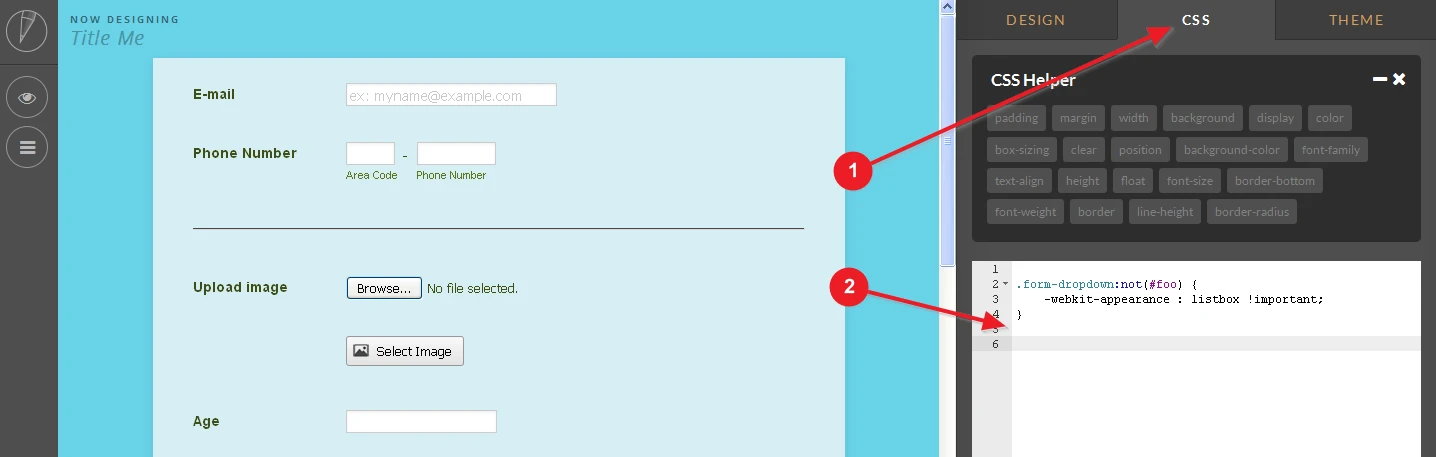
If you need any further clarifications or assistance, please let us know, and we will be happy to help.
- Mobile Forms
- My Forms
- Templates
- Integrations
- INTEGRATIONS
- See 100+ integrations
- FEATURED INTEGRATIONS
PayPal
Slack
Google Sheets
Mailchimp
Zoom
Dropbox
Google Calendar
Hubspot
Salesforce
- See more Integrations
- Products
- PRODUCTS
Form Builder
Jotform Enterprise
Jotform Apps
Store Builder
Jotform Tables
Jotform Inbox
Jotform Mobile App
Jotform Approvals
Report Builder
Smart PDF Forms
PDF Editor
Jotform Sign
Jotform for Salesforce Discover Now
- Support
- GET HELP
- Contact Support
- Help Center
- FAQ
- Dedicated Support
Get a dedicated support team with Jotform Enterprise.
Contact SalesDedicated Enterprise supportApply to Jotform Enterprise for a dedicated support team.
Apply Now - Professional ServicesExplore
- Enterprise
- Pricing



























































