-
BeehivechapterAsked on January 2, 2016 at 9:50 AM
I have followed the step by step procedures to set up an auto responder for my form and have dug through other questions on the forum and still cannot get the emails to send to the people that are signing up for our training. Could someone take a look at my page and tell me what I am missing? The notification works but auto responder doesn't.
My form link is: https://form.jotform.com/53352732622148
-
BorisReplied on January 2, 2016 at 4:43 PM
I have checked your form email history, and I see that your autoresponder emails indeed show as failed:
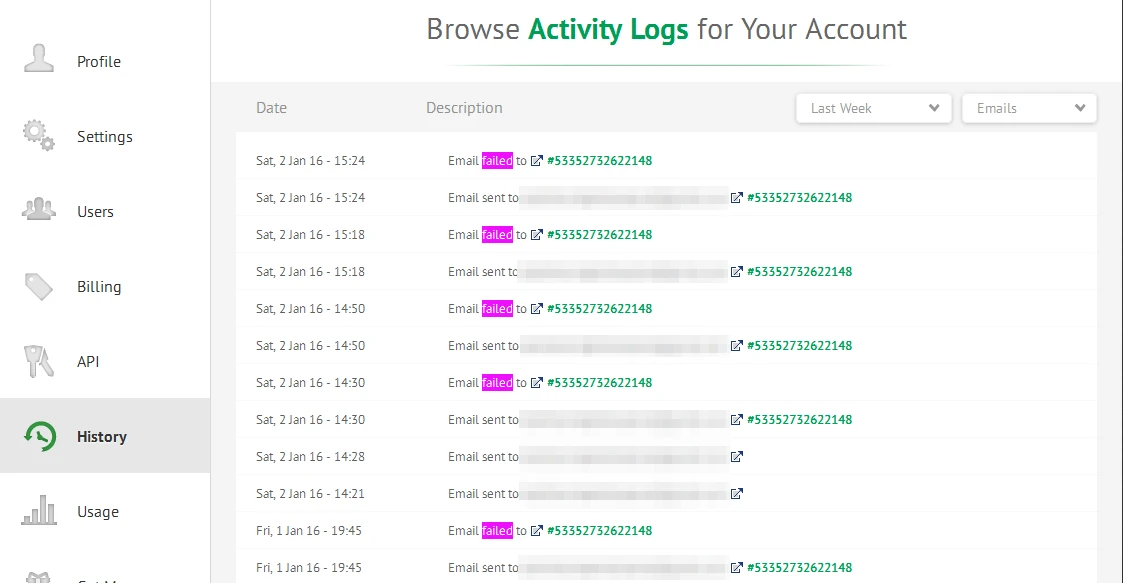
Upon opening any of the failed emails in your form email history, is looks like the Recipient Email field in your Autoresponder was not correctly set - it needs to be pointed to the Email address field on your form, where your users are entering their email address.
This is how failed emails appear:

Please make sure that the Recipient Email field of your Autoresponder is actually set to the Email address field on your form, so that autoresponders can be sent to the provided address:
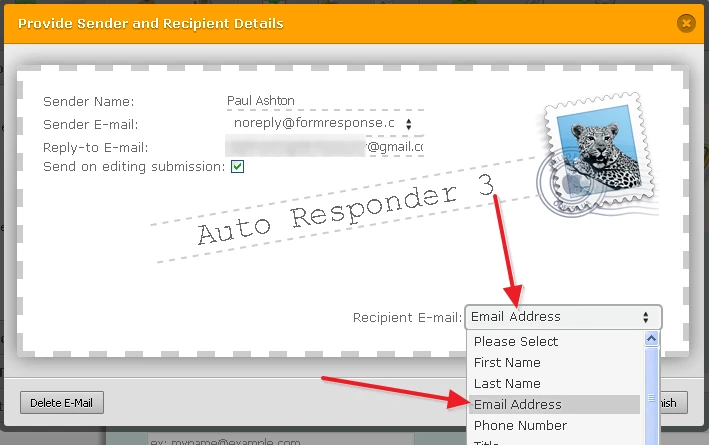
After making that change, your autoresponders should be delivered fine. Please re-test your form to see if that fixes the problem, and let us know if you need any further clarification or assistance. We are here to help.
-
BeehivechapterReplied on January 4, 2016 at 9:31 AM
I tried the existing auto responder that was in place when I asked the question at first and it didn't work (it was pointing to the email field as shown above). I deleted this auto response and created a new one making sure that the email field was chosen (selected automatically) and it is not working. Do I need to link the auto response to the email field manually or does it do it on its own?
It is working now. I had used a template and for some reason the email field was not being recognized by the auto responder. I deleted the old email field and inserted a new email field and it worked!
-
beril JotForm UI DeveloperReplied on January 4, 2016 at 11:19 AM
On behalf of my colleague, you are kindly welcome. We are glad to hear that the problem is resolved for you.
I've also checked your mail logs. I see that your autoresponder dent successfully.

As my colleague was mentioned above, you need to choose email field while creating autoresponder.

To avoid happening again, please check the guide below for more information:
http://www.jotform.com/help/26-Creating-a-Form-Autoresponder
If you have any question or issues, please do not hesitate contacting us. We will be glad to assist you.
- Mobile Forms
- My Forms
- Templates
- Integrations
- INTEGRATIONS
- See 100+ integrations
- FEATURED INTEGRATIONS
PayPal
Slack
Google Sheets
Mailchimp
Zoom
Dropbox
Google Calendar
Hubspot
Salesforce
- See more Integrations
- Products
- PRODUCTS
Form Builder
Jotform Enterprise
Jotform Apps
Store Builder
Jotform Tables
Jotform Inbox
Jotform Mobile App
Jotform Approvals
Report Builder
Smart PDF Forms
PDF Editor
Jotform Sign
Jotform for Salesforce Discover Now
- Support
- GET HELP
- Contact Support
- Help Center
- FAQ
- Dedicated Support
Get a dedicated support team with Jotform Enterprise.
Contact SalesDedicated Enterprise supportApply to Jotform Enterprise for a dedicated support team.
Apply Now - Professional ServicesExplore
- Enterprise
- Pricing






























































