-
gashmlayAsked on January 3, 2016 at 1:49 PM
Hello,
I hace cloned a form ans lost all the integration informations. I have not been successful in exploring the dropbox folder to specify the right folder nor using in extension two parameters (name and Unique ID) which was possible earlier.
Moreover, any folder has been created.
Please help.
Thank you and happy new year.
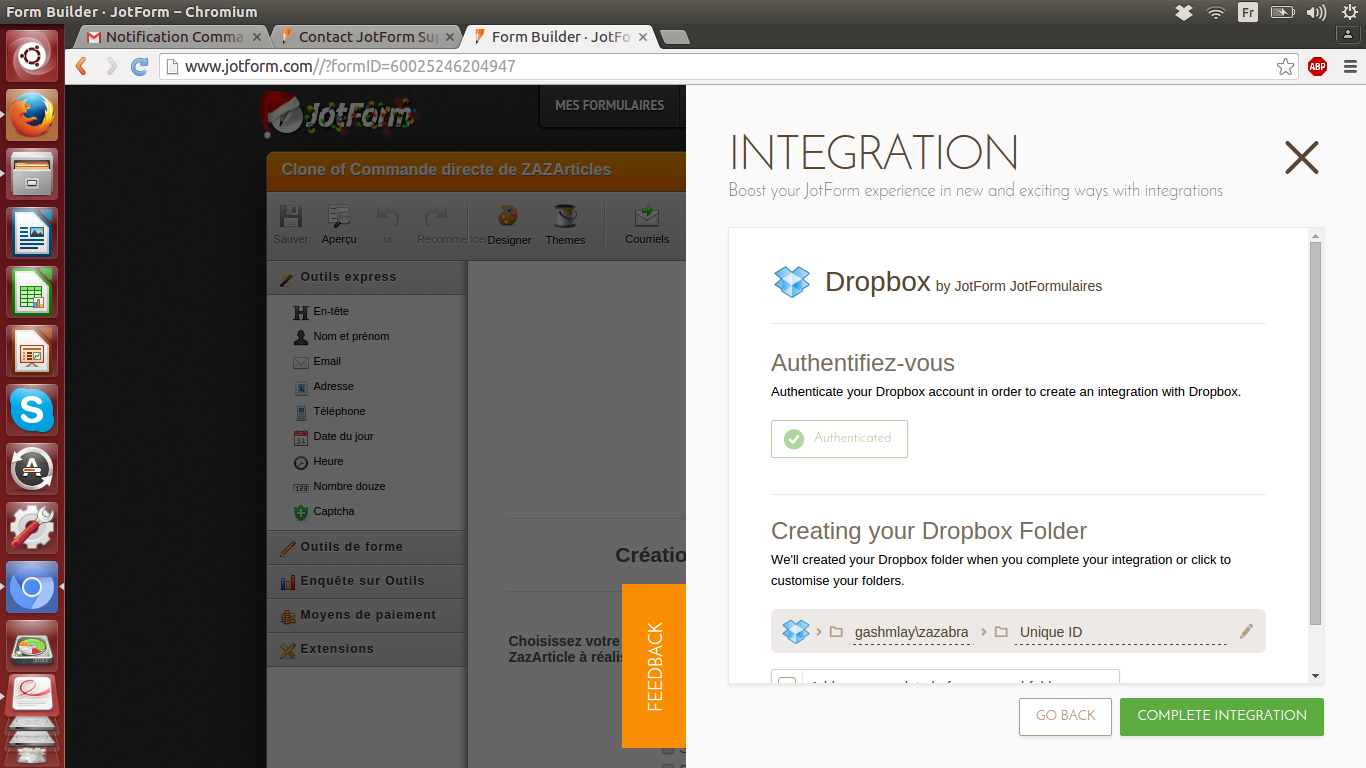 Page URL: https://form.jotform.com/60025246204947
Page URL: https://form.jotform.com/60025246204947 -
Welvin Support Team LeadReplied on January 3, 2016 at 5:47 PM
The only issue I've found here is the Main Folder Name. You put a backslash there and Windows/MAC OS don't accept that as the folder/file name. Please remove the integration and do it again and make sure not to include that again. Let us know if the issue persists after.
-
gashmlayReplied on January 6, 2016 at 9:29 AM
Hello,
unfortunetly, it doesn't work even by changing it, any folder has been created. I used the same kind of name that in a previous form and the previous one is perfectly working.
Exploring the dropbox folder to specify the right folder is not possible any more?
Using in extension two parameters (name and Unique ID) also?
The previous way to make integration was more efficient and functional.
Please advise.
-
MikeReplied on January 6, 2016 at 11:58 AM
Exploring the dropbox folder to specify the right folder is not possible any more?
Unfortunately, this is no longer an option. Plastery to use / slash character to specify the folder path.
Example:
gashmlay/zazabra
Using in extension two parameters (name and Unique ID) also?
It should be still possible, the second parameter should be added as a numeric value of the field in question.
- Question ID can be checked via field Properties.
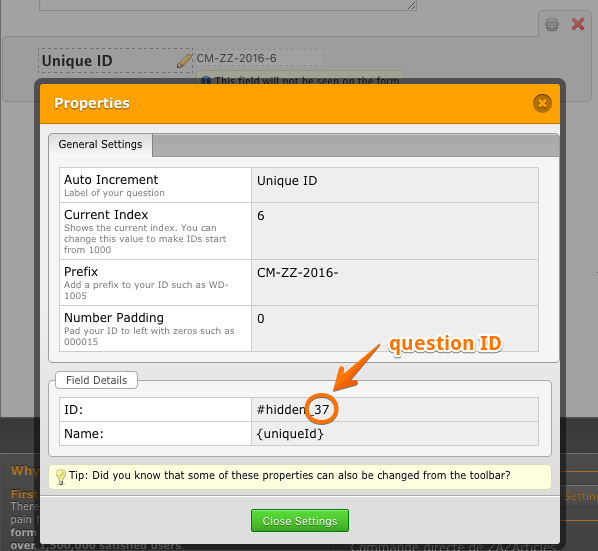
- Then, specified within integration.
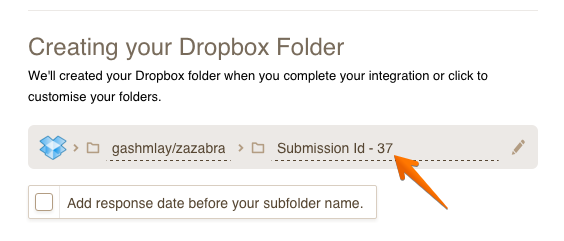
Please give it a try and let us know if you need any further assistance on this.
-
gashmlayReplied on January 6, 2016 at 4:55 PM
Sorry but I haven't understood: I would like to create a folder as {Name}-{Unique Id}
The suggested process is the one the one to follow?
It's a pity to have get out the possibilty to explore, that avoid several errors!
-
jonathanReplied on January 7, 2016 at 12:21 AM
Manually creating the custom folder path name (i.e gashmlay/zazabra) is still available.


However the compound sub folder name doesn't allow combined fields anymore. So you can only assign a single field for it.
I will also seek clarification from our colleague Mike_T if he meant the option to combine 2 field names to create the unique combo folder is still available.
We will update you here as soon as we can.
Thanks.
-
gashmlayReplied on January 10, 2016 at 9:13 AM
Hello,
I haven't understood how what happens int he animation could be used, is there a button I have to click on?
Anyway, I have noticed something:
for instance with https://form.jotform.com/53416401445953
the integration has worked but once I disable it and able it again, no folder is created anymore.
Your support is working with issus with UE servers but here I am on US servers.
Thanks to help.
-
Welvin Support Team LeadReplied on January 10, 2016 at 10:56 AM
The animation is all about the folder name.
What do you mean by disable? Are you referring to the form being disabled?
Can you also explain what you mean by UE servers?
I will test this further and let you know.
-
Welvin Support Team LeadReplied on January 10, 2016 at 11:11 AM
I did the following and everything seems working fine:
1. Added the full name field as well as the unique ID in the cloned version of your form.
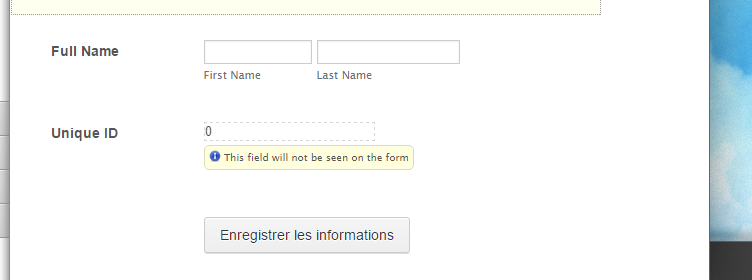
2. Integrated it and use gashmlay/zazabra as the main folder name
3. For the extended folder name, I have selected the full name field and appended the 64 which is the ID number of the Unique ID widget:
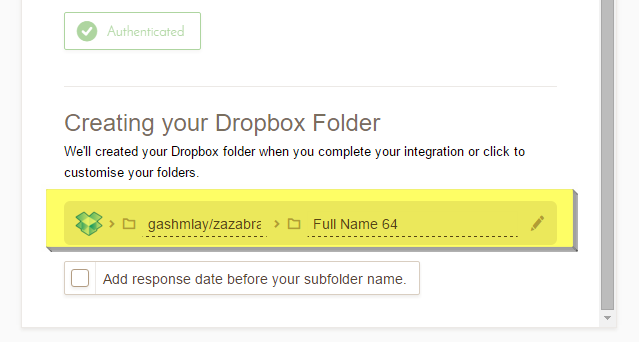
**To get the ID number of the Unique ID, you just need to follow this guide: https://www.jotform.com/help/146-How-to-find-Field-IDs-Names. Example:
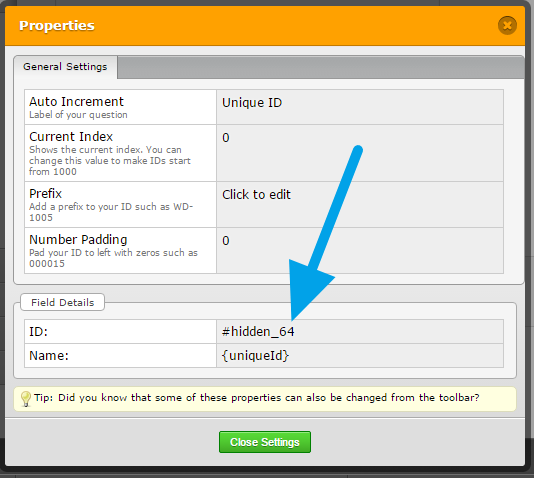
So, I saved the integration and tested it. I get the folder, but without the /zazabra in the main folder name. As my colleague mentioned, this is not supported anymore so you are simply getting the gashmlay only.
As for the submissions folder name, the Unique ID is there:
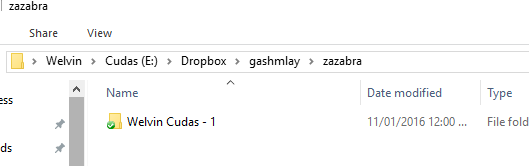
**As you could see, the hyphen is automatically created as the separator of the Full Name and Unique ID.
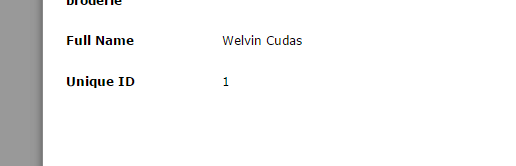
One last thing to note, the folder won't be created in your Dropbox account until a submission is made.
Please try it again by doing the above steps.
-
gashmlayReplied on January 14, 2016 at 4:50 PM
Hi,
a lot of things have disapeared and it's not very cool for us as we discover it by chance
Not sure I have choosen Jotform if I knew it will become such painful for less possibilities.
So, I simplified by just using a single parameter, the name but:
- the folder is not created
- the notify email is empty
JotForm noreply@jotform.com via amazonses.com 22:34 (Il y a 11 minutes)

 À moi
À moi
 Choisir le dessin
Choisir le dessin
Article
Photo article fini
Couturiere
Date de fin de réalisationAll of this has been functional once and then not at all later...
-
Jeanette JotForm SupportReplied on January 14, 2016 at 9:21 PM
I see Welvin tested the integration with a clone of your form and was successful.
I would recommend you to make a clone of the form and try a fresh integration.
-
gashmlayReplied on January 18, 2016 at 4:53 PM
Hi,
once I cloned it, it seems to work, I will see if it's stable,
thanks
-
gashmlayReplied on February 2, 2016 at 5:46 AM
-
MikeReplied on February 2, 2016 at 10:33 AM
We have moved the most recent post into a separate thread to be able to troubleshoot it further.
http://www.jotform.com/answers/762469
We will get back to you as soon as possible.
- Mobile Forms
- My Forms
- Templates
- Integrations
- INTEGRATIONS
- See 100+ integrations
- FEATURED INTEGRATIONS
PayPal
Slack
Google Sheets
Mailchimp
Zoom
Dropbox
Google Calendar
Hubspot
Salesforce
- See more Integrations
- Products
- PRODUCTS
Form Builder
Jotform Enterprise
Jotform Apps
Store Builder
Jotform Tables
Jotform Inbox
Jotform Mobile App
Jotform Approvals
Report Builder
Smart PDF Forms
PDF Editor
Jotform Sign
Jotform for Salesforce Discover Now
- Support
- GET HELP
- Contact Support
- Help Center
- FAQ
- Dedicated Support
Get a dedicated support team with Jotform Enterprise.
Contact SalesDedicated Enterprise supportApply to Jotform Enterprise for a dedicated support team.
Apply Now - Professional ServicesExplore
- Enterprise
- Pricing

































































