-
lisascyAsked on January 4, 2016 at 1:47 AM
I'm trying to build a summary where it will list all the questions which the applicant answered yes to. Therefore I have the conditional logic that if Wages is Yes, then calculate "{Summary} Wages" to the Summary field. However, it seems to be doing it recursively so I have Wages Wages Wages numerous times. How do I fix this?
Page URL: https://form.jotform.co/53561893831867 -
beril JotForm UI DeveloperReplied on January 4, 2016 at 5:00 AM
Can you try to change your condition as you see below?
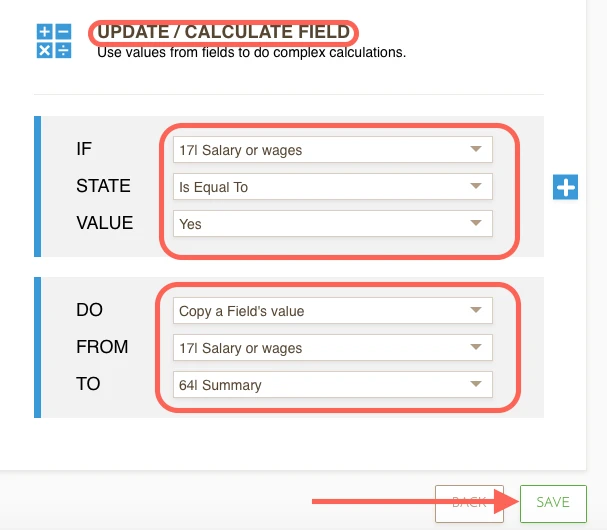
I hope it works.
In addition to that I suggest you to check our Preview Before Submit Widget.
http://widgets.jotform.com/widget/preview_before_submit
If you have any question or issues, please do not hesitate contacting us. We will be glad to assist you.
-
lisascyReplied on January 4, 2016 at 5:46 AM
Thanks for the suggestion,beril, but that won't work because I'm trying to add many strings to the summary field, i.e any question that is answered with a yes... So the end result can be a long cumulative string and not just from one field.
-
beril JotForm UI DeveloperReplied on January 4, 2016 at 5:53 AM
You are kindly welcome. At that situation, you can choose Copy Multiple Field Values as you see below.

I hope it works.
-
lisascyReplied on January 4, 2016 at 6:47 AM
Hmm that doesn't really work in my scenario either because all the other fields return yes or no so i need to look at conditional logic e.g if evidence is yes then add "evidence" and if Tax file number is yes then add "tax file number"
-
beril JotForm UI DeveloperReplied on January 4, 2016 at 8:52 AM
Yes, you're correct. When you use like that it will show just Yes. You can add your tax file number as you see below:
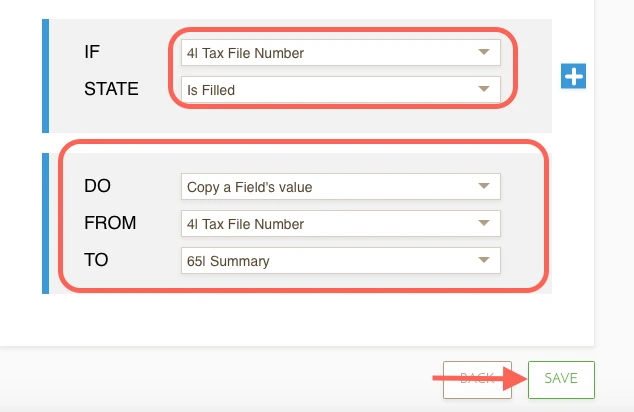
To solve this, your can choose more specific options instead of yes or no.
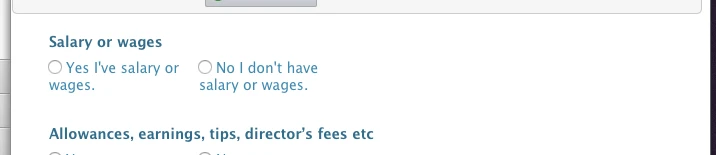
I will research about your issue and try to find better solution.
If I find better solution I will update you via this thread.
-
lisascyReplied on January 4, 2016 at 7:00 PM
Thanks Beril, hope you can find something. :)
-
jonathanReplied on January 5, 2016 at 12:21 AM
Please test this form https://form.jotform.com/60040056018946

Will this work for your requirement?
You can also clone the test form so that you can review on your Form Builder how I setup.
user guide: http://www.jotform.com/help/42-How-to-Clone-an-Existing-Form-from-a-URL
We will wait for your updates.
-
jonathanReplied on January 5, 2016 at 12:22 AM
I used the feature Assign Calculation Value.
user guide: http://www.jotform.com/help/301-How-to-Assign-Calculation-Value
Thanks.
-
lisascyReplied on January 5, 2016 at 12:38 AM
Thank you Jonathan!!! That will work perfectly in my scenario, so thank you so much for that. I was actually wondering how the calculation value for the fields work and this is great. :)
-
beril JotForm UI DeveloperReplied on January 5, 2016 at 2:25 AM
On behalf of my colleague @Jonathan, you are kindly welcome. We are glad to hear that the issue is resolved for you.
If you have any question or issues, please do not hesitate contacting us. We will be glad to assist you.
- Mobile Forms
- My Forms
- Templates
- Integrations
- INTEGRATIONS
- See 100+ integrations
- FEATURED INTEGRATIONS
PayPal
Slack
Google Sheets
Mailchimp
Zoom
Dropbox
Google Calendar
Hubspot
Salesforce
- See more Integrations
- Products
- PRODUCTS
Form Builder
Jotform Enterprise
Jotform Apps
Store Builder
Jotform Tables
Jotform Inbox
Jotform Mobile App
Jotform Approvals
Report Builder
Smart PDF Forms
PDF Editor
Jotform Sign
Jotform for Salesforce Discover Now
- Support
- GET HELP
- Contact Support
- Help Center
- FAQ
- Dedicated Support
Get a dedicated support team with Jotform Enterprise.
Contact SalesDedicated Enterprise supportApply to Jotform Enterprise for a dedicated support team.
Apply Now - Professional ServicesExplore
- Enterprise
- Pricing






























































