-
Aiden123Asked on January 4, 2016 at 10:42 AM
How to allow only the "last value picked" to pass?
I have set my form fields to "NO" in the allow multiple section.
However, it is feeding through our reporting with more than one option/value if someone changes their mind and chooses a new value before they submit.
Is there an easy way to stop multiple options passing through (passes only last pogrom selected)?
I have 45-50 forms that I have to change.
So options that will keep me from rebuilding all forms are more than welcome!
Thanks!
Example:
If they select program1, and then change their mind to program3, both program1 and program3 will pass.
Harrison_Home_MASTER
https://form.jotform.com/53513682759970
http://start.harrison.edu/index/
Page URL:
http://start.harrison.edu/index/ -
MikeReplied on January 4, 2016 at 1:09 PM
Thank you for contacting us.
In case you are referring to conditional drop down fields, I would like to suggest trying to set 'Clear Hidden Field Values' parameter to 'Clear On Being Hidden' via Preferences.
Preferences > Advanced Settings > Clear Hidden Field Values
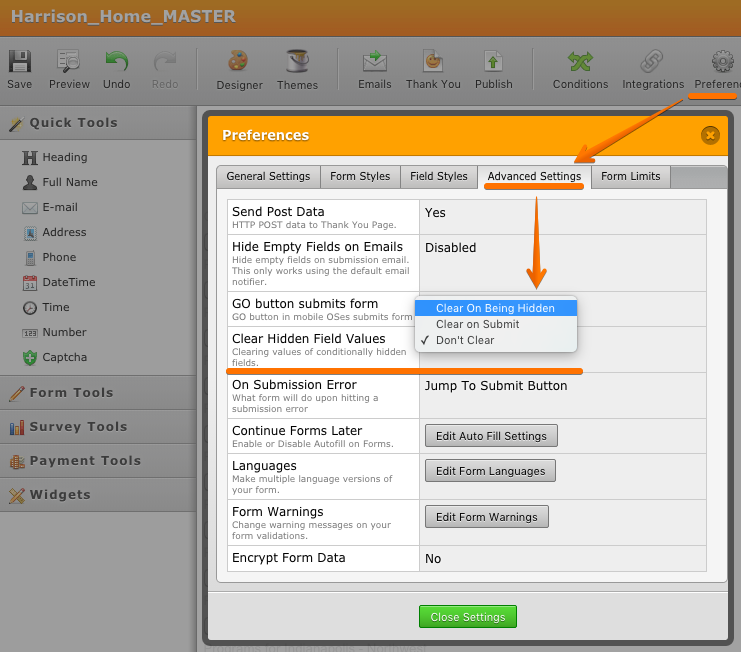
Please give it try and let us know if you need any further assistance.
-
PeterTingayReplied on August 11, 2016 at 9:31 AM
-
beril JotForm UI DeveloperReplied on August 11, 2016 at 10:37 AM
I've created a separate thread for you, so anyone in the support staff will be able to assist you with your specific requirement. Please follow up there:
https://www.jotform.com/answers/903814
- Mobile Forms
- My Forms
- Templates
- Integrations
- INTEGRATIONS
- See 100+ integrations
- FEATURED INTEGRATIONS
PayPal
Slack
Google Sheets
Mailchimp
Zoom
Dropbox
Google Calendar
Hubspot
Salesforce
- See more Integrations
- Products
- PRODUCTS
Form Builder
Jotform Enterprise
Jotform Apps
Store Builder
Jotform Tables
Jotform Inbox
Jotform Mobile App
Jotform Approvals
Report Builder
Smart PDF Forms
PDF Editor
Jotform Sign
Jotform for Salesforce Discover Now
- Support
- GET HELP
- Contact Support
- Help Center
- FAQ
- Dedicated Support
Get a dedicated support team with Jotform Enterprise.
Contact SalesDedicated Enterprise supportApply to Jotform Enterprise for a dedicated support team.
Apply Now - Professional ServicesExplore
- Enterprise
- Pricing





























































