-
21stwebbAsked on January 4, 2016 at 2:51 PM
Hi there. I have a form where users are required to put in details of each place they visit and how long they visit that particular place for each visit; and total up how many times they've visited each place for that month. Each user may visit a different number of places, and are required to input the same data for each place. Thus why I use a configurable list widget, which allows me to define a row of text boxes, and validation - but allowing the end user to add more of these rows as they require.
The issue with this is however, when exporting the data from the form; the data entered into the configurable list is not separated; it is all clumped together in one heap of text and colons.
Ultimately, what I am asking is if there is a way or a better way of having some sort of configurable list on my form, but in a way that does not just clump the data entered into said list into one big heap of text (contained in one cell - when exporting to Excel). Also, is there a way of having a configurable list that can then calculate the total of a particular column at the end of the form?
If anyone could help, it'd be greatly appreciated - and would honestly make my 2016!
Best Regards;
Jacob T Hamblett
Director and Founder @ 21st Webb
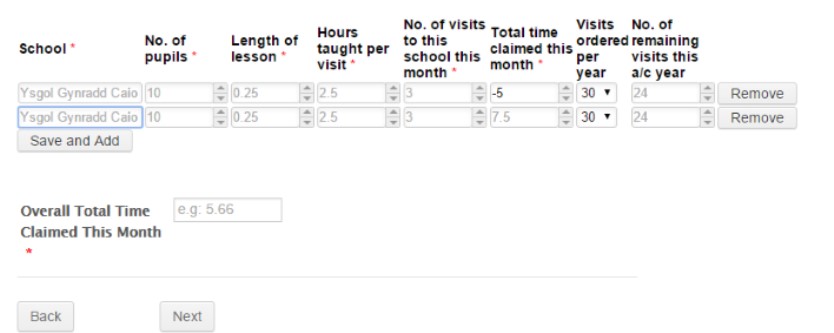
-
BenReplied on January 4, 2016 at 5:30 PM
I understand what you mean and are looking for Jacob, unfortunately this is not possible. In past there were few attempts to see if we can add calculation to Configurable List, but it was not possible without cutting something else from it due to the complexity of the same.
Unfortunately next to this, it is not possible to do the same with some other widget, nor to have the data saved in the submissions panel in multiple cells.
There are 2 ways to approach this:
1. use Configurable list and export data to Excel file, then in Excel, break the configurable list cell into multiple cells that you can then use in other spreadsheets or the same to do some calculations and comparisons.
- This would require that you add the same setup to each new Excel file
2. Create a form using plain fields, and then duplicate the same so that you have more than what is the expected maximum of entries on your form. This way data will be each in its own cell, while you could do the calculations alongside.
The only downside of this approach is that it requires time to set up all of the fields and conditions to work as expected and that if someone needs more than what you had created, they would need to submit additional times.
Hope that this helps.
- Mobile Forms
- My Forms
- Templates
- Integrations
- INTEGRATIONS
- See 100+ integrations
- FEATURED INTEGRATIONS
PayPal
Slack
Google Sheets
Mailchimp
Zoom
Dropbox
Google Calendar
Hubspot
Salesforce
- See more Integrations
- Products
- PRODUCTS
Form Builder
Jotform Enterprise
Jotform Apps
Store Builder
Jotform Tables
Jotform Inbox
Jotform Mobile App
Jotform Approvals
Report Builder
Smart PDF Forms
PDF Editor
Jotform Sign
Jotform for Salesforce Discover Now
- Support
- GET HELP
- Contact Support
- Help Center
- FAQ
- Dedicated Support
Get a dedicated support team with Jotform Enterprise.
Contact SalesDedicated Enterprise supportApply to Jotform Enterprise for a dedicated support team.
Apply Now - Professional ServicesExplore
- Enterprise
- Pricing



























































