-
q800blogAsked on January 5, 2016 at 7:41 AM
How can I get dropbox/google drive/box.net link of uploaded file in notification/confirmation email after submission?
-
JanReplied on January 5, 2016 at 10:05 AM
In the email notification message, you can add the form field answers so that the image link or actual image will show up in the email alert. If you click the the form fields at the right side, the assigned field name will appear.
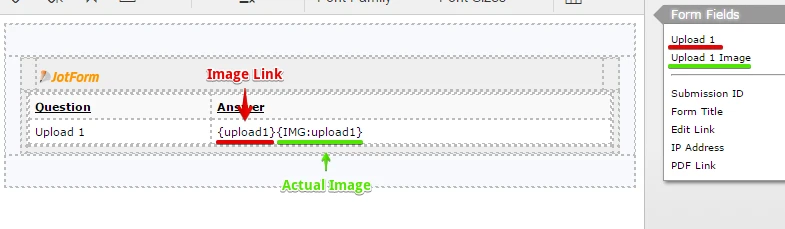
Here's the email message you'll get:
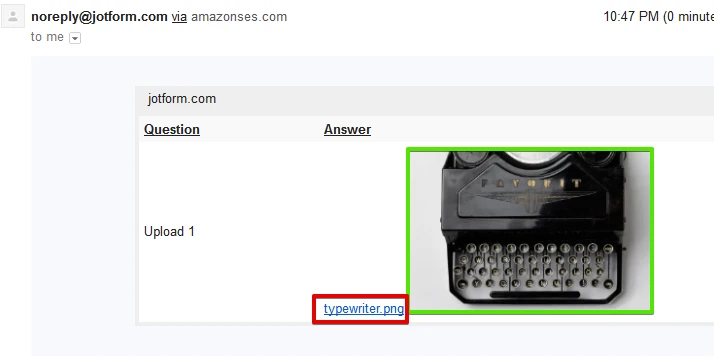
Unfortunately, you need to manually embed the URL image from the Dropbox or Google Drive. The link provided on the email notification is from JotForm. You can just add the URL of the Google Drive Album/Folder where the uploaded files are.
Let us know if you need more help. Thank you.
- Mobile Forms
- My Forms
- Templates
- Integrations
- INTEGRATIONS
- See 100+ integrations
- FEATURED INTEGRATIONS
PayPal
Slack
Google Sheets
Mailchimp
Zoom
Dropbox
Google Calendar
Hubspot
Salesforce
- See more Integrations
- Products
- PRODUCTS
Form Builder
Jotform Enterprise
Jotform Apps
Store Builder
Jotform Tables
Jotform Inbox
Jotform Mobile App
Jotform Approvals
Report Builder
Smart PDF Forms
PDF Editor
Jotform Sign
Jotform for Salesforce Discover Now
- Support
- GET HELP
- Contact Support
- Help Center
- FAQ
- Dedicated Support
Get a dedicated support team with Jotform Enterprise.
Contact SalesDedicated Enterprise supportApply to Jotform Enterprise for a dedicated support team.
Apply Now - Professional ServicesExplore
- Enterprise
- Pricing



























































