-
aderewAsked on January 5, 2016 at 9:56 AM
-
David JotForm SupportReplied on January 5, 2016 at 11:39 AM
Hi,
Unfortunately, JotForm has no password protect feature yet.
However, you may want to consider this alternative method:
1. Create a textbox for the password or code
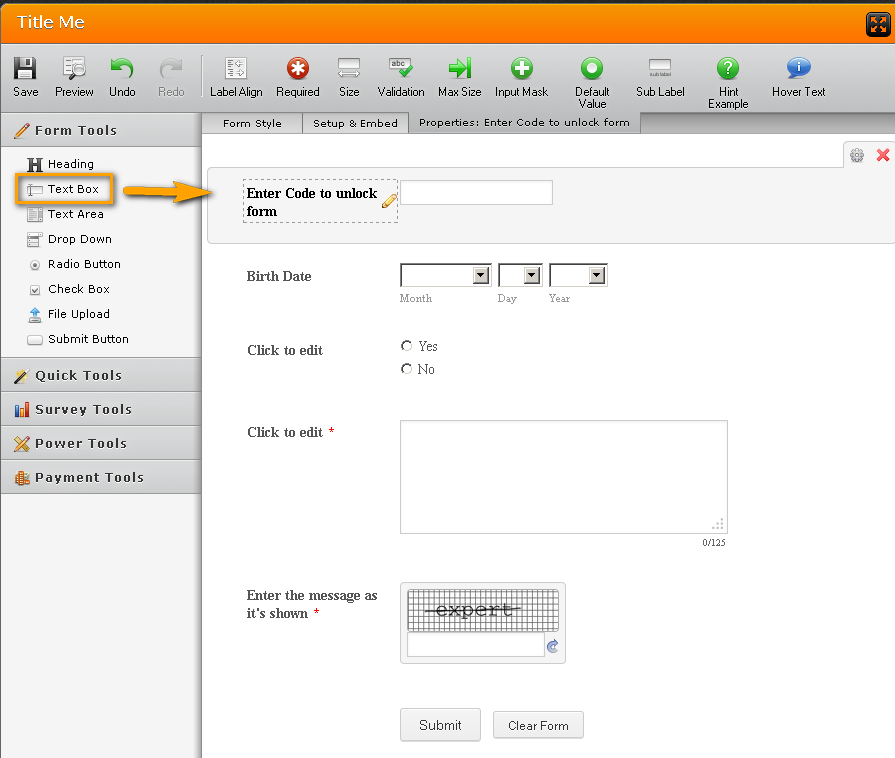
2. Add a Form Collapse field after the code.
Set the "Visibility" to "Hidden"
Set the "Status" to "Open"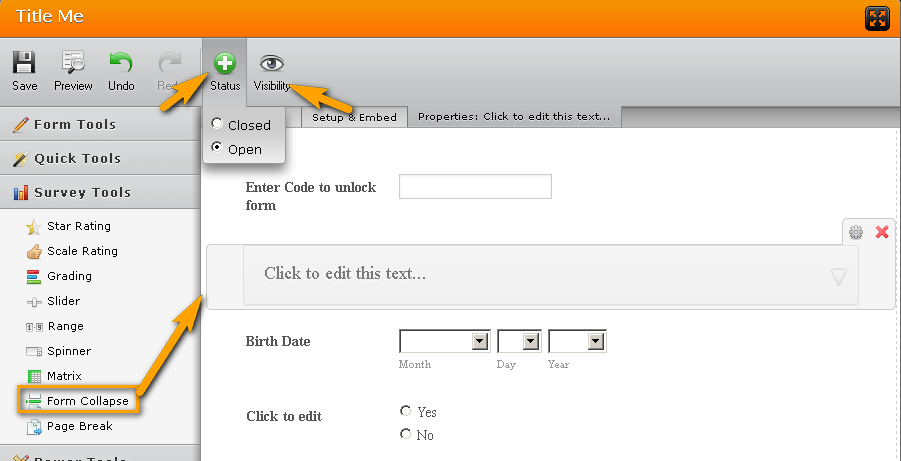
3. Go to "Setup & Embed" and click "Conditions" to access the "Conditions Wizard"
Choose "Shoe/Hide a form field" and click Next
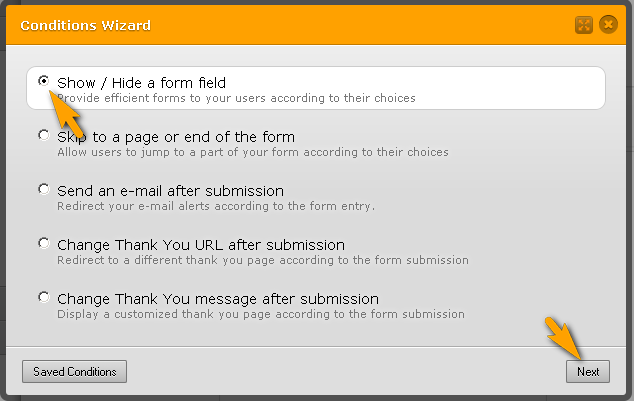
4. Use this condition. When the user types "Awx113!" as the code it will immediately show the Form-Collapse field along any field below it. Thus, simulates the hiding of all form items until the code is correct.
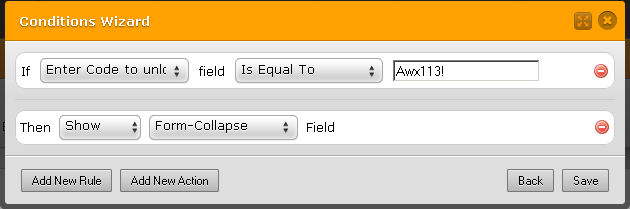
- Mobile Forms
- My Forms
- Templates
- Integrations
- INTEGRATIONS
- See 100+ integrations
- FEATURED INTEGRATIONS
PayPal
Slack
Google Sheets
Mailchimp
Zoom
Dropbox
Google Calendar
Hubspot
Salesforce
- See more Integrations
- Products
- PRODUCTS
Form Builder
Jotform Enterprise
Jotform Apps
Store Builder
Jotform Tables
Jotform Inbox
Jotform Mobile App
Jotform Approvals
Report Builder
Smart PDF Forms
PDF Editor
Jotform Sign
Jotform for Salesforce Discover Now
- Support
- GET HELP
- Contact Support
- Help Center
- FAQ
- Dedicated Support
Get a dedicated support team with Jotform Enterprise.
Contact SalesDedicated Enterprise supportApply to Jotform Enterprise for a dedicated support team.
Apply Now - Professional ServicesExplore
- Enterprise
- Pricing



























































