-
ewinderAsked on January 5, 2016 at 4:43 PM
I have my form setup to save files in Dropbox, and it says it's successfully integrated. However, pdf's of each form submission are not being saved nor are the documents that were uploaded to those forms. I only have 3 submissions that successfully saved both the form submission and the uploaded document to Dropbox out of 18 total submissions.
Can you please tell me why this might be and advise if we can fix it?
Thank you for your help!
-
victorReplied on January 5, 2016 at 6:57 PM
Sorry for this inconvenience. I have just created a small form and integrated with my dropbox account. When submitted I noticed that both PDF and uploaded files were copied correctly. Could you please try to remove and re-integrate it again. Please let us know if this helps. If not, we will be glad to take another look.
-
ewinderReplied on January 6, 2016 at 10:43 AM
I removed the Dropbox integration, and integrated it again. I logged out of both Dropbox and Jotform and logged back in to both. No additional files are showing in my Dropbox account.
-
Kiran Support Team LeadReplied on January 6, 2016 at 1:08 PM
I've tried cloning your JotForm and integrated with my DropBox account to test. When a test submission was sent, the PDF file along with the uploaded file is stored in my DropBox account without any issue.
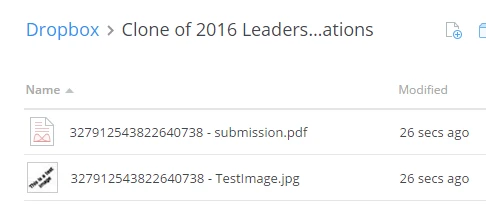
I've also sent a test submission to your form. Please check if the submission is sent to your DropBox. Let us know if the issue still persists. We will be happy to assist you further.
Thanks!
-
ewinderReplied on January 6, 2016 at 1:27 PM
The pdf of the test submission you just sent via my form appeared in my Dropbox account. If an attachment was uploaded via the form, that attachment did not appear in my Dropbox. Do you know why the other submissions are not going there and how we can get them there?
Thank you!
-
Kiran Support Team LeadReplied on January 6, 2016 at 2:59 PM
I've tried submitting the form once again with an attachment. Please check if the attachment is also stored in your DropBox.
Could you confirm if the DropBox integration was done before receiving the very first submission on your JotForm? DropBox can only synchronize the submissions on the form that are received after integrating to the form. Any previous or existing submissions cannot be synchronized to DropBox.
Hope this information helps!
-
ewinderReplied on January 6, 2016 at 3:18 PM
Yes, I did receive the submission and image this time. Thank you for your help!
-
victorReplied on January 6, 2016 at 4:21 PM
On behalf of my colleague, you are welcome. If you have any other question or issue, please do not hesitate contacting us. We will be glad to help.
- Mobile Forms
- My Forms
- Templates
- Integrations
- INTEGRATIONS
- See 100+ integrations
- FEATURED INTEGRATIONS
PayPal
Slack
Google Sheets
Mailchimp
Zoom
Dropbox
Google Calendar
Hubspot
Salesforce
- See more Integrations
- Products
- PRODUCTS
Form Builder
Jotform Enterprise
Jotform Apps
Store Builder
Jotform Tables
Jotform Inbox
Jotform Mobile App
Jotform Approvals
Report Builder
Smart PDF Forms
PDF Editor
Jotform Sign
Jotform for Salesforce Discover Now
- Support
- GET HELP
- Contact Support
- Help Center
- FAQ
- Dedicated Support
Get a dedicated support team with Jotform Enterprise.
Contact SalesDedicated Enterprise supportApply to Jotform Enterprise for a dedicated support team.
Apply Now - Professional ServicesExplore
- Enterprise
- Pricing




























































