-
QEGIAsked on January 6, 2016 at 2:12 AM
Greetings! My question is a bit like this one where Kathrine wants to connect 2 dropdown fields: http://www.jotform.com/answers/293397-Can-I-connect-two-dropdown-fields
Ours is like this in a way but connects checkboxes (shopping cart) + another set of checkboxes:
Step #1 - We have a set of x4 checkboxes tied to our shopping cart (Class #1, Class #2, Class #3, and Class #4) ~ basically the user can select from 1 to 4 classes here & pay. Easy enough.
Step #2 - Below that (but separate) we have a ANOTHER set of check boxes. But this time its a set of x16 Class choices where they actually choose what class(es) they want.
Step #3 - We want to "tie" them together: In the above step #1 if user selects 1 class - they should be limited to only selecting 1 class (out of the 16) in step #2. If they choose 2 classes in step #1, then they would be limited to only selecting 2 classes in #2 (out of the 16). And so on up to 4 classes.
Also - We have class specific passwords assigned to each class that gets auto-emailed to the user via Jotform (using conditional logic of course). So as of right now the user could pay for 4 classes then select all x16 classes and easily get all 16 class passwords emailed to them. Thats bad :(
IN SUMMARY: User chooses how many classes they want & pays...then we want them to easily choose what classes from a list of 16 classes. But as of right now they could easily pay for 2 classes then pick all 16 since there is no limiting function tieing the 2 sets of check boxes together. Ideally if they choose 2 classes, they should only be allowed to choose 2 in the next set of checkboxes.
If this can be fixed this would answer all of our prayers and we will finally upgrade. Thank you!!!!
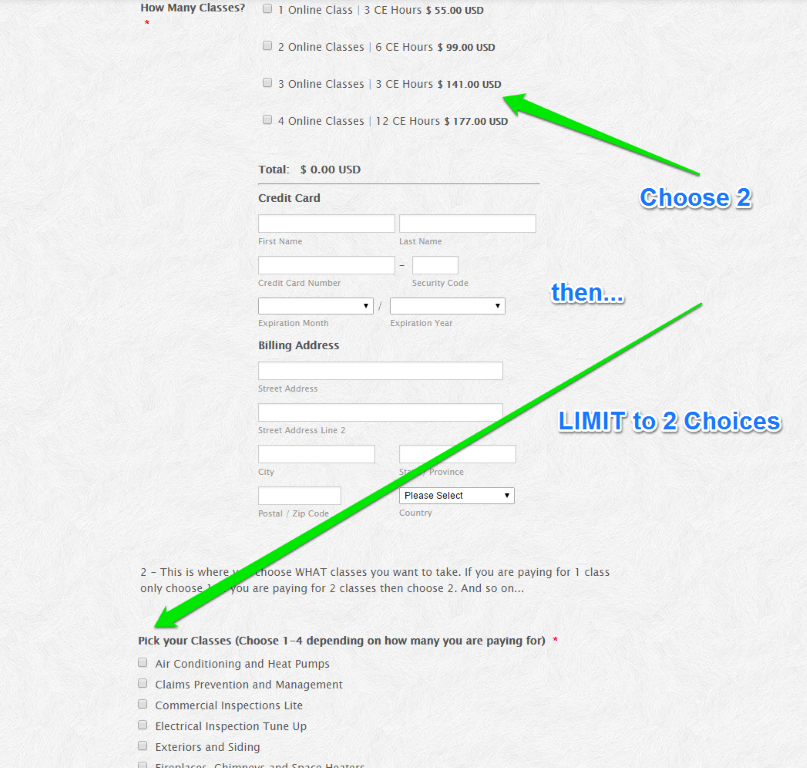
-
Welvin Support Team LeadReplied on January 6, 2016 at 7:41 AM
I just would like to clarify whether the Authorize.net field where the classes are configured is intentionally setup that way so students can select all classes OR if you are going to change this to just one class selection? If yes, I don't think that is possible in the form builder - you may need to get the source codes and add some custom scripts to do this. If you will change this to only one selection, a workaround can be made using our conditional logic. Let us know.
-
Welvin Support Team LeadReplied on January 6, 2016 at 7:48 AM
I'm referring to this workaround: https://form.jotform.com/60052839911960.
I changed the auth.net field to one product selection only and then create duplicates for the checkbox fields. Set the selection limit in each of the checkbox fields. Add a conditional logic to show checkbox depending on the class selection.
-
QEGIReplied on January 6, 2016 at 3:09 PM
Welvin - Thank you so much. Your workaround form is PERFECT and is exactly what we have in mind. Assuming the authorize.net shopping cart still functions and our conditional logic of sending out auto email passwords aren't affected then this is GREAT and exactly how I envisioned it.
Is it possible to include the form you created in my Jotform???? Thanks again!!!! -
Chriistian Jotform SupportReplied on January 6, 2016 at 9:03 PM
Hi
Yes, it is possible. You can clone the form https://form.jotform.com/60052839911960 into your Jotform account. Simply follow the instructions in this guide to clone the form: How to Clone an Existing Form from a URL
Do inform us if you need further assistance,
Regards.
- Mobile Forms
- My Forms
- Templates
- Integrations
- INTEGRATIONS
- See 100+ integrations
- FEATURED INTEGRATIONS
PayPal
Slack
Google Sheets
Mailchimp
Zoom
Dropbox
Google Calendar
Hubspot
Salesforce
- See more Integrations
- Products
- PRODUCTS
Form Builder
Jotform Enterprise
Jotform Apps
Store Builder
Jotform Tables
Jotform Inbox
Jotform Mobile App
Jotform Approvals
Report Builder
Smart PDF Forms
PDF Editor
Jotform Sign
Jotform for Salesforce Discover Now
- Support
- GET HELP
- Contact Support
- Help Center
- FAQ
- Dedicated Support
Get a dedicated support team with Jotform Enterprise.
Contact SalesDedicated Enterprise supportApply to Jotform Enterprise for a dedicated support team.
Apply Now - Professional ServicesExplore
- Enterprise
- Pricing




























































