-
vinodbnAsked on January 6, 2016 at 9:34 AM
-
victorReplied on January 6, 2016 at 10:46 AM
You can download the source code by pressing the PUBLISH button on the top tool bar.

In the PUBLISH window, select the EMBED tab and select the the option SOURCE CODE. You will notice that the source will appear in the window. You just need to press the button COPY CODE and paste it in your web page.
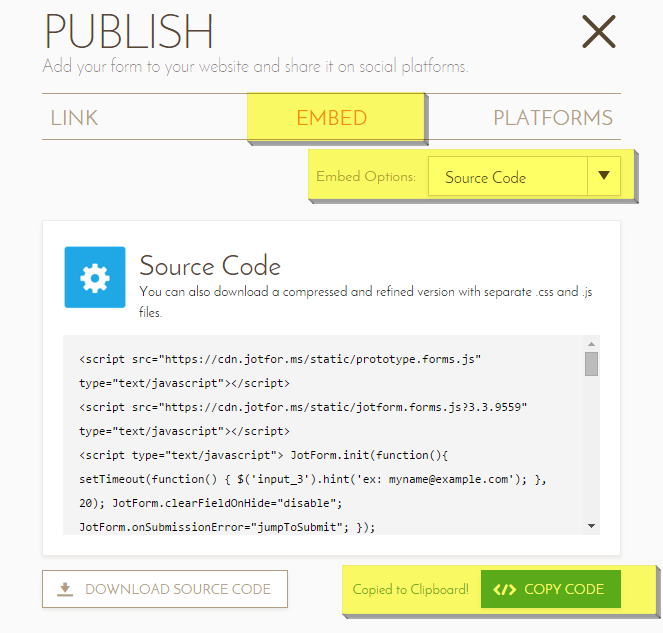
For more details information, please review our users guide, How to get the Full Source Code of your Form.
We recommend using iFrame instead the source code. One of the advantage is that any change made in your form, will automatically be shown in your page. Using the source code, you will need to make this modification manually.
-
vinodbnReplied on January 7, 2016 at 3:46 AMthank u very much
...
- Mobile Forms
- My Forms
- Templates
- Integrations
- INTEGRATIONS
- See 100+ integrations
- FEATURED INTEGRATIONS
PayPal
Slack
Google Sheets
Mailchimp
Zoom
Dropbox
Google Calendar
Hubspot
Salesforce
- See more Integrations
- Products
- PRODUCTS
Form Builder
Jotform Enterprise
Jotform Apps
Store Builder
Jotform Tables
Jotform Inbox
Jotform Mobile App
Jotform Approvals
Report Builder
Smart PDF Forms
PDF Editor
Jotform Sign
Jotform for Salesforce Discover Now
- Support
- GET HELP
- Contact Support
- Help Center
- FAQ
- Dedicated Support
Get a dedicated support team with Jotform Enterprise.
Contact SalesDedicated Enterprise supportApply to Jotform Enterprise for a dedicated support team.
Apply Now - Professional ServicesExplore
- Enterprise
- Pricing



























































