-
SageIndependentAsked on January 6, 2016 at 11:01 AM
I am trying to convert one of my forms to a fillable pdf. I follow the instructions to do this and am told that this will download shortly, but nothing happens. I have tried this in chrome, internet explorer and incognito browsing but with the same result each time.
-
Welvin Support Team LeadReplied on January 6, 2016 at 1:27 PM
I was able to get the fillable PDF of your form. Can you try again? Let us know if you are getting an error.
Here's your PDF form: https://shots.jotform.com/welvin/pdf/Sage_Independent_Mortgage_Advice_Insurance_Only.pdf
-
SageIndependentReplied on January 6, 2016 at 1:46 PMThanks for the reply. I have just tried again but I still seem to be getting the same issue in that nothing is happening when I try to create the pdf unfortunately.
Tim Jones
Sage Independent Mortgage Advice Ltd
07815 504617
________________________________
... -
SageIndependentReplied on January 6, 2016 at 3:46 PMHi,
I have just created this additional form and tried to convert this to fillable pdf too and even tried it on a different computer, but nothing happens at all unfortunately.
Regards,
Tim Jones
Sage Independent Mortgage Advice Ltd
07815 504617
________________________________
... -
Elton Support Team LeadReplied on January 6, 2016 at 10:03 PM
Hello Tim,
Our apologies for the inconveniences caused.
I made a cloned of your form but like my colleague, I can't reproduce the problem.
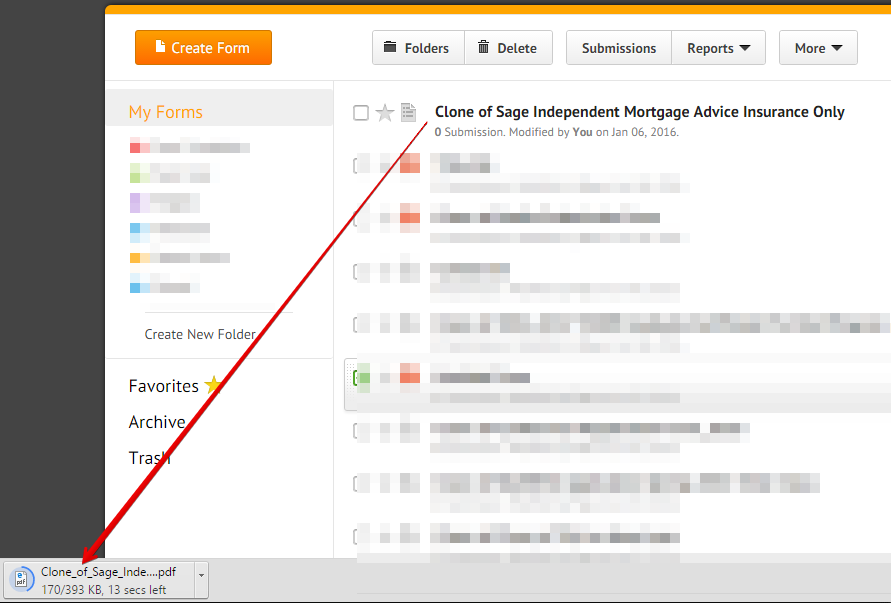
I'm not sure if this works but can you please make a clone of your form and download its PDF?
If the problem still persists, please try to relogin from your account and try it again.
If nothing helps, please open your browser console while downloading the PDF and paste whatever error shown on the logs.
Thank you for your cooperation!
-
SageIndependentReplied on January 7, 2016 at 4:46 AMThanks for your response. I have tried all of the methods below and even created a new form which I need (https://form.jotformeu.com/60055774641355) and followed the same steps below. I have tried using internet explorer and chrome. I have tried on a laptop using windows 8 and a desktop using windows 7, as well as a tablet using android. However, whenever I go through the process of creating a pdf, when I click continue, there's not even an error message of any kind, simply that nothing happens.
Tim Jones
Sage Independent Mortgage Advice Ltd
07815 504617
________________________________
... -
Welvin Support Team LeadReplied on January 7, 2016 at 7:18 AM
The PDF creator is still working to my end. I have it for you, download it here: https://shots.jotform.com/welvin/pdf/Agreement_in_Principle.pdf.
If you can't see an error in the console then that means our servers are still in the process of getting the PDF file. Did you wait? How long?
-
SageIndependentReplied on January 7, 2016 at 7:46 AMThanks for sending through the pdf. I have waited for around 10-15 minutes but no response at all is received.
Tim Jones
Sage Independent Mortgage Advice Ltd
07815 504617
________________________________
... -
beril JotForm UI DeveloperReplied on January 7, 2016 at 11:19 AM
On behalf of all my colleagues involved, you are kindly welcome. I've also created Pdf of your form, I am not able to reproduced any issue on my side.

There are several reasons for having that issue.
Please, check the guide below for more information:
If you have any question or issues, please do not hesitate contacting us. We will be glad to assist you.
- Mobile Forms
- My Forms
- Templates
- Integrations
- INTEGRATIONS
- See 100+ integrations
- FEATURED INTEGRATIONS
PayPal
Slack
Google Sheets
Mailchimp
Zoom
Dropbox
Google Calendar
Hubspot
Salesforce
- See more Integrations
- Products
- PRODUCTS
Form Builder
Jotform Enterprise
Jotform Apps
Store Builder
Jotform Tables
Jotform Inbox
Jotform Mobile App
Jotform Approvals
Report Builder
Smart PDF Forms
PDF Editor
Jotform Sign
Jotform for Salesforce Discover Now
- Support
- GET HELP
- Contact Support
- Help Center
- FAQ
- Dedicated Support
Get a dedicated support team with Jotform Enterprise.
Contact SalesDedicated Enterprise supportApply to Jotform Enterprise for a dedicated support team.
Apply Now - Professional ServicesExplore
- Enterprise
- Pricing






























































