-
diamonddentalAsked on January 6, 2016 at 3:10 PM
So everytime I click on the transparent background Icon in the form designer, it reverts to some bluish background. Very annoying, I can't even given the form a transparent background. It just put a white background in the form which is visible on the sides. Example is here, just click on appointment request or scroll to bottom. http://diamonddentalmn.com/new/
Page URL: http://diamonddentalmn.com/new/ -
Kevin Support Team LeadReplied on January 6, 2016 at 9:13 PM
Hi,
I checked your form : http://www.jotform.us/form/60055588927163
Also embedded in your website, and I can see it's being displayed with the correct background color, in the designer, loading the direct link and embedded as well.
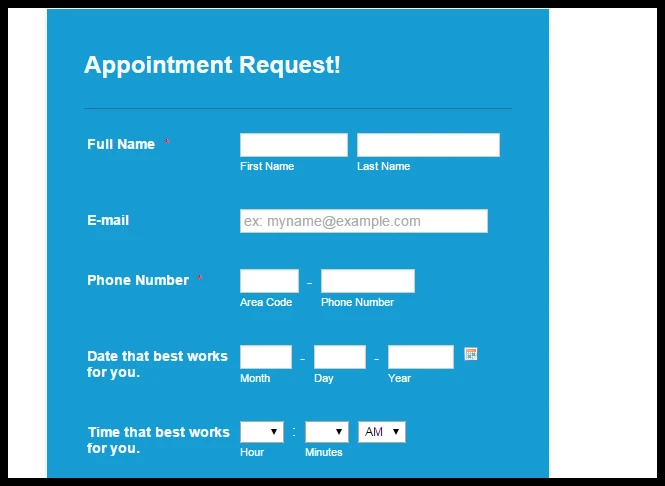
In your website :
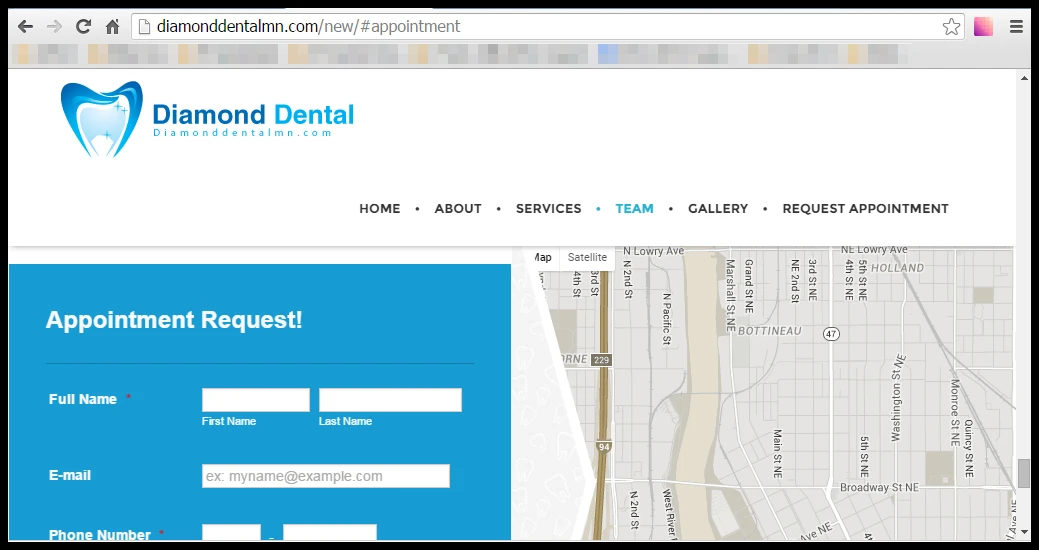
If you are trying to change the background color, you can also try using this CSS code, just paste it in the Designer :
.form-all{
background:transparent;
}
Do let us know if it helps, if not, we will be glad to assist you.
Thanks.
- Mobile Forms
- My Forms
- Templates
- Integrations
- INTEGRATIONS
- See 100+ integrations
- FEATURED INTEGRATIONS
PayPal
Slack
Google Sheets
Mailchimp
Zoom
Dropbox
Google Calendar
Hubspot
Salesforce
- See more Integrations
- Products
- PRODUCTS
Form Builder
Jotform Enterprise
Jotform Apps
Store Builder
Jotform Tables
Jotform Inbox
Jotform Mobile App
Jotform Approvals
Report Builder
Smart PDF Forms
PDF Editor
Jotform Sign
Jotform for Salesforce Discover Now
- Support
- GET HELP
- Contact Support
- Help Center
- FAQ
- Dedicated Support
Get a dedicated support team with Jotform Enterprise.
Contact SalesDedicated Enterprise supportApply to Jotform Enterprise for a dedicated support team.
Apply Now - Professional ServicesExplore
- Enterprise
- Pricing



























































