-
rukhsanaAsked on January 6, 2016 at 4:01 PM
Hi,
I have tried to integrate Paypal Express Checkout on my form 'Hawza
Enrollment form' here...
http://www.almahdi.edu/education/hawza-programme/application/online-re-enrolment
but it seems its not integrated properly.
I've entered all the API details and digital goods is also enabled on my
Paypal account. Yet, whenever i click on the 'Pay with Paypal' button the
amount to be paid disappears and a 0 appears - and hence it doesn't direct
you to the payment page.
Also, in integrations section, there's no yellow tick on Paypal Express
checkout which indicates that it has integrated correctly? So its
definitely an integration issue.
Please can you have a look at what's wrong?
The link for my Jotform form (internal) is...
http://www.jotform.com//?formID=51134135814346
Please can you get back t me as soon as possible as its urgent.
Many thanks,
Rukhsana
--
*RUKHSANA BHANJI*
*EDUCATIONAL PROGRAMMES MANAGER*
[image: Inline image 4]
*Al-Mahdi Institute*
60 Weoley Park Road
Selly Oak
Birmingham
B29 6RB
[image: Inline image 10] */almahdionline*
[image: Inline image 15]*@AMIOutreach*
P please don't print this e-mail unless you really need to
This e-mail transmission is strictly confidential and intended solely for
the addressee. It may contain information which is covered by legal,
professional or other privilege. If you are not the intended addressee, you
must not disclose, copy or take any action in reliance on this e-mail. If
you have received this e-mail in error please notify us as soon as possible.
-
Elton Support Team LeadReplied on January 6, 2016 at 10:35 PM
We will check and investigate your form. I believe it is something to do with your calculation.
Stay tuned!
-
Elton Support Team LeadReplied on January 6, 2016 at 11:01 PM
Here's how to fixed it.
In your total field, you have the following condition.
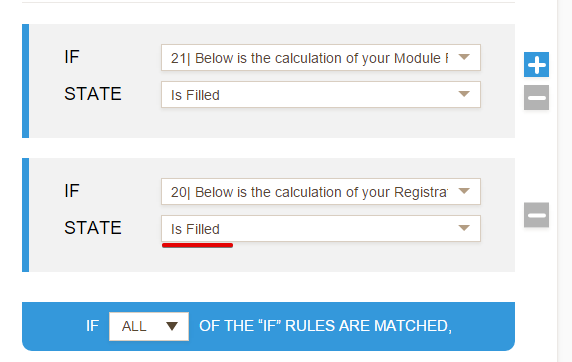
Please update it with the following so the total field will not return to zero (0) when the submit button is clicked.
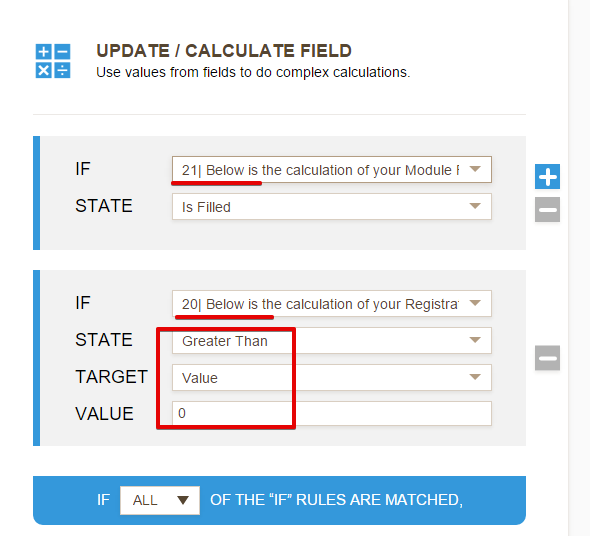
Note that the field 20|Below is... is a calculation field so you should create a condition that if its value is greater than the default value (0) rather than is filled. This might do the trick.
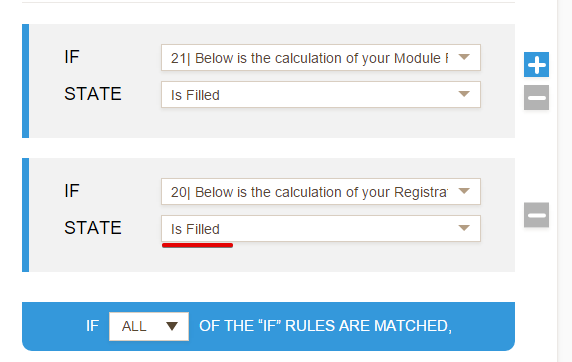
Hope this helps!
-
rukhsanaReplied on January 7, 2016 at 5:05 AM
Hi, tried it but still the same issue?
The calculations it seems are correct, the error only occurs when you click on the 'Pay with Paypal' button.
Also, Paypal doesnt seem like its integrated fully, as the yellow tick on the Paypal Express Checkout icon does not appear on the Integrations tab?
Many thanks,
-
rukhsanaReplied on January 7, 2016 at 5:46 AMHi,
Thank you for your help, i tried it but still the same issue.
The calculations it seems are correct, the error only occurs when you click
... -
CharlieReplied on January 7, 2016 at 10:21 AM
I checked your form and it seems like there are a couple of problems on it.
In your "Total amount to be paid for your programme", if you open the wizard, you'll see false values.

Your values are also set to "a-z" which are text strings, you need to have them in "0-9" to pass numbers so that Paypal can identify them as valid.
I also noticed that you seem to have a lot of conditions that are incorrectly setup, please try checking them and see if there are any other false values. Noticed below that there are two conditions that are inserting values in your "Total amount to be paid in your programme".


All in all, you have 3 sources where a value is being inserted in your initial total field
- One directly in the Form Calculation widget (the one with the false values adding up all together)
- Second are the two conditions inserting at the same time in your initial total
I would strongly suggest checking all the setup and that there's no invalid or incorrect condition passing same values repeatedly.
-
rukhsanaReplied on January 7, 2016 at 11:46 AMHi Charlie,
Thank you for your help. I did all of the above and deleted the calculation
widget calculation, which i wasn't using and have also deleted any
duplicates or other calculations i didn't need. It's still not working? I
think the issue is with the integration?
When i turn 'require' off on the 'Total amount to be paid for your
programme' the form does submit but does not direct you to Paypal?Also, in the paypal set up wizard for 'My products' the 'Total amount to be
paid for your programme' field is duplicated 3 times? And so are the Total
amount of Module & Registration fields? Even though there are no duplicates
... -
CharlieReplied on January 7, 2016 at 1:17 PM
I think I was able to see the problem now. This is now displaying in my end:

If you are still referring to the Paypal error showing you are not signed up for Digital goods, this is because your Paypal account needs to have that feature enabled first. You can check the developers page here: https://developer.paypal.com/docs/classic/express-checkout/digital-goods/IntroducingExpressCheckoutDG/. You'll need to contact Paypal first about this if your account is sign up for Digital Goods.
You can still use your Business or Premier Paypal account by unchecking the "Digital Goods" option.

PS: If the value is blank or zero in the total field, then it won't redirect you to the Paypal payment page, you need to have a value greater than zero. You can make a test submission on this form: https://form.jotform.com/60065622360952
For the other concern you have regarding duplicate fields showing in the payment wizard, please refer to this link instead: http://www.jotform.com/answers/738876. I've opened a separate thread so that we can discuss it better.
Thank you for your understanding.
-
rukhsanaReplied on January 8, 2016 at 7:46 AMHi Charlie,
Thank you for your help. I've un-enabled digital goods on the from like you
said but it still didn't work. I'll contact the Paypal developers and see
if i can get it resolved from their side.
Regards to the duplicating fields, i look forward to hearing from you soon,
as its really urgent that this issue is resolved asap.
Many thanks,
Rukhsana
... -
CharlieReplied on January 8, 2016 at 9:31 AM
May I know what error you are getting after un-enabling the "Digital Goods"? Please do make sure that your Paypal account is a business or premiere account which allows you to be a merchant account.
You can fill out my form here: https://form.jotform.com/60065622360952. Here's a screencast where I filled out my form and added "1" in the custom amount. I was redirected to the Paypal page automatically.

Regarding the duplicate threads, I see that it is already been escalated to our developers in this link: http://www.jotform.com/answers/738876
We'll wait for your response.
-
rukhsanaReplied on January 8, 2016 at 9:46 AMHi Charlie,
Attached are the screen shots of me un-enabling digital goods and the error
message. Whether or not digital goods is enabled or not, when yo click on
the 'Pay with Paypal' button, the amount in the 'My Products' field turns
to 0 and the 'Total amount to be paid for your programme' field goes blank?
Regards to the payment test, i tried it too and it worked. But is for my
form?
Many thanks,
Rukhsana
... -
CharlieReplied on January 8, 2016 at 12:08 PM
Unfortunately, the screenshot won't go through in our forum if you are replying via your email client. To attach an image, please visit the thread directly here in our forum using this link: https://www.jotform.com/answers/738057.
In the reply area at the bottom of the discussion, click the image icon and upload your screenshots:
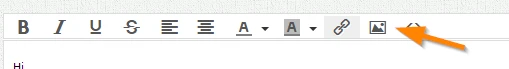
Please try the disabling the "Digital Goods" and the "Auto Fill" feature, please also do disable the "Auto Fill" in your "Preferences":
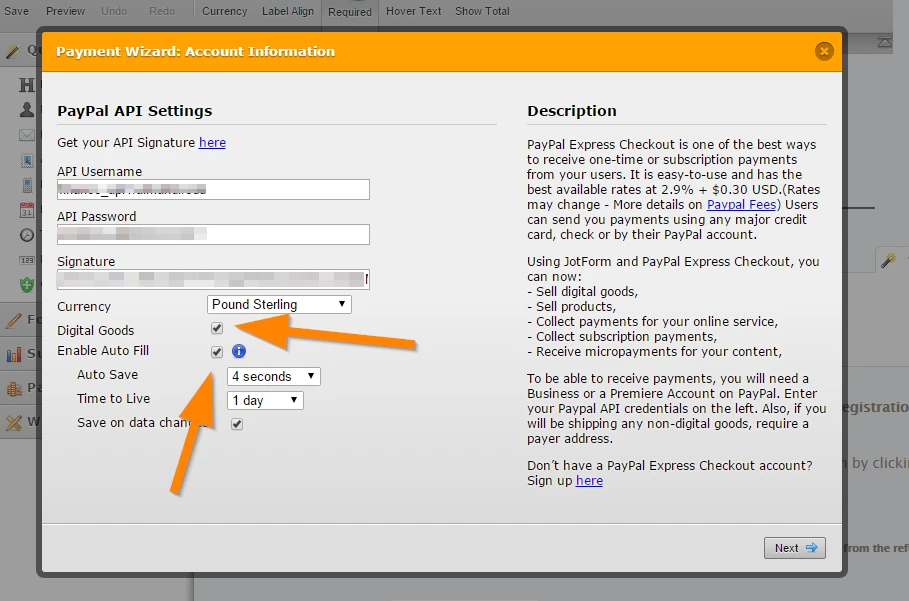
Now, could you please tell us how your calculation should work. I'm checking your form thoroughly and the problem seems to be on how you have setup your calculations total field. I have made extensive changes in my cloned form, you can check it here: https://form.jotform.com/60074938803964. You can clone it and add your own API credentials. See if my cloned form will work in your account. I believe I have found the problem but need to confirm if my cloned form will work in your end. May I also know if your main form is already in live production? Or is still under development?
-
rukhsanaReplied on January 8, 2016 at 12:39 PM
Hi Charlie,
I've tried un-enabling digital goods and Auto fill from both the wizard and my preferences but it still didn't work?
Below are the screenshots of the error message displayed.
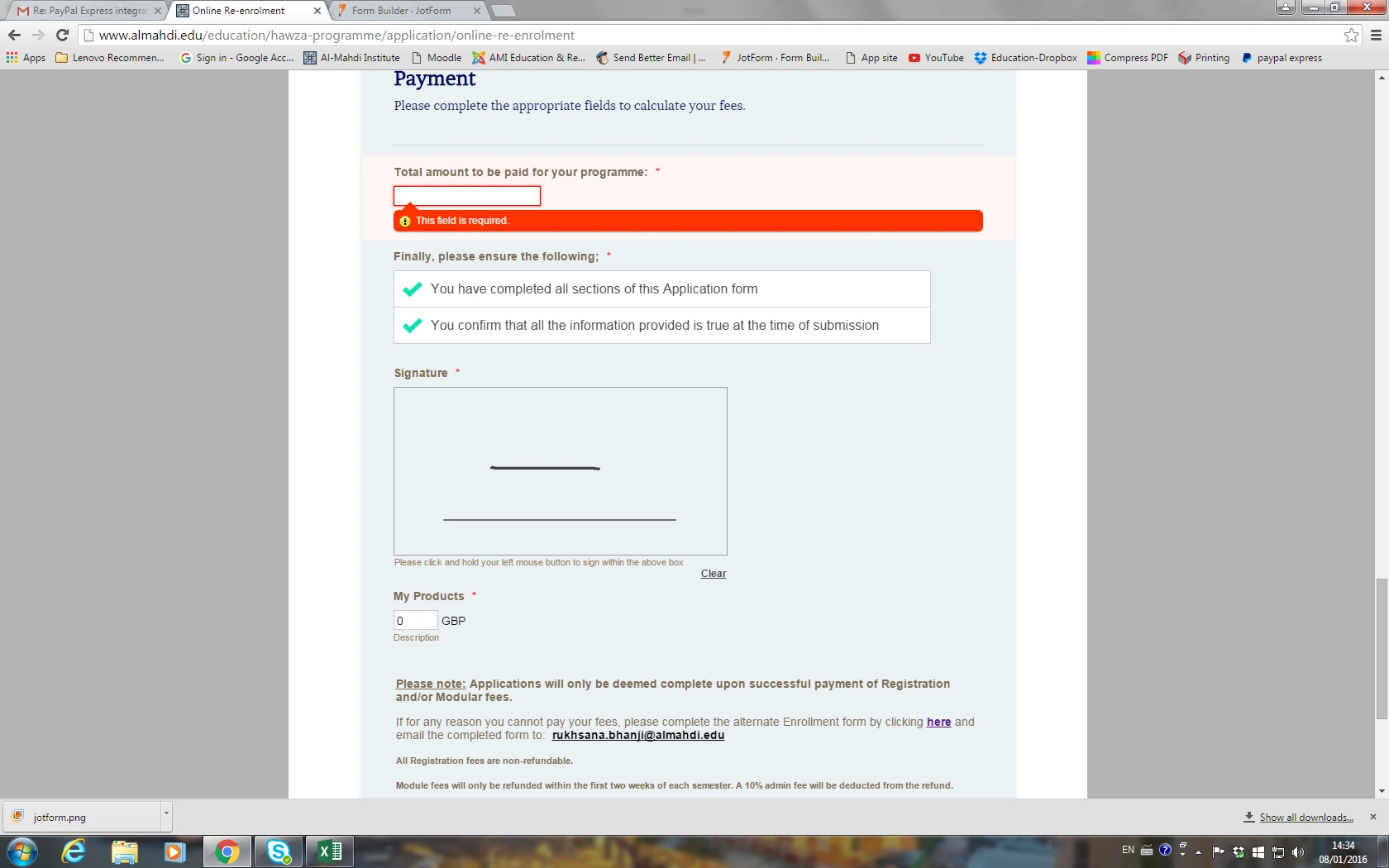
-
rukhsanaReplied on January 8, 2016 at 12:57 PM
IT WORKS!!
I cloned your form and added my Paypal details and it works!!
Thank you so much!!
Should i leave digital goods & auto-fill un-enabled?
Thank you so much once again for your help!!
-
rukhsanaReplied on January 8, 2016 at 1:46 PMHi Charlie,
The form you have cloned works perfectly and is exactly the way i wanted
it. How do i go about cloning the form?
Many thanks,
Rukhsana
... -
rukhsanaReplied on January 8, 2016 at 1:46 PMHi Charlie,
Just cloned your form and added my Paypal details and IT WORKS!!!!!
THANK YOU SO MUCH!!!
YOU HAVE BEEN AMAZING!!
Thank you so much for all your help!
Should i leave digital goods & auto fill as un-enabled?
Many thanks,
Rukhsana
... -
CharlieReplied on January 8, 2016 at 2:55 PM
You are most welcome. I'm glad it worked. Although, you'll be using that new form instead of the old one. There are problems on the conditions on how you have set it up, also using Form Calculation widget on the other fields that is conflicting with the others.
For the "Digital Goods", I believe it is best to contact Paypal about it, if your account is NOT signed up for "Digital Goods", then it will not work in the integration. The auto fill feature can be enabled, but please note that it will autopopulate your form based from the previous sessions that you have. Auto Fill feature usually is setup for long forms.
Do let us know if you need more information on this.
-
rukhsanaReplied on January 11, 2016 at 4:46 AMHi Charlie,
Please can you clarify which conditions/calculations are conflicting with
what so that i can remove them?
I tested the form for payment and it did direct me to Paypal, so i assume
that it is working?
Regards to Autofill, i have left it un-enabled and the form seems to work
so i'll leave it as it is.
Thank you so much once again!!
Many thanks,
Rukhsana
... -
CharlieReplied on January 11, 2016 at 10:25 AM
Here are the changes I made, however, please note that deleting a field will also delete the data associated with it in your submissions. It would be best to download the submissions as a excel file for backup purposes.
Here are the changes I made:
1. First, I added calculation values directly on the field "Please choose the Programme of Study you would like to enroll on to:"
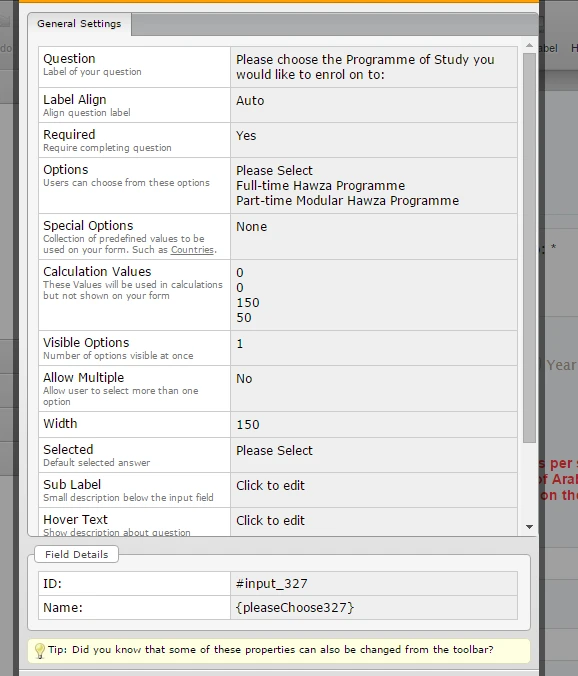
2. After that, noticed that your field "Below is the calculation of your Registration Fees in £."
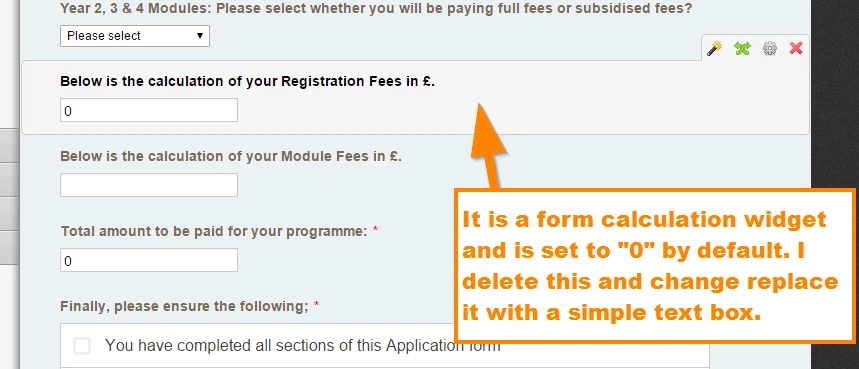
3. Now instead of inserting 150 or 50 based from conditions. I'll just need to fetch the assigned value on the drop down "Please choose the Programme of Study you would like to enroll on to:" and insert it directly to the field "Below is the calculation of your Registration Fees in £.".
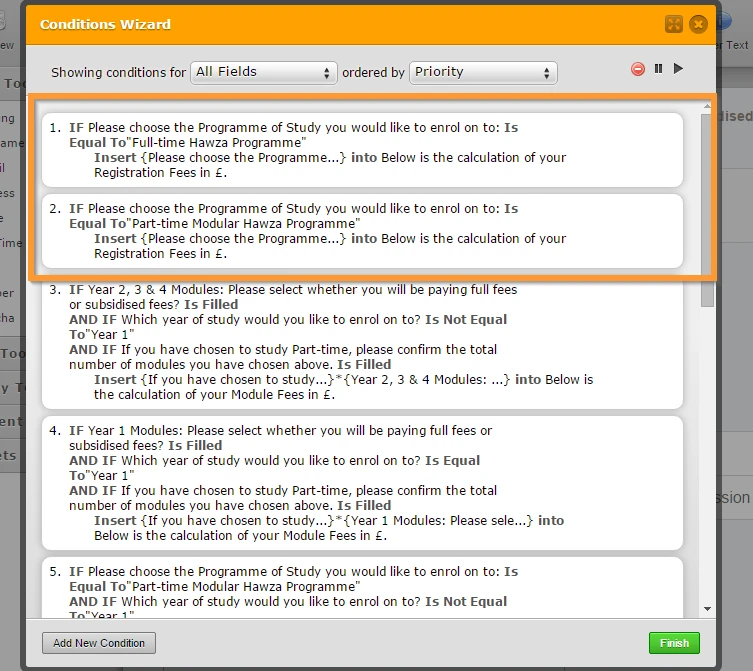
So far that would be the changes I made form the version of my cloned form. I hope that helps.
-
rukhsanaReplied on January 11, 2016 at 11:46 AMHi Charlie,
Thank you for this. All other instructions except number 3 were already
done, and I've made the change. Its still working fine. :)
Thank you so much,
Rukhsana
... -
CharlieReplied on January 11, 2016 at 1:03 PM
Glad to hear that it is now working good in your end. Should you need our assistance again, please feel free to open a new thread here in the forum.
Cheers!
- Mobile Forms
- My Forms
- Templates
- Integrations
- INTEGRATIONS
- See 100+ integrations
- FEATURED INTEGRATIONS
PayPal
Slack
Google Sheets
Mailchimp
Zoom
Dropbox
Google Calendar
Hubspot
Salesforce
- See more Integrations
- Products
- PRODUCTS
Form Builder
Jotform Enterprise
Jotform Apps
Store Builder
Jotform Tables
Jotform Inbox
Jotform Mobile App
Jotform Approvals
Report Builder
Smart PDF Forms
PDF Editor
Jotform Sign
Jotform for Salesforce Discover Now
- Support
- GET HELP
- Contact Support
- Help Center
- FAQ
- Dedicated Support
Get a dedicated support team with Jotform Enterprise.
Contact SalesDedicated Enterprise supportApply to Jotform Enterprise for a dedicated support team.
Apply Now - Professional ServicesExplore
- Enterprise
- Pricing


































































