-
gazzanawtAsked on January 6, 2016 at 9:14 PM
There has been a recent change to the dropbox integration regarding the ability to place form results into existing dropbox folders & subfolders
This change has broken my existing integrations and depositing results into sub-folders appears to now be impossible.
The ability to drop results into sub folder within dropbox is, for me, a critical feature and without that feature i'll be forced to use another service.
Page URL: https://form.jotform.co/53348095008860 -
CarinaReplied on January 7, 2016 at 6:32 AM
It is still possible to use sub-folders. In order to do that, you can either place the cursor on the No folder text-box, add a new name, select the pencil shaped edit icon and click apply:

Or you can select the pencil shaped edit icon, and then select the field that will give name to the sub-folder:


Let us know if we can assist you further.
-
gazzanawtReplied on January 17, 2016 at 10:58 PM
Hi Carina,
While I'm aware of the sub-folder function in the the new dropbox integration, it unfortunately doesn't work.
Following the steps you've laid out does not address the problem and there are still three unresolved issues.
Firstly, the new integration style makes it impossible to edit integration created prior to the change, this is a critical issue.
Secondly, user named sub-folder integration simply does not work. If I attempt to name a folder, the forms will not deposit into the associated dropbox account at all.
Thirdly, the new integration style doesn't allow for user named individual forms.
As i'm sure you can imagine, these issues combined to create a major problem. My existing forms follow a uniform storage structure that use user named forms and user named sub-folders.
With the new changes, I can't edit existing forms without breaking the established integration and it's also impossible to set up new forms using the structure that i had been implementing.
While I appreciate that changes are required and that as a result i'll have to adapt my process, but it is imperative that the user-name sub-folder integration issue is resolved or a work around is found as soon as possible.
Please respond as soon as possible.
Kind Regards,
Garry Mayfield-Smith
-
mert JotForm UI DeveloperReplied on January 18, 2016 at 8:47 AM
Hi Garry,
In addition to what my colleague has already provided, you can manually add a sub-folder into your main folder just like the old integration of Dropbox. The thread from the below, you will see the detailed explanation by our integration developer:
http://www.jotform.com/answers/726094#731719
Please, try this one and let us know the results.
Thanks.
-
gazzanawtReplied on January 18, 2016 at 7:14 PM
Hi Mert
I understand how to manually add a sub-folder and that the new integration style is supposed to allow for that. The issue isn't a failure to complete integration, the issue is that after integration, sub-folder connections aren't successful. New sub-folders aren't created and completed forms will not deposit into the existing sub-folders.
To avoid further confusion, i've screenshotted the entire process
Step 1 - Remove existing dropbox integration

Step 2A - Create New Integration with manually named sub-folder that corresponds with existing Drop box folder names and "complete" integration

Step 2B - Verify That existing Drop box folders names match

Step 2C - Verify that existing Drop box Sub-Folder names match

Step 3 - After confirming that names match, run through a form to test integration

Step 4 - Check Drop box to verify form placement - Form is placed with a generic name in the Primary Folder

Step 5 - Confirm that the form isn't being dropped into the correctly named TCS folder as well as the Primary folder - TCS folder is empty

As you can see, the integration is not working. The designated sub-folder remains empty.
This is a critical issue, i've checked the forum and there are several people with similar issues that aren't being addressed.
Essentially i need to know whether or not you're aware of the problem, if there is a fix available or if one is being developed.
Please respond as soon as possible.
Kind regards
Garry Mayfield-Smith
-
jonathanReplied on January 19, 2016 at 3:49 AM
Thank you for providing us with details and screenshot.
I was able to reproduce the issue as well.
Manually created Sub-Folder (none existing field name) in the Dropbox integration is not working.
I have created a sub-folder in my form Dropbox integration
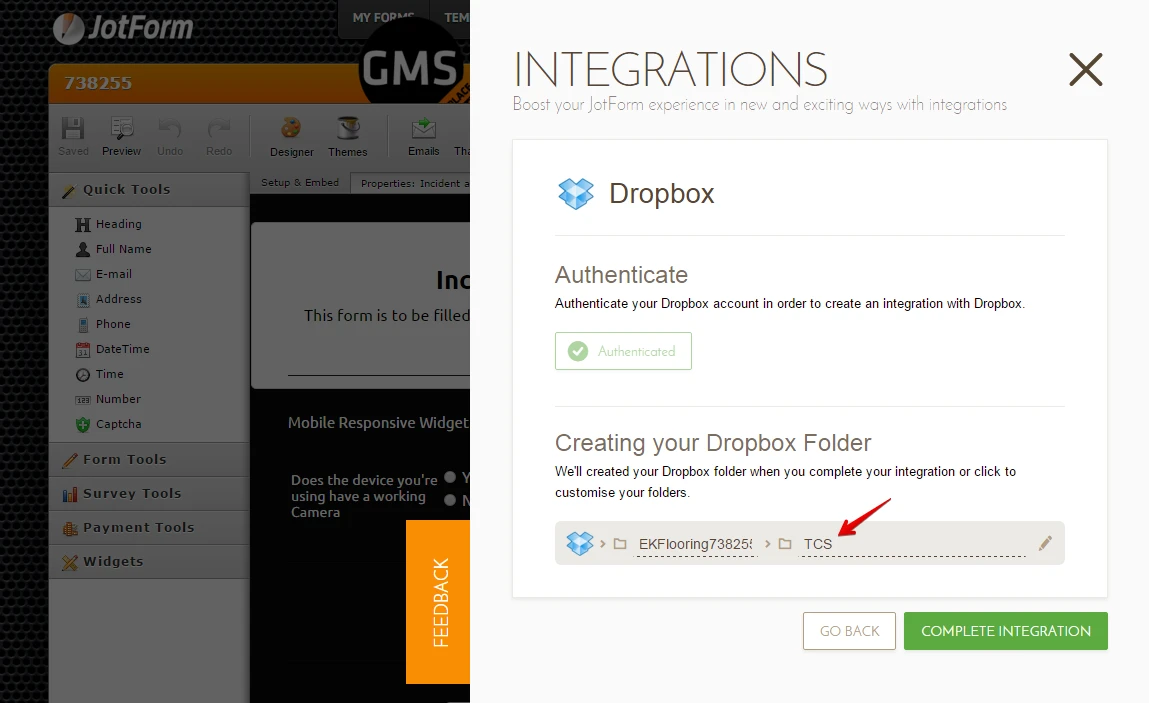
but the manually created sub-folder was not created on the Dropbox.
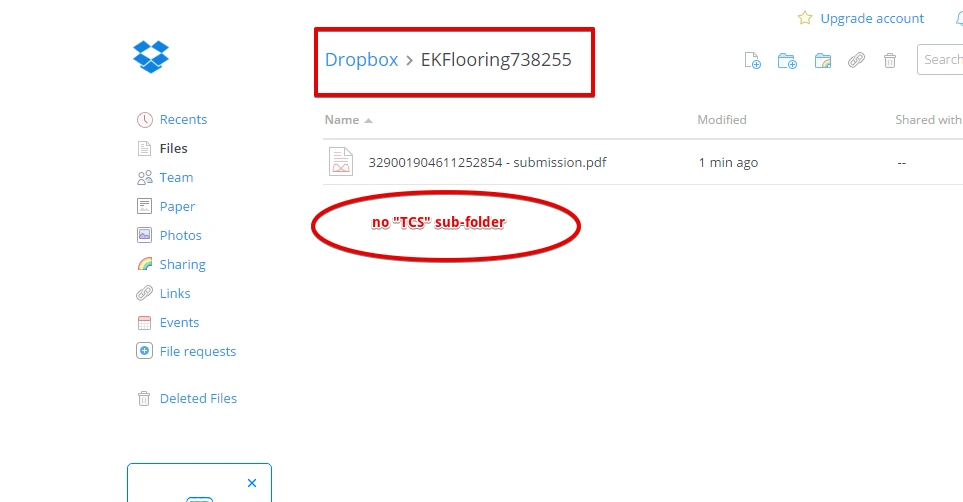
Using existing field as folder name work though. So, you may want to try using an existing folder field for now.
I have submitted a bug ticket report to our higher team support regarding the failing custom sub-folder in the Dropbox integration.
We will notify you here for any fix and update on the status.
Thanks.
-
gazzanawtReplied on January 19, 2016 at 4:42 AM
Hi Jonathan,
Thanks for clarifying.
Is there any way to alter the naming conventions of the individual submissions. It was possible with the old integration, but doesn't seem to be under the new one.Also, is there an ETA on this ticket or even for average ticket responses.
I may have to look at finding an alternative solution if i can't get a work a round or an idea on when a fix might be available.
Kind Regards
Garry Mayfield-Smith
-
CarinaReplied on January 19, 2016 at 6:03 AM
Hello Garry
Unfortunately it is not possible to give you an ETA for this ticket as it depends on the complexity of the situation and on the workload of the developer.
For now the ticket was still not assigned to a developer, probably later today.We thank you for your patience.
I created a new thread for your question. You can find it here:
http://www.jotform.com/answers/748323
Let us know if we can assist you further.
-
deniz JotForm DeveloperReplied on January 21, 2016 at 3:26 AM
Hi,
The problem is fixed now. Could you please try again?
Thank you.
-
gazzanawtReplied on January 21, 2016 at 3:57 AM
Hi Deniz
Just ran through a few test runs on some forms.
The problem is solved, sub-folder and manually named sub-folders now work as intended.
There is a minor issue in that existing integration do not work, though i found a work around in simply removing the integration and starting fresh, which solved the issue and results were added successfully.
Thanks for your help.
Kind regards
Garry Mayfield-Smith
-
mert JotForm UI DeveloperReplied on January 21, 2016 at 6:46 AM
Hi Garry,
In the name of our developer, you are most welcome. If we come to the last issue which you mentioned on your last post, it was occurring from the authentication when you try to edit your previous integration. So, the workaround you found was correct to beat this problem; but according to my last checks, the integration is starting to ask authentication when you try to edit current one. With that little change on integration, you don't need to remove and re-create it again anymore.
Please see it from the below:

For further assistance, we are always here to help.
Thanks.
- Mobile Forms
- My Forms
- Templates
- Integrations
- INTEGRATIONS
- See 100+ integrations
- FEATURED INTEGRATIONS
PayPal
Slack
Google Sheets
Mailchimp
Zoom
Dropbox
Google Calendar
Hubspot
Salesforce
- See more Integrations
- Products
- PRODUCTS
Form Builder
Jotform Enterprise
Jotform Apps
Store Builder
Jotform Tables
Jotform Inbox
Jotform Mobile App
Jotform Approvals
Report Builder
Smart PDF Forms
PDF Editor
Jotform Sign
Jotform for Salesforce Discover Now
- Support
- GET HELP
- Contact Support
- Help Center
- FAQ
- Dedicated Support
Get a dedicated support team with Jotform Enterprise.
Contact SalesDedicated Enterprise supportApply to Jotform Enterprise for a dedicated support team.
Apply Now - Professional ServicesExplore
- Enterprise
- Pricing









































































