-
StrawberryDesiAsked on January 7, 2016 at 2:03 AM
The last time that this happened your tech support person began the response by stating that your system really is stable. IT IS NOT! Please don't tell me that again.
All of my conditions have DISAPPEARED. I am working on a very complex form that I depend on for my business. I really need for this to work. WHERE ARE THE CONDITIONS????
This keeps happening and your tech support person says something like "...well I've tested it and it seems to be working fine." IT IS NOT WORKING FINE. It is not working at all.
I'm sorry to sound so frustrated but, I have customers that are using this form in real time and question me as to why I can't keep it working.
PLEASE HELP!
Thank you.
-
CharlieReplied on January 7, 2016 at 3:37 AM
I truly apologize for the inconvenience you are experiencing right now. I checked your form titled " D. L. Perkins, Sr. Memorial Chapel" and I see there are conditions listed there.
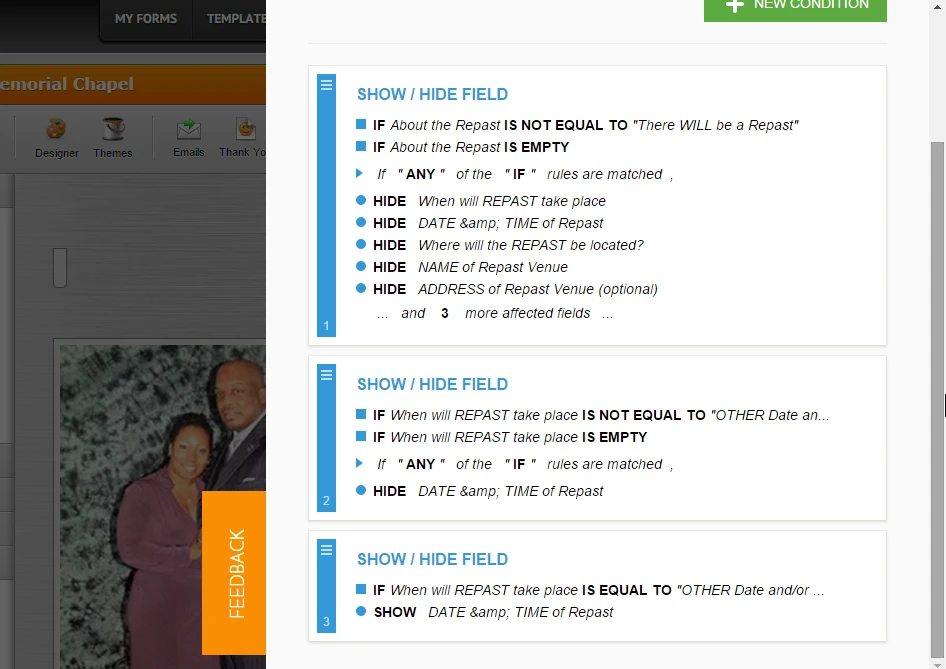
Is it missing some conditions? If there should be more conditions on it that were previously setup and now are gone, you can try restoring your form to an earlier state by following this guide: http://www.jotform.com/help/294-How-to-View-Form-Revision-History.
If there are specific conditions that are not working in your end, could you provide us additional information or steps that we can use to replicate the problem in our end.
We'll wait for your response.
-
StrawberryDesiReplied on January 7, 2016 at 4:03 AM
The problem is that the conditions ARE NOT WORKING. The form operates as though there were absolutely no conditions when, obviously...there are conditions. PLEASE HELP!!!
-
CharlieReplied on January 7, 2016 at 5:43 AM
There seems to be a problem on how you have setup your conditions.
Here are your conditions:
Condition 1:
IF this is true then HIDE the "Date & Time of Repast"
Condition 2:
IF this is true then HIDE (again) the "Date & Time of Repast"
Condition 3:
IF this is true then SHOW the "Date & Time of Repast"

Please note that condition # 1 will display "Date & Time of Repast" WHEN it is filled out because it is the opposite of "IF About the Repast is EMPTY".
The "Date & Time of Repast" is associated with different conditions that conflicts one another.
I cloned your form and made revisions on the conditions. Here's my cloned form: https://form.jotform.com/60062131192947. You can skip the other pages, just click the "18" tab page to navigate to page 18. Here's how I setup mine:

Condition #1:
IF "About the Repast" is equal to "There will be a Repast"
THEN SHOW the following:
"When will the Repast takes place"
"Where will the Repast be located"
"Name of Repast Venue"
"Address of Repast Venue"
"City of Repast Venue"
"State of Repast Venue"
"Zip Code"

Noticed that there's no "Date & Time of Repast" on that list, that's because we have another condition tied on it.
Condition # 2:
IF "When will the Repast take place" is EQUAL TO "Other Date and/or Time"
THEN SHOW
"Date & Time of Repast"

Please note that we do not have a condition to HIDE them, this is because when the condition "SHOW" it not TRUE or is not MET then it will automatically hide the said fields.
Here's how my form works in live preview:

So what you will need to take into consideration is if the conditions are conflicting one another. And that the "SHOW" statement equates to "HIDE" functionality when the condition is not true. Here's a guide about conditional logic that might help you also: http://www.jotform.com/help/57-Smart-Forms-Using-Conditional-Logic
I hope that helps.
-
StrawberryDesiReplied on January 7, 2016 at 9:17 AM
-
CharlieReplied on January 7, 2016 at 10:30 AM
@StrawberryDesi
To better discuss this specific problem and for us to better assist you, I have opened a separate thread for it. Please refer to this link instead: http://www.jotform.com/answers/738700. We will address it shortly.
Thank you for your understanding.
- Mobile Forms
- My Forms
- Templates
- Integrations
- INTEGRATIONS
- See 100+ integrations
- FEATURED INTEGRATIONS
PayPal
Slack
Google Sheets
Mailchimp
Zoom
Dropbox
Google Calendar
Hubspot
Salesforce
- See more Integrations
- Products
- PRODUCTS
Form Builder
Jotform Enterprise
Jotform Apps
Store Builder
Jotform Tables
Jotform Inbox
Jotform Mobile App
Jotform Approvals
Report Builder
Smart PDF Forms
PDF Editor
Jotform Sign
Jotform for Salesforce Discover Now
- Support
- GET HELP
- Contact Support
- Help Center
- FAQ
- Dedicated Support
Get a dedicated support team with Jotform Enterprise.
Contact SalesDedicated Enterprise supportApply to Jotform Enterprise for a dedicated support team.
Apply Now - Professional ServicesExplore
- Enterprise
- Pricing
































































