-
AA_CAsked on January 7, 2016 at 12:54 PM
How can I set up a Pending Payment email notification.
On my English membership form 52934584917973, I have 84 PayPal Pending and it is getting bigger by the day.
I would like to let these folks know there may be a problem.
TNX
Robert
-
jonathanReplied on January 7, 2016 at 4:48 PM
Hi Robert,
Please refer to the user guide on how to
user guide: How-to-setup-Incomplete-Payment-Notification-E-mail
Let us know if you need further assistance.
-
AA_CReplied on January 7, 2016 at 5:16 PM
OK... I see what has to be done now but I have a bit of a problem, I think.
The form has 3 email inputs. One for a Individual membership, one for Family membership, (the form is set so you can only pick Individual or Family not both), and one for club membership which can be added to one of the above or selected alone.
Will this be able to send to any of the three applicant email addresses and if two are filled, eg. Family and Club would both emails get a message?
TNX Robert
-
jonathanReplied on January 7, 2016 at 7:44 PM
Hi Robert,
As mentioned on the user guide , all Notifications and Autoresponder will be sent.
Take note that whoever's Recipient Email was in the Notifier, they will receive the email.
Hope this is clearer. Please let us know if you need further assistance.
-
AA_CReplied on January 8, 2016 at 9:20 AM
Understood...
We have 3 notifiers emails.
I get one just so I can be sure the forms work.
The membership coordinator gets one, she deals with the money side.
The administrator gets one for the database work.
These are sent on 3 separate notifier messages, this way I can filter out what info each person gets .
So really only one person is in need of this pending payment information, the membership coordinator.
So it is not possible then to send the the message just to her alone and to the person submitting. That would be a good option, I think.
Sorry if I seam a bit confused, I just want to understand it clearly.
Robert
-
Kevin Support Team LeadReplied on January 8, 2016 at 12:24 PM
Hi,
If I can understand correctly your question, you are trying to send the email notification and the email notifying about the pending payment only to one person, I checked your form and I can see you have there the three notifications.
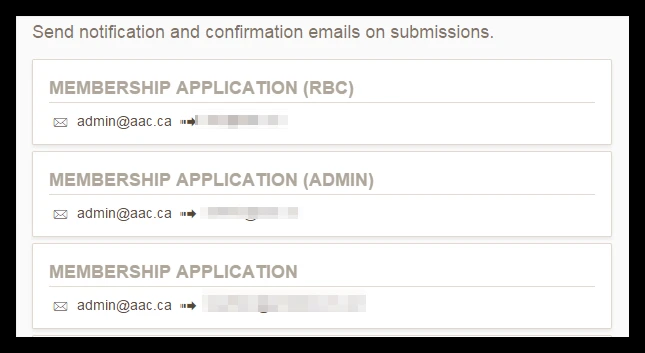
This is why the emails are sent to all the recipients, I think you can use conditions, and send the email only to one recipient based on a selection, you can do it with this guide : http://www.jotform.com/help/167-How-to-send-to-a-specific-email-address-based-on-a-selection
Hope this help.
Thanks.
-
AA_CReplied on January 8, 2016 at 4:19 PM
After looking at this option I'm not sure how to use it. It is based on conditions so what condition would I use?
If I could somehow identify the Pending Submissions flag and use that as a condition, but that is not available for this conditional test application. Also I don't think it can trigger a responder to the applicant, which is the main target of this for me. It is the applicant that I want to notify most of all.
Thank you for your help.
Robert
-
Welvin Support Team LeadReplied on January 9, 2016 at 9:25 AM
I don't think the send email conditional logic will work for this. I have requested this now to our developers. I think this is a good addition, the option to control what notifier and autoresponder from the list should be sent.
-
AA_CReplied on January 9, 2016 at 9:32 AM
Great, Thank you for your response.
I presume this would take some time to be resolved as they have a lot on there plate.
Regards,
Robert
-
Welvin Support Team LeadReplied on January 9, 2016 at 11:01 AM
You're welcome.
Yes, this may take time for them to implement. Our developers will handle this and let you know if there are updates.
- Mobile Forms
- My Forms
- Templates
- Integrations
- INTEGRATIONS
- See 100+ integrations
- FEATURED INTEGRATIONS
PayPal
Slack
Google Sheets
Mailchimp
Zoom
Dropbox
Google Calendar
Hubspot
Salesforce
- See more Integrations
- Products
- PRODUCTS
Form Builder
Jotform Enterprise
Jotform Apps
Store Builder
Jotform Tables
Jotform Inbox
Jotform Mobile App
Jotform Approvals
Report Builder
Smart PDF Forms
PDF Editor
Jotform Sign
Jotform for Salesforce Discover Now
- Support
- GET HELP
- Contact Support
- Help Center
- FAQ
- Dedicated Support
Get a dedicated support team with Jotform Enterprise.
Contact SalesDedicated Enterprise supportApply to Jotform Enterprise for a dedicated support team.
Apply Now - Professional ServicesExplore
- Enterprise
- Pricing





























































