-
lifebridgenstancaAsked on January 7, 2016 at 3:00 PM
Hi JotForm Team,
I would like to ask you if there is a way to change the layout for the PDF form after the submission that comes with the email.
I have this form created with JotForm:
http://www.jotform.com/?formID=60035264743249
and this is the form that is sent to me after the submission:
https://drive.google.com/file/d/0B-LSGjQPBlIKYkp1MmNzZkVCTzZ3TGFXVFBoVzNJbl9XN05N/view?usp=sharing
and this is the original:
http://www.lifebridgechildcare.com/application-form
Is there a way to have the submitted form to look as close to the original form as possible?
Thank you in advance,
Nicolae
n.stanca@gmail.com
-
Chriistian Jotform SupportReplied on January 7, 2016 at 8:22 PM
Hi,
Unfortunately it is not possible to change the submission PDF layout to look just like the form. The PDF is actually generated on our servers and makes use of the default layout to display the form's submission data for all forms.
Do inform us if you need further assistance,
Regards. -
lifebridgenstancaReplied on January 8, 2016 at 9:10 AM
Hi,
thank you for your reply.
Well, I guess, this could be another feature you could add in the feature. I would definitely like something like this and I would buy a more expensive plan just because of this feature.
Thank you,
Nicolae
-
Kiran Support Team LeadReplied on January 8, 2016 at 12:05 PM
Apologies. We already have a feature to customize the PDF form. But I'm not sure if you can get the same layout as you show in the original form. You may customize the PDF submission from the submission form by clicking of Get PDF icon and then Customize in the Submissions view.
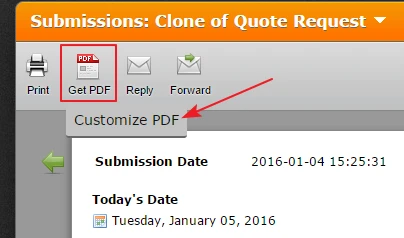
You may add some additional image/text to the PDF and change the layout using this feature. Please give it a try and let us know if you need any further assistance. We will be happy to help.
Thanks!
- Mobile Forms
- My Forms
- Templates
- Integrations
- INTEGRATIONS
- See 100+ integrations
- FEATURED INTEGRATIONS
PayPal
Slack
Google Sheets
Mailchimp
Zoom
Dropbox
Google Calendar
Hubspot
Salesforce
- See more Integrations
- Products
- PRODUCTS
Form Builder
Jotform Enterprise
Jotform Apps
Store Builder
Jotform Tables
Jotform Inbox
Jotform Mobile App
Jotform Approvals
Report Builder
Smart PDF Forms
PDF Editor
Jotform Sign
Jotform for Salesforce Discover Now
- Support
- GET HELP
- Contact Support
- Help Center
- FAQ
- Dedicated Support
Get a dedicated support team with Jotform Enterprise.
Contact SalesDedicated Enterprise supportApply to Jotform Enterprise for a dedicated support team.
Apply Now - Professional ServicesExplore
- Enterprise
- Pricing




























































