-
adeaAsked on January 7, 2016 at 5:25 PM
I just realized I did something very stupid. I deleted a field from 2 forms because a particular meeting was over. I wanted to make sure that people didn't see the fields for future submissions. When I saw the message that associated data would be removed I thought it meant that any information in my associated rules/conditions would be removed. I now realize in hindsight it means that any data that we had gathered would be deleted. This is not good. Is there any way that I can retrieve the data from 2 reports? The reports are https://form.jotform.com/53155207835152 and https://form.jotform.com/53146927434156.
Carolyn
Page URL: http://www.adea.org/donatephasev.aspx -
Mike_G JotForm SupportReplied on January 8, 2016 at 12:23 AM
I would recommend you visit the Revision History of the form and revert to the time when the fields were not deleted yet.
You can use this guide as reference:
How-to-View-Form-Revision-History
Let us know if you need any further assistance. Thank you.
-
adeaReplied on January 8, 2016 at 1:26 PM
Thanks so much. That fixed my problem.
-
David JotForm SupportReplied on January 8, 2016 at 5:58 PM
Glad to hear it! If there is anything else we can assist you with, let usk now and we will be happy to help.
-
abajan Jotform SupportReplied on January 9, 2016 at 1:20 PM
Hi Carolyn,
It's worth noting that if you want to hide any field in a JotForm from users, you could right-click the field (or click the field and then click the cog indicated below) in the form builder and then click Hide Field:
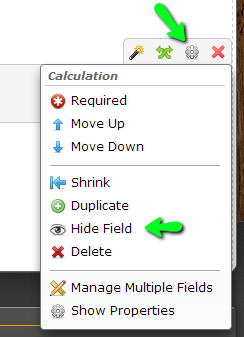
But I'm happy you were able to retrieve the deleted data.
Cheers
- Mobile Forms
- My Forms
- Templates
- Integrations
- INTEGRATIONS
- See 100+ integrations
- FEATURED INTEGRATIONS
PayPal
Slack
Google Sheets
Mailchimp
Zoom
Dropbox
Google Calendar
Hubspot
Salesforce
- See more Integrations
- Products
- PRODUCTS
Form Builder
Jotform Enterprise
Jotform Apps
Store Builder
Jotform Tables
Jotform Inbox
Jotform Mobile App
Jotform Approvals
Report Builder
Smart PDF Forms
PDF Editor
Jotform Sign
Jotform for Salesforce Discover Now
- Support
- GET HELP
- Contact Support
- Help Center
- FAQ
- Dedicated Support
Get a dedicated support team with Jotform Enterprise.
Contact SalesDedicated Enterprise supportApply to Jotform Enterprise for a dedicated support team.
Apply Now - Professional ServicesExplore
- Enterprise
- Pricing





























































