-
AlainLimAsked on January 8, 2016 at 5:13 AM
When I create my forms and add a theme it shows up correct with the SuperNova theme applied. When I create a PDF and download them it looks ugly with no theme applied. The Radio buttons and Dropdown menus are ugly. I want my downloaded form to look like the one I have on my browser. How do I fix this?
FORM IN BUILDER:
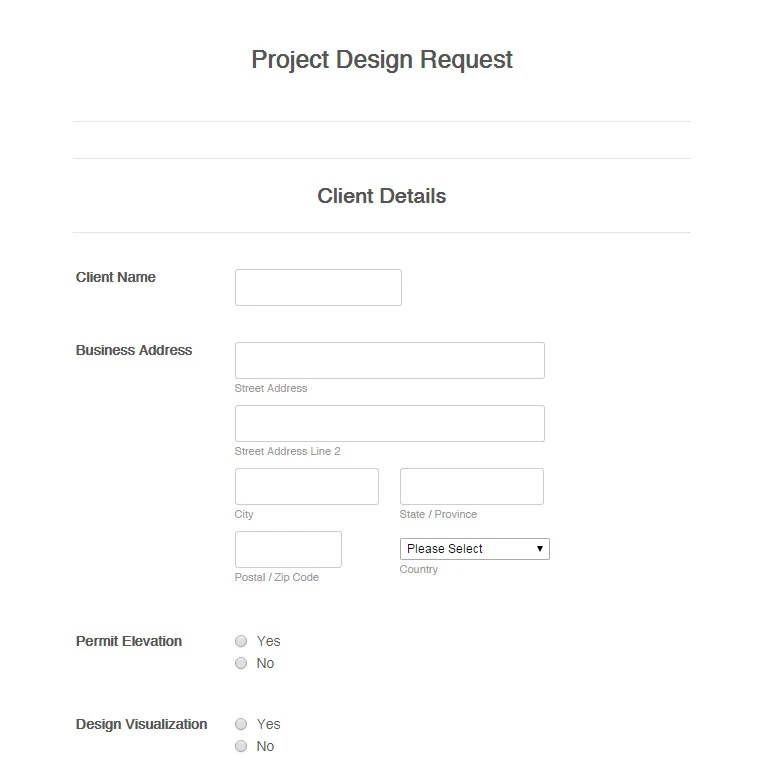
DOWNLOADED FORM:
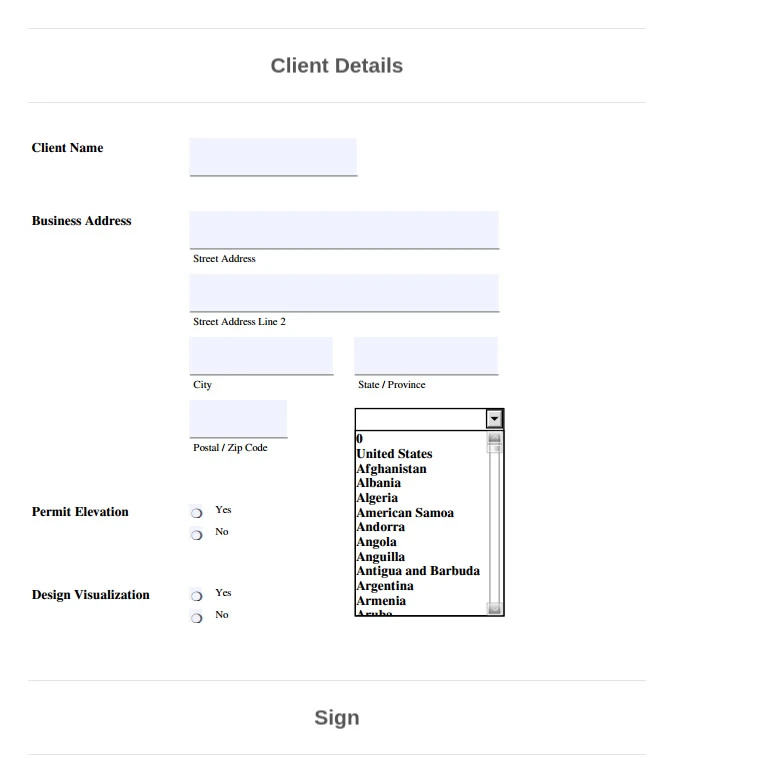
-
victorReplied on January 8, 2016 at 9:54 AM
Sorry for this inconvenience. Unfortunately, there is no real way to create a PDF identical to the form. There are limitations to an extent the converted PDF form have. You can check for more details here
-Fillable-PDF-Everything-you-need-to-know-about-JotForm-Fillable-PDF-Creator
-
AlainLimReplied on January 10, 2016 at 8:46 AMOh great. Then the option to download the form into a PDF is pretty much
useless. The downloadable PDF is ugly and doesn't look professional in any
way.
... -
jonathanReplied on January 10, 2016 at 1:54 PM
Hi,
As mentioned by our colleague already, there were limitations to some extent that a PDF Form have compared to the actual Online Form.
Some styles and design will not completely be converted to the PDF Form coming from the online Form using the Form Builder.
Let us know if there is more we can help you with.
Thanks.
- Mobile Forms
- My Forms
- Templates
- Integrations
- INTEGRATIONS
- See 100+ integrations
- FEATURED INTEGRATIONS
PayPal
Slack
Google Sheets
Mailchimp
Zoom
Dropbox
Google Calendar
Hubspot
Salesforce
- See more Integrations
- Products
- PRODUCTS
Form Builder
Jotform Enterprise
Jotform Apps
Store Builder
Jotform Tables
Jotform Inbox
Jotform Mobile App
Jotform Approvals
Report Builder
Smart PDF Forms
PDF Editor
Jotform Sign
Jotform for Salesforce Discover Now
- Support
- GET HELP
- Contact Support
- Help Center
- FAQ
- Dedicated Support
Get a dedicated support team with Jotform Enterprise.
Contact SalesDedicated Enterprise supportApply to Jotform Enterprise for a dedicated support team.
Apply Now - Professional ServicesExplore
- Enterprise
- Pricing




























































