-
WKComplianceAsked on January 8, 2016 at 7:33 AM
Hi there,
When printing out our form we are having some issues due to where the questions fall, some questions are appearing on one page and their answer on the other.
is there anyway to change how our print settings are so we can make sure that we see each question and answer as a whole? Or allow us to print it in accordance to where our page breaks are?
Many thanks,
Rachel
-
beril JotForm UI DeveloperReplied on January 8, 2016 at 10:27 AM
As far as I understand from your thread, you are having difficulties while you are printing your submissions. I've created Pdf of your submission.
I am not reproduced same issue that you are having. The questions and answers are aligned side by side.
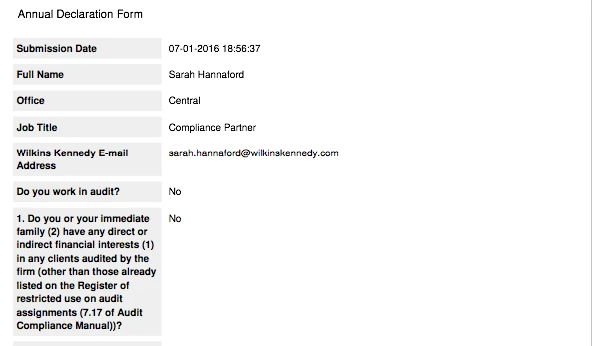
If you have any question or issues, please let us know. We will be glad to assist you.
-
WKComplianceReplied on January 8, 2016 at 10:30 AM
Apologies, our issue is when we print off a completed form from the form site itself, rather than from the submissions section.
-
beril JotForm UI DeveloperReplied on January 8, 2016 at 10:53 AM
Sorry for misunderstanding. I am not able to create your cloned form I am getting error as you see below:
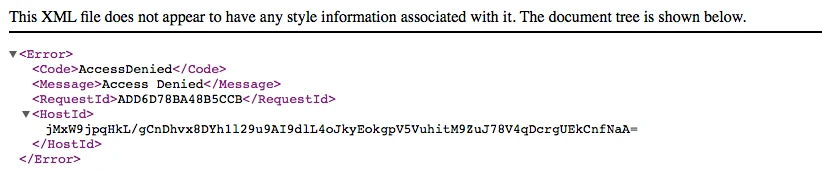
We would appreciate it if you could send us your PDF form. At that time I can check it properly.
-
WKComplianceReplied on January 8, 2016 at 11:03 AM
How can I send a PDF copy over to you?
-
beril JotForm UI DeveloperReplied on January 8, 2016 at 1:03 PM
I am sorry. I forgot to send you my email address.
Here is my mail address: beril@jotform.com
If you have Adobe Acrobat Reader you can sent it to my mail address as you see below:
-
beril JotForm UI DeveloperReplied on January 11, 2016 at 1:42 PM
Hi again,
Thank you for your PDF.
I've checked your PDF form I am able to reproduced same issue that you are having.
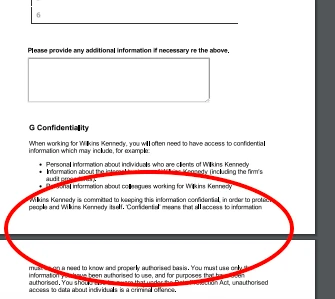
To solve this, you can add the CSS code below:
@media print{
[data-type="control_pagebreak"] {
page-break-after : always;
}
}
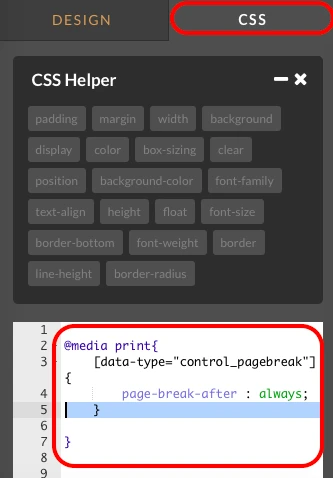
I hope it will work as expected.
If you have any question or issues, please do not hesitate contacting us. We will be glad to assist you.
- Mobile Forms
- My Forms
- Templates
- Integrations
- INTEGRATIONS
- See 100+ integrations
- FEATURED INTEGRATIONS
PayPal
Slack
Google Sheets
Mailchimp
Zoom
Dropbox
Google Calendar
Hubspot
Salesforce
- See more Integrations
- Products
- PRODUCTS
Form Builder
Jotform Enterprise
Jotform Apps
Store Builder
Jotform Tables
Jotform Inbox
Jotform Mobile App
Jotform Approvals
Report Builder
Smart PDF Forms
PDF Editor
Jotform Sign
Jotform for Salesforce Discover Now
- Support
- GET HELP
- Contact Support
- Help Center
- FAQ
- Dedicated Support
Get a dedicated support team with Jotform Enterprise.
Contact SalesDedicated Enterprise supportApply to Jotform Enterprise for a dedicated support team.
Apply Now - Professional ServicesExplore
- Enterprise
- Pricing



























































