-
MCIVcreativeAsked on January 8, 2016 at 2:09 PM
I'm using my form as a "Work Order Template" for my clients buying photography sessions.
The email that goes to them is referred to in my contract w/ them and it needs to have as little "clutter" as possible to ensure that it is clear enough to be legally viable.
On the form, clients indicate how many locations we'll need to visit on their wedding day as we photograph them.
I have Conditions on my form to ensure that if they say, for example, "I have 2 locations," the form only navigates them to 2 pages where they input the location details we will need. However, there are a total of 10 pages where details can be entered.
My problem is that when they get the email it includes the other 8 fields, which are empty because they were never navigated to the pages to fill them in.
How do I "hide" the unused fields in the email?
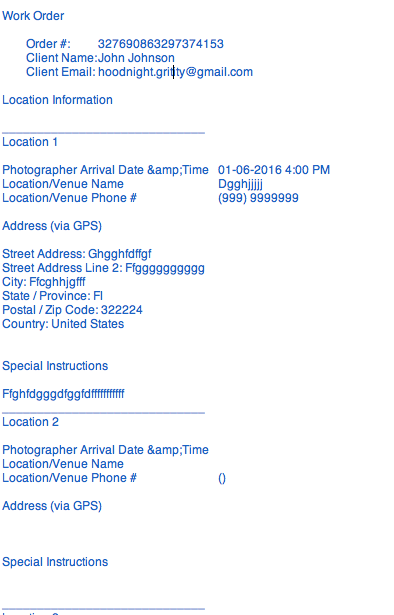 Page URL: https://form.jotform.com/53636317848162
Page URL: https://form.jotform.com/53636317848162 -
SammyReplied on January 9, 2016 at 12:57 AM
Unfortunately there is no conditions to exclude empty Fields in email notifications, you cnan however set the option to exclude empty fields in emails under form preferences.

NB. This will only work for unmodified autoresponder and notification emails.
- Mobile Forms
- My Forms
- Templates
- Integrations
- INTEGRATIONS
- See 100+ integrations
- FEATURED INTEGRATIONS
PayPal
Slack
Google Sheets
Mailchimp
Zoom
Dropbox
Google Calendar
Hubspot
Salesforce
- See more Integrations
- Products
- PRODUCTS
Form Builder
Jotform Enterprise
Jotform Apps
Store Builder
Jotform Tables
Jotform Inbox
Jotform Mobile App
Jotform Approvals
Report Builder
Smart PDF Forms
PDF Editor
Jotform Sign
Jotform for Salesforce Discover Now
- Support
- GET HELP
- Contact Support
- Help Center
- FAQ
- Dedicated Support
Get a dedicated support team with Jotform Enterprise.
Contact SalesDedicated Enterprise supportApply to Jotform Enterprise for a dedicated support team.
Apply Now - Professional ServicesExplore
- Enterprise
- Pricing




























































