-
glandoreghycAsked on January 8, 2016 at 4:54 PM
-
Welvin Support Team LeadReplied on January 9, 2016 at 10:15 AM
Did you see it as a broken image or it's just blank?
The logo is actually present in your email settings. I think you should accept images to be downloaded automatically for Jotform. You can whitelist our email for this case.
Also, are you viewing your emails using an email client? IF so, what client? Perhaps, the image is blocked by it? Please check.
-
glandoreghycReplied on January 9, 2016 at 10:32 AM
Strange not sure i got two separate threads up on the forum please delete the other one.
This is what i see when i receive a mail from jotform
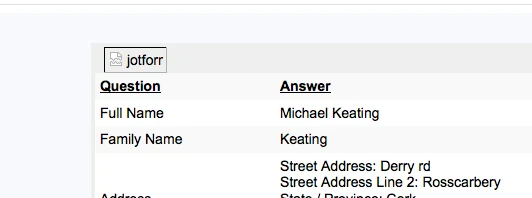
And this is what my client (PostBox ) is set to
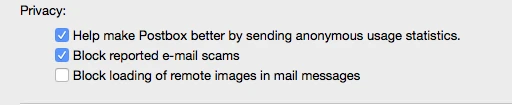
Thanks,
John
-
glandoreghycReplied on January 9, 2016 at 10:37 AM
Just tired on another system i use and i get the same issue.
Have you changed the Jotform image for 2016, as it was working fine for me in December of 2015.
Thx
John
-
glandoreghycReplied on January 9, 2016 at 10:43 AM
Something Else,
If you try to Save Image of the Jotform logo on a failing email, you do not get the image link, if you try it on a working email then you get the image link.
I think there is something wrong your end, are you using Content Delivery Network for some of the content?
John
-
Welvin Support Team LeadReplied on January 9, 2016 at 12:09 PM
I'm not sure, but I think they (our developers) have made some changes. The logo address is http://www.jotform.com/images/win2_title_logo.gif?new. You can use this address if it's failing to your end.
I remember getting the same thing through MS Outlook and the fix was to allow images through noreply@jotform.com. I think you should do the same.
Yes, we are using a CDN, but I don't think the issue is related there.
-
glandoreghycReplied on January 9, 2016 at 12:48 PM
Hello,
Sorry cannot use noreply@jotform.com,, have to use noreply@formresponse.com as i have email filters working that get confused when they see the @jotform domain.
This is obviously an issue your end and i think your developers should resolve. The link you provide works fine and that is the link that is the email responses that is working but there is no link in the non working emails.
THx I await a resolution from your developers.
John
-
Elton Support Team LeadReplied on January 10, 2016 at 1:24 AM
Hi John,
Is this happening to all your forms?
When I check the same notification sent to your email from the server logs, it has a working image logo and it's accessible.
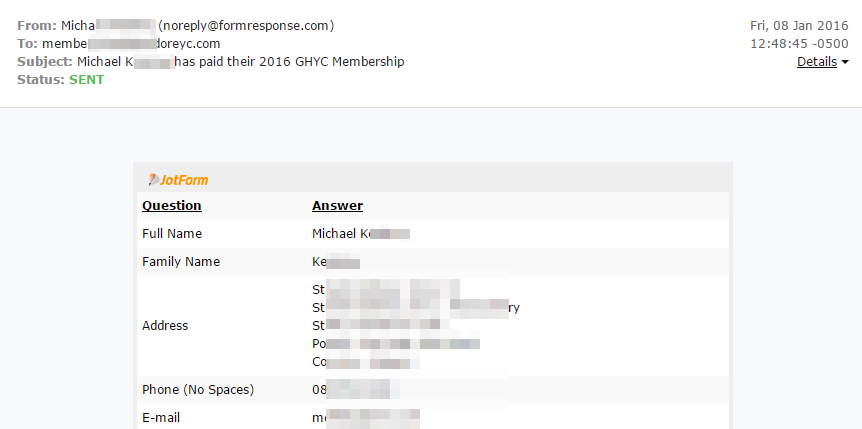
Can you access the following image? https://cdn.jotfor.ms/images/win2_title_logo.gif?new&v=3.3.10638. This is hosted on a CDN server, perhaps this was not available in your location during that time. Or you can also try to check the image logo on the email source code and try to load it in your browser. Check if it's accessible on your side.
By the way, you can actually remove the JotForm logo or replace it with something else like the image provided by my colleague which was hosted on the Jotform server.
Thanks!
-
glandoreghycReplied on January 10, 2016 at 8:51 AM
Hello,
Yes this is happening to all forms, and it appears to have started around 1st Jan 2016.
Yes i can see the log in the Logs also.
I can access the image via the link you provided.
When i check the mail source i get some interesting differences.
In a mail that worked (last year the relevant source is as follows:-
<tbody> <tr> <td width="13" height="30"> </td> <td align="left" valign="bottom"><img style="float: left;" src="https://eu.jotform.com/images/win2_title_logo.gif?new" alt="jotform.com0" width="63" height="26" /></td> <td width="14"> </td> </tr> </tbody>
When i look at the source from the failing emails i see
<tbody> <tr> <td width="13" height="30"></td> <td align="left" valign="bottom"><img style="float: left;" src="../images/win2_title_logo.gif?new" alt="jotform.com0" width="63" height="26"></td> <td width="14"></td> </tr> </tbody>
Note the src reference in the failing email is a relative address link, the working email has a real address link.
This appears to be the real issue.
THX
John -
Welvin Support Team LeadReplied on January 10, 2016 at 10:17 AM
Thank you for the additional information. I have now forwarded this thread to our developers so they can check this further. If there are updates, you should know it through this thread.
-
liyamReplied on January 23, 2016 at 5:02 AM
Thank you for reporting this matter, John. I've made an update that should fix this problem. If the problem persists on your end, please do let us know.
Thanks for reporting and we apologize for this inconvenience.
-
glandoreghycReplied on January 23, 2016 at 10:06 AM
It is a little slow on our form submissions at the moment but as soon as i get a completed form and emails i will let you know.
Thanks
John
-
glandoreghycReplied on January 24, 2016 at 9:36 AM
OK,
The problem is not fixed and the code in the email looks the same.
the following is the portion of the email with the missing jotform image

The following is the corresponding Source code, which looks similar to before.

This form was submitted at 11:46/7 today
Thx
John
-
liyamReplied on January 24, 2016 at 10:25 AM
Thanks for keeping us posted, John. I believe it was because your email alert had the URL hard coded from the previous edit. I've edited the link of the image for you. It should now show the image the next time you receive the email alert. If the problem persists the next time, please do let us know.
Thanks.
-
glandoreghycReplied on January 24, 2016 at 11:05 AM
Sorry,
Hard coding..... not idea what you are referring to.... how do i hard code anything in an email.
And i have no idea what you are referring to when you say "previous edit"
Thx
John
-
liyamReplied on January 24, 2016 at 11:23 AM
When you edit the content of your email alert, it will stay as how it is. All tags and links you set there will not adjust to anything anymore by the system and can only be modified once you edit it again. So when the email content was edited, the link there was "../images/win2_title_logo.gif?new", so even when I've made fixes in the system, that link won't automatically change to www.jotform.com/images/win2_title_logo.gif=new
-
glandoreghycReplied on January 24, 2016 at 11:51 AM
Sorry, am i being very stupid, i have used Jotform for a few years and i have no idea what you are talking about.... the email was set up and i have not changed or edited it at any time.
The only thing i have done was add conditioning code to send another auto responder email The Notifier email has NEVER been changed.
Please explain.
-
Welvin Support Team LeadReplied on January 24, 2016 at 1:10 PM
Our apologies for the confusion. But I think what my colleague meant to say is that the new changes in the logo link won't be automatically applied in your form email settings if the whole email settings, especially the email body is already modified or changed. You will have to manually edit the logo link and use http://www.jotform.com/images/win2_title_logo.gif?new or https://www.jotform.com/images/win2_title_logo.gif?new.
If the logo is still not showing up to your end, I would suggest editing your notifier and use any of the links above.
-
glandoreghycReplied on January 24, 2016 at 1:24 PM
OK, But where do i edit the logo link address please?
thx
-
Welvin Support Team LeadReplied on January 24, 2016 at 2:45 PM
1. Edit your form
2. Click "Emails" button
3. Click and edit your notifier
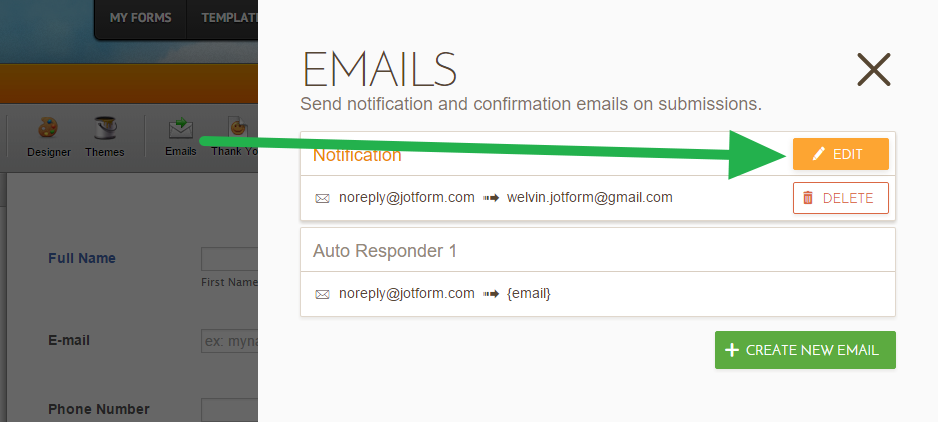
4. Click the Logo
5. Click the insert/edit image button
6. Put the full logo URL
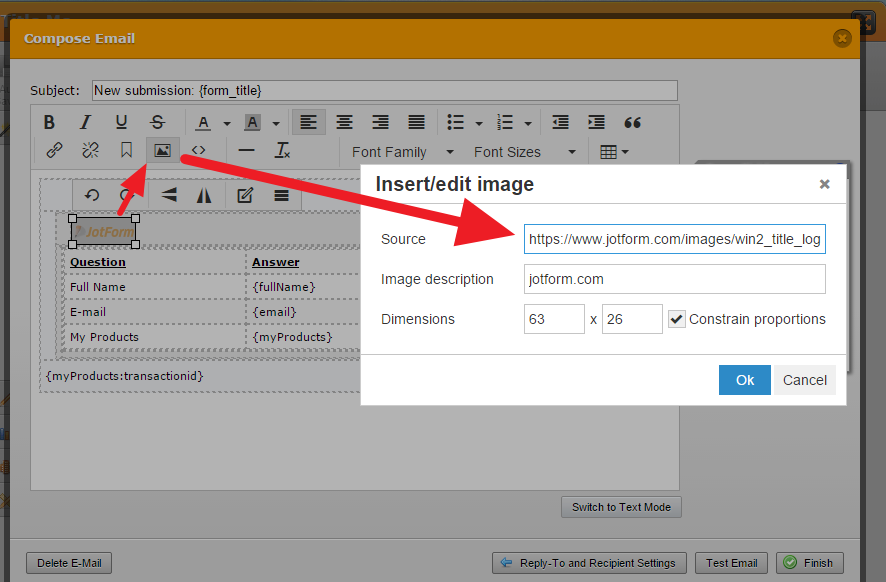
-
glandoreghycReplied on January 24, 2016 at 2:55 PM
OK, Thanks I have done that.
I will wait for another person to complete a form
John
-
glandoreghycReplied on January 25, 2016 at 8:39 AM
All,
This issue is now closed.
Apologies if i seemed to be getting a little "Short" with the contributors from Jot Form, but i found the explanations difficult to understand, and i am still none the wiser about how the form email had been "edited" after i initially set it up.
thx
John
-
Elton Support Team LeadReplied on January 25, 2016 at 10:06 AM
Thank you John for letting us know and glad to hear this is now resolved.
Cheers!
- Mobile Forms
- My Forms
- Templates
- Integrations
- INTEGRATIONS
- See 100+ integrations
- FEATURED INTEGRATIONS
PayPal
Slack
Google Sheets
Mailchimp
Zoom
Dropbox
Google Calendar
Hubspot
Salesforce
- See more Integrations
- Products
- PRODUCTS
Form Builder
Jotform Enterprise
Jotform Apps
Store Builder
Jotform Tables
Jotform Inbox
Jotform Mobile App
Jotform Approvals
Report Builder
Smart PDF Forms
PDF Editor
Jotform Sign
Jotform for Salesforce Discover Now
- Support
- GET HELP
- Contact Support
- Help Center
- FAQ
- Dedicated Support
Get a dedicated support team with Jotform Enterprise.
Contact SalesDedicated Enterprise supportApply to Jotform Enterprise for a dedicated support team.
Apply Now - Professional ServicesExplore
- Enterprise
- Pricing































































