-
dpandyaAsked on January 8, 2016 at 6:48 PM
Hello,
I can submit form nicely from my laptop but when I use it on mobile, it timenk s out. If I remove "take photo" widget, the form works out well. Here is the link to form
Page URL: https://form.jotform.com/53074842103145 -
MikeReplied on January 9, 2016 at 12:00 PM
Thank you for contacting us.
I was able to submit a cloned version of your form using a mobile device. There were some temporary database slowness issues, but as far as I know, it was fixed by our Technicians.
If the issue still persists, please kindly provide us with a full error message from your iPhone.
-
dpandyaReplied on January 9, 2016 at 1:46 PMMike,
Thank you for your response. I just tried this again with same result. See
attached. There are two screen shots. One is when I click submit. Another
is what shows up after a minute or so. In case you need, my JOTFORM ID is
https://www.jotform.com//?formID=53074842103145
... -
MikeReplied on January 9, 2016 at 3:18 PM
Unfortunately, we cannot see your screenshots. Could you please upload them with the next tool?
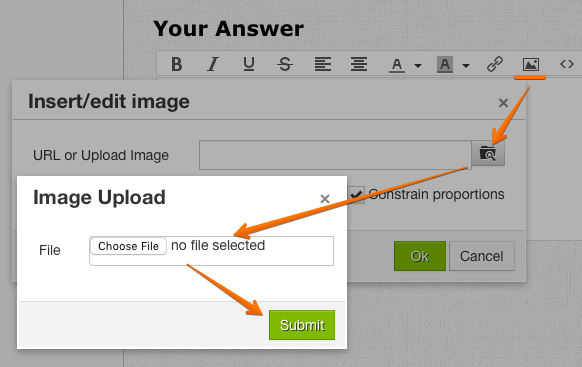
Do you use a mobile data or a fast wifi connection to submit your form with iPhone? In theory, connection may be dropped by the server due to a time limit.
-
dpandyaReplied on January 9, 2016 at 4:01 PM
Yes, I was doing this using fast wifi connection and I now tried with mobile data too. Both have same results. I in fact even subscribed yesterday thinking subscription may be affecting the submission. I have attached the screen shots
-
Kevin Support Team LeadReplied on January 10, 2016 at 11:20 AM
Hi,
Unfortunately I have not an Iphone device, however, I tested it in a emulator and I was able to submit it without any problem :

Are you still having the issue ?
Do let us know how to replicate it, we will be glad to assist you.
Thanks.
-
dpandyaReplied on January 10, 2016 at 11:34 AM
Kevin,
Thank you. The form submits if there isnt any photo to be submitted. If I have a photo to sibmit, it times out. It seems like its taking long to upload the photo which I feel it shoulnt be the case. Is there any other widget or app that will enable me to take a photo?
-
Kevin Support Team LeadReplied on January 10, 2016 at 12:39 PM
Hi,
If the default upload field does not work for you, try using a widget, you can find one on these categories :
https://widgets.jotform.com/category/photo
https://widgets.jotform.com/category/file_upload
This guide will help you to add the widget : http://www.jotform.com/help/252-How-to-Add-a-Widget-to-your-Form
Hope this helps.
-
dpandyaReplied on January 10, 2016 at 1:17 PM
Kevin, I am already using Take Photo Widget. That is the one not working for me. This is the case only over phone. I thought you saw my form already. If you have not, here is my form again
http://www.jotform.com//?formID=53074842103145
-
Kiran Support Team LeadReplied on January 10, 2016 at 3:58 PM
I'm also not having an iphone. However, I'm checking with with a virtual device. It looks like the location widget is having some issue while checking on the emulator which is causing not to submit the form. Please allow me some time to check on this and get back to you with relevant information.
Thank you for your patience.
-
Kiran Support Team LeadReplied on January 10, 2016 at 4:15 PM
I see that there is no prompt to access the location by GeoLocation widget on my emulator. I'm not sure if this is the case on a real device. Hence I tried submitting the form by removing the required property for this field. I was able to submit the form without any issue.
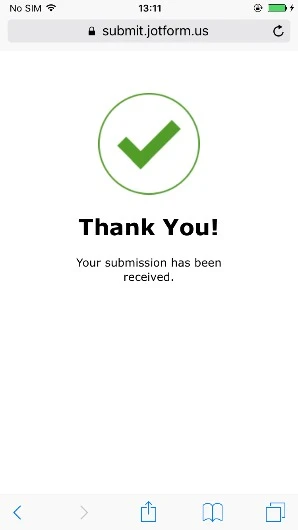
Could you please check the form once again? If the issue still persists, please try removing the required property for GeoLocation field and submit the form. If you need any further assistance, please let us know. We will be happy to help.
Thanks!!
-
dpandyaReplied on January 10, 2016 at 4:46 PMWas this using chrome browser on phone?
Sincerely,
Dipesh M Pandya
Sent from my iPhone
... -
Chriistian Jotform SupportReplied on January 11, 2016 at 12:47 AM
Hi,
My colleague tried your form on a default safari browser on the emulator. I suggest you try what my colleague suggested and unrequire the geolocation widget. Then try submitting again. Please inform us if the issue persists.
Regards.
-
MikeReplied on January 11, 2016 at 10:51 AM
Can you please also try with a standard File Upload field? It should work in the same manner as a Take a Photo widget on the mobile devices.
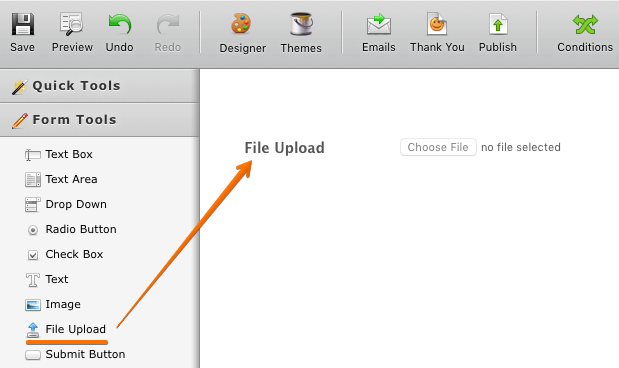
If this does not help, we can submit a ticket to our developers to see if there are any time out limits on our side. Thank you.
-
MikeReplied on January 11, 2016 at 12:18 PM
The file size limit can be easily increased, please take a look at the following animation.

For example, you can use a 102400 limit value to set a 100MB max file size.
-
Kiran Support Team LeadReplied on January 11, 2016 at 2:47 PM
I've tried submitting your JotForm using iPhone emulator and I was able to submit the form with 3 photos without any issues. You may check the submission received now.
While I answer this thread, I notice that you have changed the upload field to accept multiple files. I've also tried submitting the cloned form and I was able to submit this form without any issue.
Please let us know which version of iphone you are using and using safari browser. If you need any further assistance, please let us know. We will be happy to help.
- Mobile Forms
- My Forms
- Templates
- Integrations
- INTEGRATIONS
- See 100+ integrations
- FEATURED INTEGRATIONS
PayPal
Slack
Google Sheets
Mailchimp
Zoom
Dropbox
Google Calendar
Hubspot
Salesforce
- See more Integrations
- Products
- PRODUCTS
Form Builder
Jotform Enterprise
Jotform Apps
Store Builder
Jotform Tables
Jotform Inbox
Jotform Mobile App
Jotform Approvals
Report Builder
Smart PDF Forms
PDF Editor
Jotform Sign
Jotform for Salesforce Discover Now
- Support
- GET HELP
- Contact Support
- Help Center
- FAQ
- Dedicated Support
Get a dedicated support team with Jotform Enterprise.
Contact SalesDedicated Enterprise supportApply to Jotform Enterprise for a dedicated support team.
Apply Now - Professional ServicesExplore
- Enterprise
- Pricing
































































