-
celtsocAsked on January 9, 2016 at 5:24 PM
I'm testing the FTP integration feature and it doesn't behave as advertised.
I want the uploaded files to appear in the folder I select on my ftp server, not in a subfolder named after the form. When setting up the form, I selected the No Folder option but the files are still going into a folder named after the form.
In addition, the file names are not the same as the selected file. The filename is prefixed with a long numeric string which I assume is the submission id. I would like the files to have exactly the same name as the original uploaded file.
-
Welvin Support Team LeadReplied on January 10, 2016 at 12:23 PM
I can replicate this in the form, but I think this is how the FTP integration works for us. You can select the main folder, but the submissions folder will be named after the form.
As for the file name, that is because of the of the default folder naming or when you select No Folder from the dropdown. This is used to making sure that the file names are unique. This is also to prevent the files from overriding each other, especially if they have the same name.
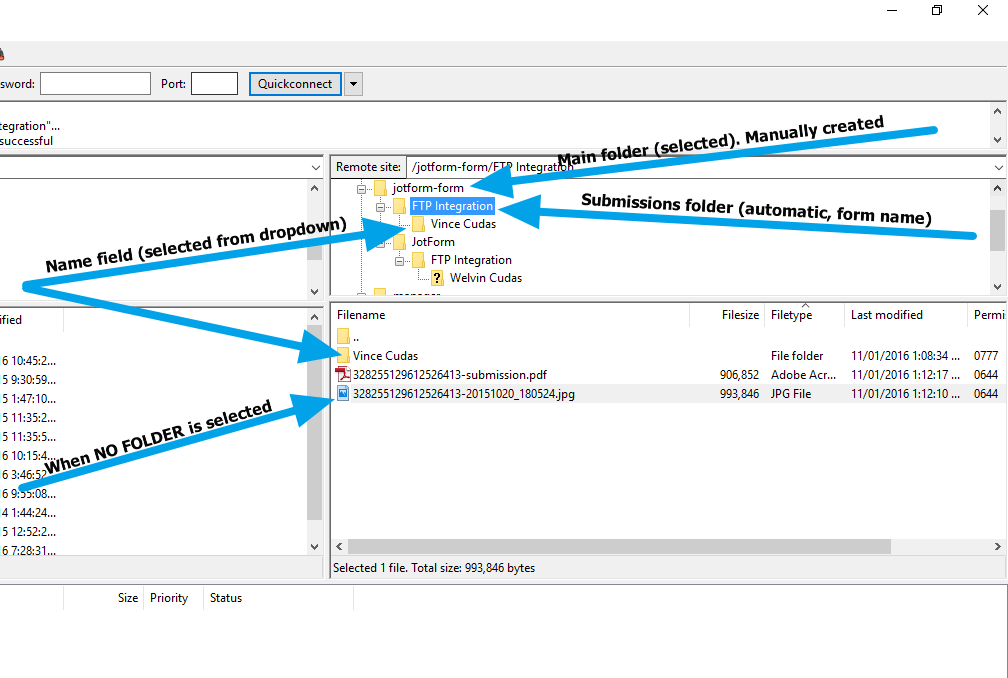
Main Folder - manually created
Submissions folder - auto generated by the integration, named after the form
Sub-folder - Example, my name. This is when you select a field from the dropdown
PDF and File upload with Submissions ID - when NO Folder is selected and or default
-
celtsocReplied on January 10, 2016 at 12:46 PMIs there a way to prevent the pdf file from being ftp'd? I only need the
image file.
... -
Welvin Support Team LeadReplied on January 10, 2016 at 1:59 PM
Unfortunately, it's not possible to exclude the PDF file from getting uploaded to the FTP connection. It's the same when you integrate the form to Google Drive or Dropbox or Box. You can request this, just simply create a new thread and we'll be glad to submit it to our developers.
- Mobile Forms
- My Forms
- Templates
- Integrations
- INTEGRATIONS
- See 100+ integrations
- FEATURED INTEGRATIONS
PayPal
Slack
Google Sheets
Mailchimp
Zoom
Dropbox
Google Calendar
Hubspot
Salesforce
- See more Integrations
- Products
- PRODUCTS
Form Builder
Jotform Enterprise
Jotform Apps
Store Builder
Jotform Tables
Jotform Inbox
Jotform Mobile App
Jotform Approvals
Report Builder
Smart PDF Forms
PDF Editor
Jotform Sign
Jotform for Salesforce Discover Now
- Support
- GET HELP
- Contact Support
- Help Center
- FAQ
- Dedicated Support
Get a dedicated support team with Jotform Enterprise.
Contact SalesDedicated Enterprise supportApply to Jotform Enterprise for a dedicated support team.
Apply Now - Professional ServicesExplore
- Enterprise
- Pricing



























































