-
SunbridgeInstituteAsked on January 10, 2016 at 4:18 PM
Hello, I'm trying to hide the terms and conditions widget under certain circumstances (see screen shot of conditions), but it is not working. Can you help?
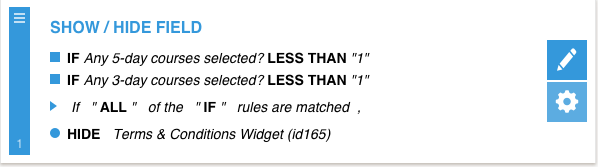
-
Ashwin JotForm SupportReplied on January 10, 2016 at 11:25 PM
Hello SunbridgeInstitute,
I did check your form and found that found that your form fields "Any 5-day course selected?" and "Any 3-day course selected?" is hidden fields and you have added conditions to insert values.
Since you have not selected any default value in the fields, the conditions are not triggered when the form is loaded. Please set the default value of your number fields to "0" and that should solve your problem. Please check the screenshot below on how to set the default value of number fields:

Hope this helps.
Do get back to us if the issue persists or you have any questions.
Thank you!
-
Ashwin JotForm SupportReplied on January 11, 2016 at 12:16 PM
Hello SunbridgeInstitute,
You are welcome.
I am glad to know that your issue is resolved.
Do get back to us if you have any questions.
Thank you!
- Mobile Forms
- My Forms
- Templates
- Integrations
- INTEGRATIONS
- See 100+ integrations
- FEATURED INTEGRATIONS
PayPal
Slack
Google Sheets
Mailchimp
Zoom
Dropbox
Google Calendar
Hubspot
Salesforce
- See more Integrations
- Products
- PRODUCTS
Form Builder
Jotform Enterprise
Jotform Apps
Store Builder
Jotform Tables
Jotform Inbox
Jotform Mobile App
Jotform Approvals
Report Builder
Smart PDF Forms
PDF Editor
Jotform Sign
Jotform for Salesforce Discover Now
- Support
- GET HELP
- Contact Support
- Help Center
- FAQ
- Dedicated Support
Get a dedicated support team with Jotform Enterprise.
Contact SalesDedicated Enterprise supportApply to Jotform Enterprise for a dedicated support team.
Apply Now - Professional ServicesExplore
- Enterprise
- Pricing




























































