-
derenkorayAsked on January 11, 2016 at 4:08 PM
Dear Support Staff,
The problem is not solved because the date & time stamp on e-mail is not the EU-Asia-DMY way. Please see the attached mail. The date has submitted for winter date but stamp shows as is the clients make this reservation for July term. That is a huge problem and puts the operation in a risky way.
How we can solve this problem? I wish the system stamps the actual letters of the Month rather than complicated numbers !
Cordially
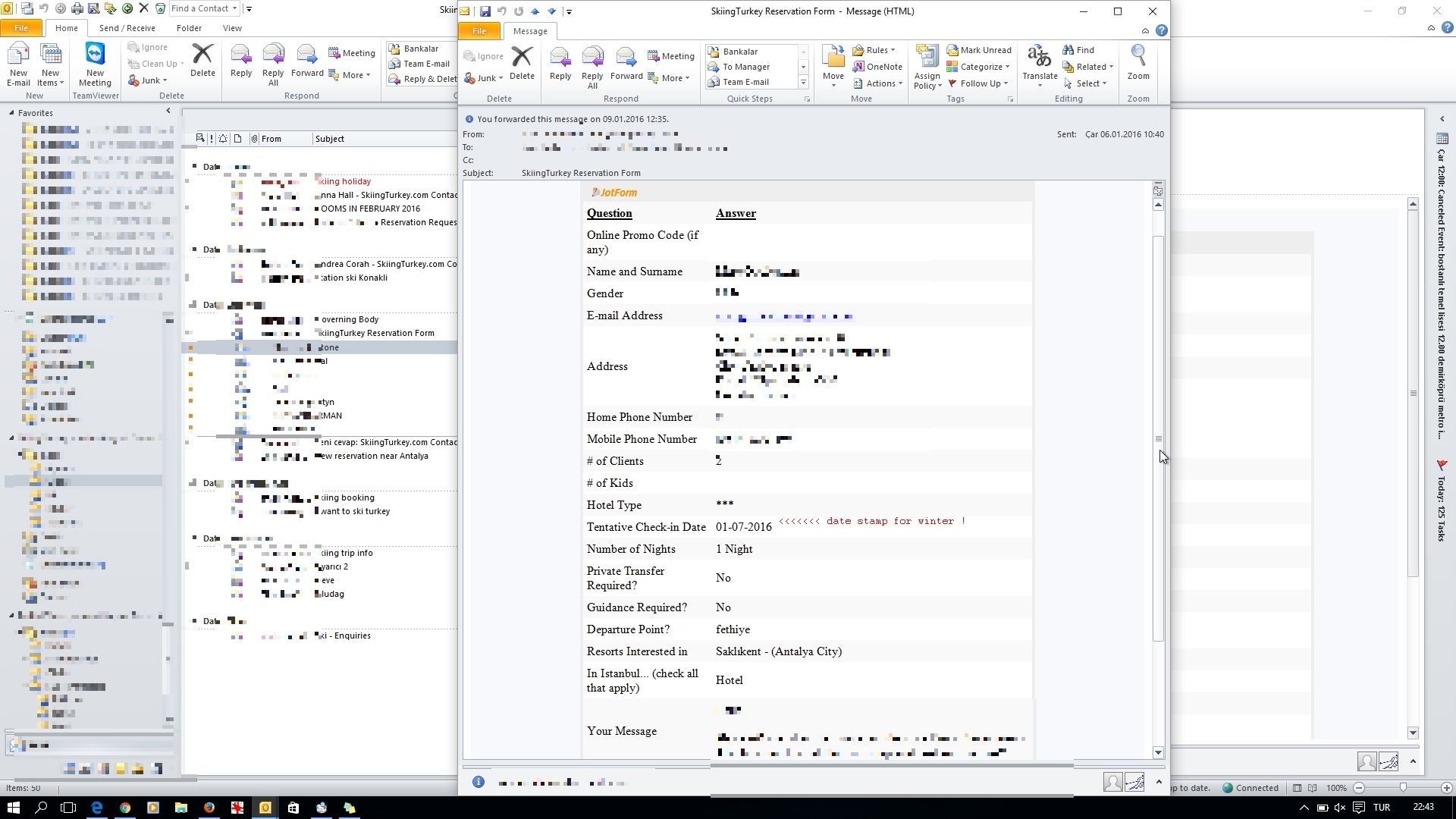
-
Chriistian Jotform SupportReplied on January 11, 2016 at 9:51 PM
Hi,
Are you referring to this form http://www.jotform.com/form/52985743117362?
I made a clone of your form and checked the date field properties. It looks like the date format is set to mmddyy.

You can change the date format by following the steps below:
1. In your form builder, select the date field and click on the gear icon.
2. Click on Edit Properties to show the properties of the date field

3. Click on the mmddyy text to see the options of the Date Format. Then select ddmmyy as your date format.

The date should now appear in the EU-Asia-DMY format.
Do inform us if you need further assistance,
Regards.
- Mobile Forms
- My Forms
- Templates
- Integrations
- INTEGRATIONS
- See 100+ integrations
- FEATURED INTEGRATIONS
PayPal
Slack
Google Sheets
Mailchimp
Zoom
Dropbox
Google Calendar
Hubspot
Salesforce
- See more Integrations
- Products
- PRODUCTS
Form Builder
Jotform Enterprise
Jotform Apps
Store Builder
Jotform Tables
Jotform Inbox
Jotform Mobile App
Jotform Approvals
Report Builder
Smart PDF Forms
PDF Editor
Jotform Sign
Jotform for Salesforce Discover Now
- Support
- GET HELP
- Contact Support
- Help Center
- FAQ
- Dedicated Support
Get a dedicated support team with Jotform Enterprise.
Contact SalesDedicated Enterprise supportApply to Jotform Enterprise for a dedicated support team.
Apply Now - Professional ServicesExplore
- Enterprise
- Pricing






























































