-
isbittAsked on January 12, 2016 at 5:06 AM
Hi,
Once the user(s) completed the form, I would like them to select 1 of 3 email addresses to forward the form to to act as an approver. Once they approve the form data, they would reply to the original requestor who would then forward onto another department for additional approval
Is there an approval template for such purpose?
I suspect tracking this in Jotform is not possible as it would be managed in Outlook which is obviously understandable
Is it possible for the user to select an email address from the form to send for the initial approval ?
Thanks
-
CarinaReplied on January 12, 2016 at 9:55 AM
1. Add 2 dropdown fields so that user can select the person to whom the form will be sent:
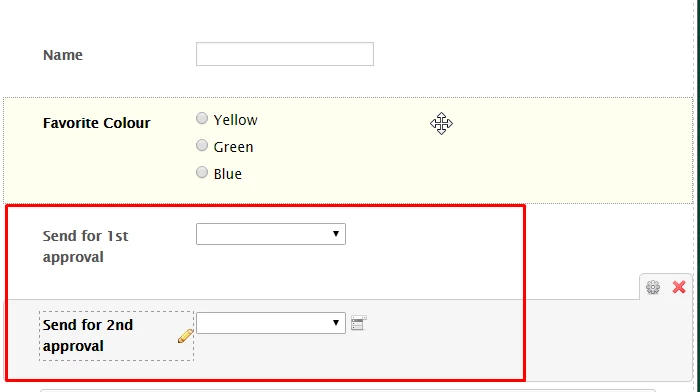
2. Add form collapses for each of the approval steps:
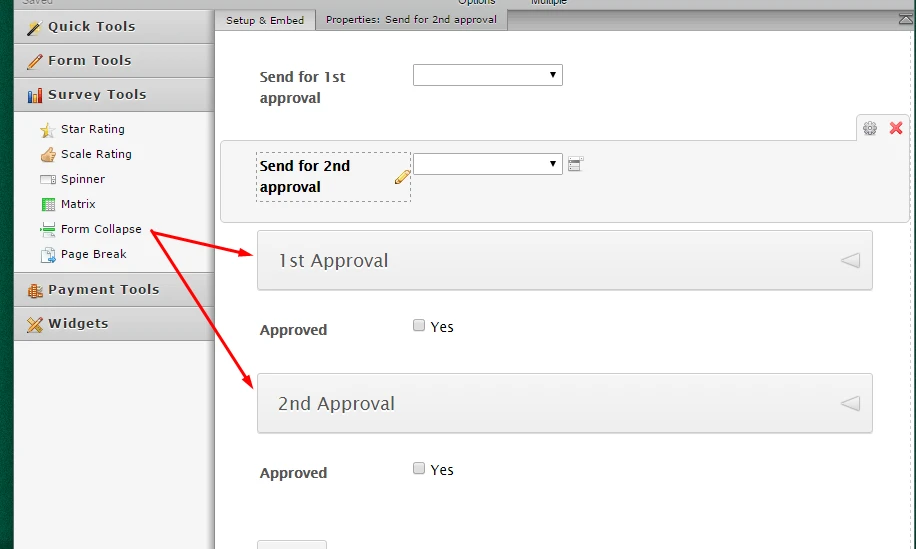
3. Add checkbox fields so that they can be selected upon approval
4. Create the 1st email notification and add an edit link:
https://www.jotform.com/help/25-Setting-Up-Email-Notifications
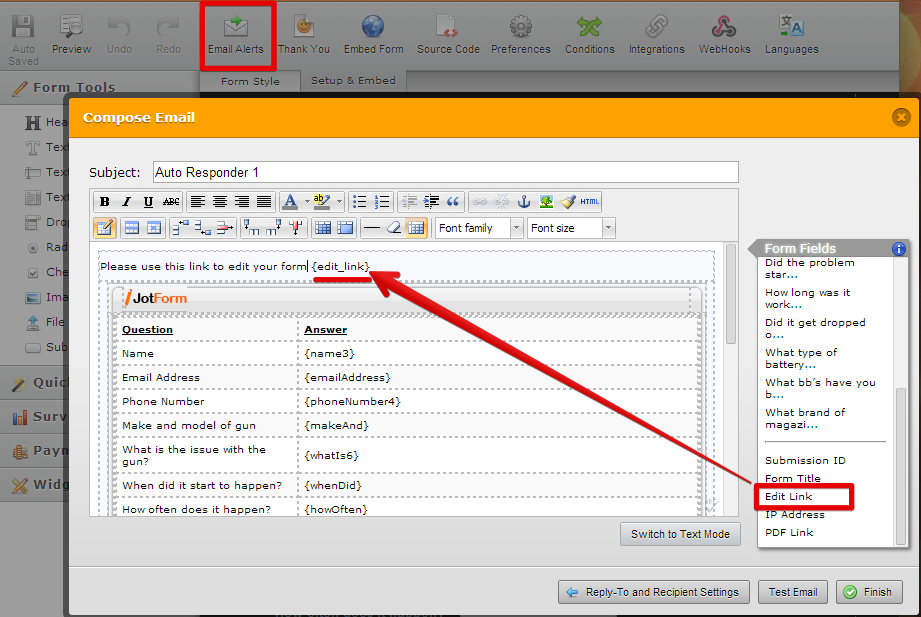
This email notification will be send to the 1st approval group
5. Create a 2nd email notification that will be sent to the 2nd approval group, also with the edit link
6. Create a condition that will send the 1st notification to an email address according to selection:
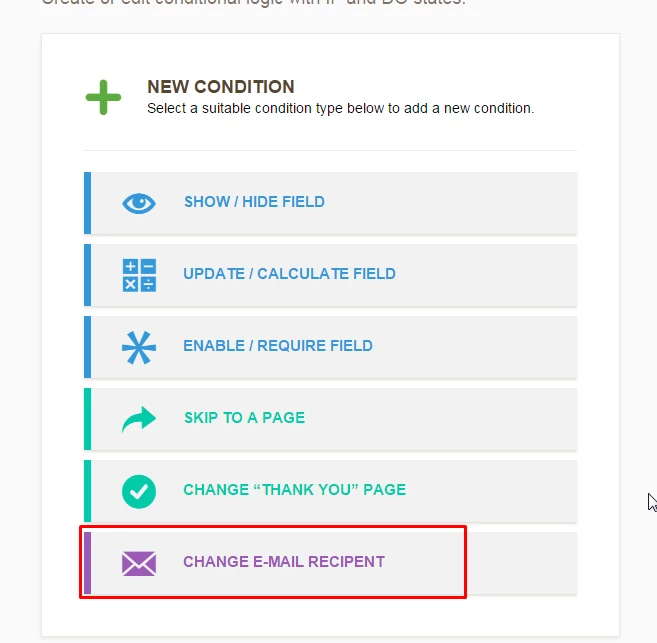
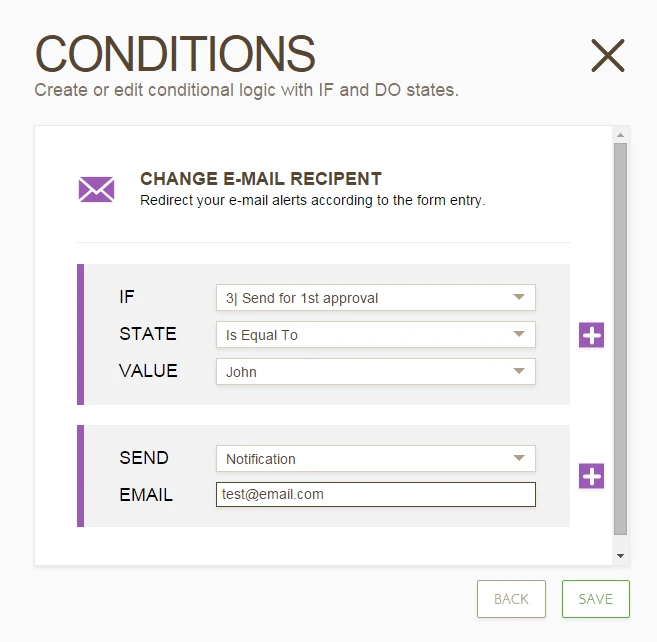
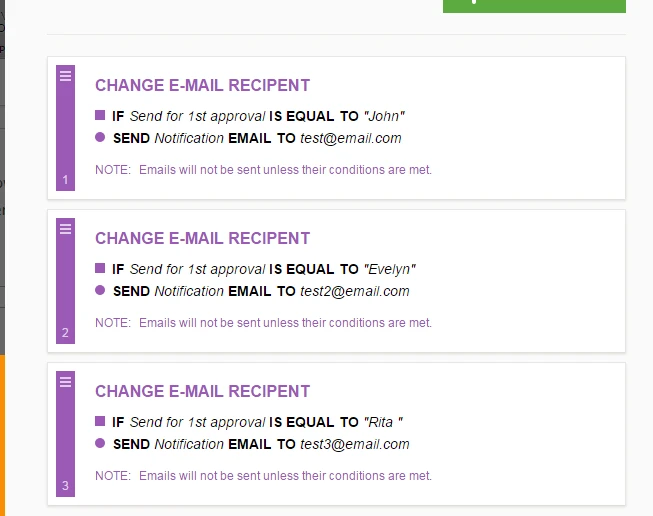
7. Now add a condition that if the approved field is selected, send the 2nd email notification to a defined email, using the same method mentioned.
You can test and clone the demo form:
https://form.jotform.com/60114429308954
Let us know if we can assist you further.
-
jkh6Replied on June 23, 2016 at 12:47 PM
Hi, what if I do not want to add all of my form fillers as people to send to in the form? For example I would like about 70 students to fill out a form, have it sent to their advisor (1 of 5 people) and then have the advisor review the form and send it back to the student. I don't see how I can auto fill the email for the advisor?
-
David JotForm Support ManagerReplied on June 23, 2016 at 2:31 PM
According to the scenario describe, this is what I understand:
Then user first fill the form and select 1 of 5 people to send the application to:

To accomplish this create the conditions as previously explained by my colleague: https://www.jotform.com/help/167-How-to-Send-Email-Based-on-Selection

Once the advisor receives the email notification that contains the edit link to review the form to approved or decline it, create a second condition to send the second email notification which informs him that he has been approved:

Note: as you can notice, in the email box, I put {email}, which is the name of the email field where the user inputs his email address.
Here is my cloned version: https://form.jotform.com/61745994950975
You can clone it and inspect further: http://www.jotform.com/help/42-How-to-Clone-an-Existing-Form-from-a-URL
-
jkh6Replied on June 23, 2016 at 3:27 PM
This is exactly what I needed. Thank you!
-
BorisReplied on June 23, 2016 at 4:01 PM
You are most welcome, jkh6. If there is anything else you may need help with, please don't hesitate opening another support thread about it and we will be happy to help out.
-
isbittReplied on June 24, 2016 at 4:45 AMHi
Please can you confirm who raised this question? It wasn’t me and no-one else has the logins
thanks
_______________________________
Richard Isbitt
Group Billing & Master Data Manager
SThree Plc
1st Floor
75 King William Street
London
EC4N 7BE
-------------------------------------------------
•: +44 (0) 207 264 3573
• Internal 246 7573
•:: mailto:r.isbitt@sthree.com
•: www.sthree.co.uk
-------------------------------------------------
... -
Chriistian Jotform SupportReplied on June 24, 2016 at 4:57 AM
The original question for this thread was from your account isbitt. The thread was created last January 12, 2016.
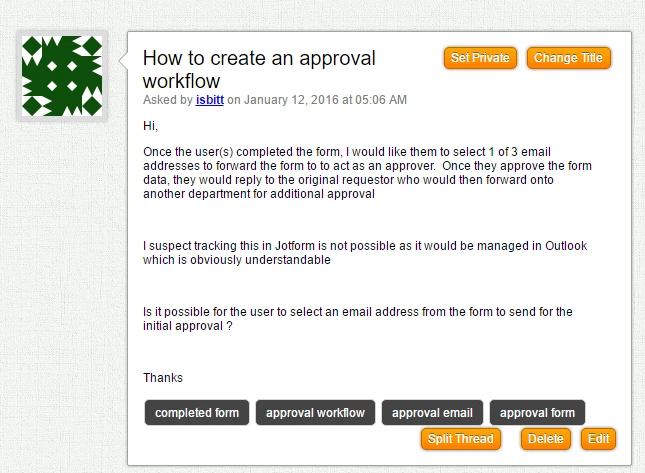
However, since this thread is public, one user has commented or asked regarding similar concern. The user is jkh6. Normally, questions of other users are moved to different thread. But it seems that the question of user jkh6 was not moved to a different thread. Sorry for the confusion. Regards.
-
BDOReplied on March 14, 2017 at 8:53 AM
Sorry for the question and apologies in advance if I have missed anything, but how can I hide the approval section from the "requester" and show it only for the "approver"? It seems to me that the requested can tick the "approved" box themselves?
Thank you in advance.
-
BorisReplied on March 14, 2017 at 10:05 AM
You can use conditional logic to show or hide certain fields when a condition is met.
In other words, you can simply create a form field where your manager / approver needs to enter their special "access key", and if the correct access key is entered, the hidden "approver section" is shown. I would recommend taking a look at the following guide for more details on how to achieve this with conditional logic:
https://www.jotform.com/help/316-How-to-Show-or-Hide-Fields-Base-on-User-s-Answer
If you need further assistance with your exact form, please make sure to open a dedicated support thread of your own in our forum, so that other participants of this support thread are not receiving further emails if there is no need to. You can open your own dedicated support thread over the following link:
https://www.jotform.com/contact
Thank you.
- Mobile Forms
- My Forms
- Templates
- Integrations
- INTEGRATIONS
- See 100+ integrations
- FEATURED INTEGRATIONS
PayPal
Slack
Google Sheets
Mailchimp
Zoom
Dropbox
Google Calendar
Hubspot
Salesforce
- See more Integrations
- Products
- PRODUCTS
Form Builder
Jotform Enterprise
Jotform Apps
Store Builder
Jotform Tables
Jotform Inbox
Jotform Mobile App
Jotform Approvals
Report Builder
Smart PDF Forms
PDF Editor
Jotform Sign
Jotform for Salesforce Discover Now
- Support
- GET HELP
- Contact Support
- Help Center
- FAQ
- Dedicated Support
Get a dedicated support team with Jotform Enterprise.
Contact SalesDedicated Enterprise supportApply to Jotform Enterprise for a dedicated support team.
Apply Now - Professional ServicesExplore
- Enterprise
- Pricing
































































